
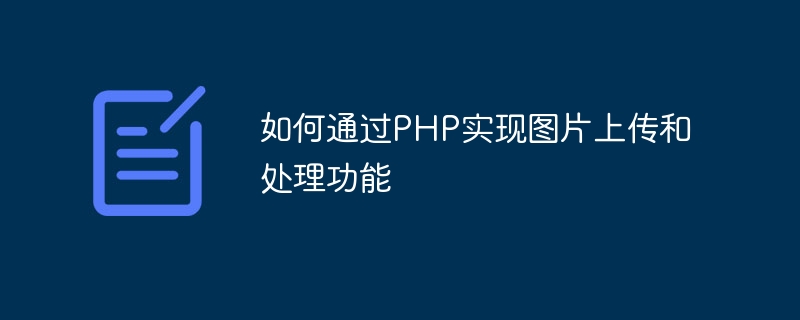
How to implement image uploading and processing functions through PHP
Overview:
In Web development, image uploading and processing are very common functions. This article will introduce how to use PHP to implement image upload and processing functions, including uploading images, verifying and processing images, etc.
1. Image upload
Image upload is the first step to implement the image function. Here is a simple image upload code example:
// 检查是否有文件上传
if(isset($_FILES['image'])){
$errors = array();
$file_name = $_FILES['image']['name'];
$file_size = $_FILES['image']['size'];
$file_tmp = $_FILES['image']['tmp_name'];
$file_type = $_FILES['image']['type'];
$file_ext = strtolower(end(explode('.', $_FILES['image']['name'])));
$extensions = array("jpeg","jpg","png");
// 检查上传图片的格式是否符合要求
if(in_array($file_ext, $extensions) === false){
$errors[] = "只允许上传JPEG或PNG格式的图片";
}
// 检查上传图片的大小是否符合要求
if($file_size > 2097152){
$errors[] = "图片大小不得超过2MB";
}
// 如果没有错误,将图片移动到指定目录
if(empty($errors) == true){
move_uploaded_file($file_tmp, "uploads/" . $file_name);
echo "图片上传成功";
}else{
print_r($errors);
}
}The above code first checks whether there is a file uploaded , and then obtain the uploaded file information through the $_FILES array, including file name, size, temporary file name, file type, etc. Next, we verified the format and size of the uploaded file. After passing the verification, we moved the file to the specified directory and the upload was successful.
2. Image processing
In actual application scenarios, we usually need to perform some processing on the uploaded images, such as scaling, cropping or adding watermarks. The following is a simple sample code for image scaling and cropping:
// 缩放图片
function imageResize($file_name, $width, $height){
list($image_width, $image_height) = getimagesize($file_name);
$new_width = $width;
$new_height = $height;
$image = imagecreatetruecolor($new_width, $new_height);
$old_image = imagecreatefromjpeg($file_name);
imagecopyresized($image, $old_image, 0, 0, 0, 0, $new_width, $new_height, $image_width, $image_height);
return $image;
}
// 裁剪图片
function imageCrop($file_name, $start_x, $start_y, $width, $height){
$image = imagecreatefromjpeg($file_name);
$cropped_image = imagecrop($image, ['x' => $start_x, 'y' => $start_y, 'width' => $width, 'height' => $height]);
return $cropped_image;
}
// 调用示例
$uploaded_image = "uploads/" . $file_name;
$resized_image = imageResize($uploaded_image, 300, 200);
$cropped_image = imageCrop($uploaded_image, 50, 50, 200, 150);
imagejpeg($resized_image, "uploads/resized_" . $file_name);
imagejpeg($cropped_image, "uploads/cropped_" . $file_name);The above code defines two functions: imageResize is used to scale the image, and imageCrop is used to crop the image. In practical applications, these functions can be called as needed for image processing. Save the processed image to the specified directory through the imagejpeg function.
Conclusion:
Through the above code examples, we can implement image uploading and processing functions through PHP. You can modify and expand it according to actual needs to achieve more complex and rich picture functions. Hope this article can be helpful to you!
The above is the detailed content of How to implement image upload and processing functions through PHP. For more information, please follow other related articles on the PHP Chinese website!




