
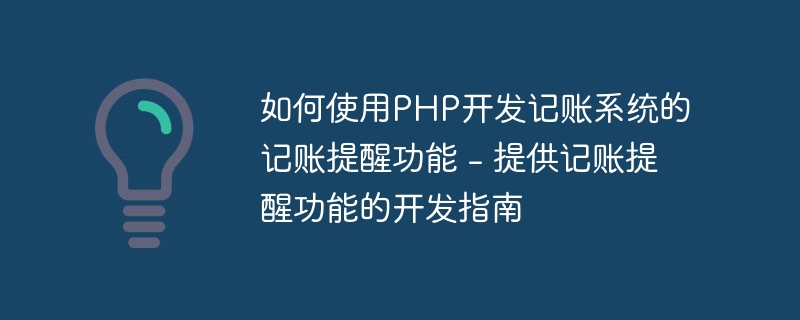
How to use PHP to develop the accounting reminder function of the accounting system
With the acceleration of the pace of life, more and more people are beginning to use accounting systems for management Personal Finance. In addition to recording expenses and income, the reminder function of the accounting system is also a very important part. The accounting reminder function can help users understand their bill status in a timely manner and avoid missing important payment dates or late payments. In this article, I will provide you with a concise guide to using PHP to develop accounting reminder functions, and provide specific code examples.
require 'PHPMailer/PHPMailerAutoload.php'; $mail = new PHPMailer; $mail->isSMTP(); $mail->Host = 'smtp.example.com'; $mail->Port = 587; $mail->SMTPAuth = true; $mail->Username = 'your_email@example.com'; $mail->Password = 'your_email_password';
$remindTime = '08:00';
if (date('H:i') === $remindTime) {
// 发送提醒邮件
}$query = "SELECT * FROM bills";
$result = mysqli_query($connection, $query);
while ($row = mysqli_fetch_assoc($result)) {
$billName = $row['bill_name'];
$dueDate = $row['due_date'];
// 检查是否需要提醒
if (date('Y-m-d') === $dueDate) {
// 发送提醒邮件
}
}$mail->setFrom('your_email@example.com', 'Your Name');
$mail->addAddress('recipient@example.com', 'Recipient Name');
$mail->Subject = 'Bill Reminder';
$mail->Body = 'Dear recipient, this is a reminder for your bill.';
$mail->send();In summary, the above is a concise guide to using PHP to develop the accounting reminder function of the accounting system. You can easily add reminder functions to your accounting system by configuring the email server, setting reminder rules, obtaining the data that needs reminders, and sending reminder emails. Of course, the exact implementation may vary from project to project, but the sample code provided above can serve as a good starting point. I hope this article will be helpful to you in developing your accounting system!
The above is the detailed content of How to use PHP to develop the accounting reminder function of the accounting system - Provides a development guide for the accounting reminder function. For more information, please follow other related articles on the PHP Chinese website!
 What is the copyright symbol
What is the copyright symbol
 Is Yiouoky a legal software?
Is Yiouoky a legal software?
 Detailed explanation of nginx configuration
Detailed explanation of nginx configuration
 The relationship between bandwidth and network speed
The relationship between bandwidth and network speed
 The difference between server and cloud host
The difference between server and cloud host
 What are the domain name error correction systems?
What are the domain name error correction systems?
 Does inflation rate have an impact on digital currencies?
Does inflation rate have an impact on digital currencies?
 How to connect to database using vb
How to connect to database using vb