
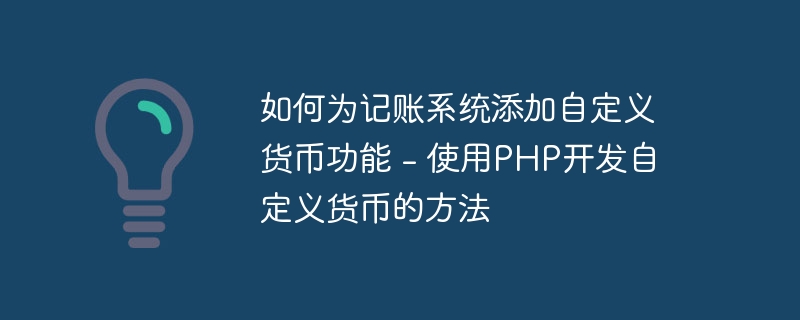
How to add a custom currency function to the accounting system - How to develop a custom currency using PHP, specific code examples are required
With the rapid development of the global digital economy , more and more companies and individuals are beginning to use digital currencies for transactions and settlements. Therefore, adding custom currency functionality to the accounting system has become an important requirement. This article will introduce how to use PHP to develop a custom currency and provide specific code examples.
1. Understand the needs of custom currencies
Before starting development, we need to clarify the needs of custom currencies. The custom currency function usually requires the following functions:
2. How to use PHP to develop custom currency
The following are the basic steps to use PHP to develop custom currency functions:
Create database
First, we need to create a database to store custom currency information. MySQL or other commonly used databases can be used. Create a database named "currency" and create a table named "currency_table" in it to store currency information, as shown below:
CREATE TABLE currency_table ( id INT PRIMARY KEY AUTO_INCREMENT, name VARCHAR(255) NOT NULL, symbol VARCHAR(10) NOT NULL, exchange_rate DECIMAL(10,2) NOT NULL );
The following is a simplified version of the "currency.php" code example:
<?php
// 连接数据库
$db_host = "localhost";
$db_username = "your_username";
$db_password = "your_password";
$db_name = "currency";
$conn = new mysqli($db_host, $db_username, $db_password, $db_name);
// 创建新货币
function createCurrency($name, $symbol, $exchange_rate) {
global $conn;
$sql = "INSERT INTO currency_table (name, symbol, exchange_rate) VALUES ('$name', '$symbol', $exchange_rate)";
$result = $conn->query($sql);
return $result;
}
// 修改货币信息
function updateCurrency($id, $name, $symbol, $exchange_rate) {
global $conn;
$sql = "UPDATE currency_table SET name='$name', symbol='$symbol', exchange_rate=$exchange_rate WHERE id=$id";
$result = $conn->query($sql);
return $result;
}
// 删除货币
function deleteCurrency($id) {
global $conn;
$sql = "DELETE FROM currency_table WHERE id=$id";
$result = $conn->query($sql);
return $result;
}
// 获取所有货币
function getAllCurrencies() {
global $conn;
$sql = "SELECT * FROM currency_table";
$result = $conn->query($sql);
$currencies = array();
while ($row = $result->fetch_assoc()) {
$currency = array(
"id" => $row["id"],
"name" => $row["name"],
"symbol" => $row["symbol"],
"exchange_rate" => $row["exchange_rate"]
);
array_push($currencies, $currency);
}
return $currencies;
}
// 兑换货币
function convertCurrency($amount, $from_currency_id, $to_currency_id) {
global $conn;
$sql = "SELECT exchange_rate FROM currency_table WHERE id=$from_currency_id";
$result = $conn->query($sql);
$from_currency = $result->fetch_assoc();
$from_exchange_rate = $from_currency["exchange_rate"];
$sql = "SELECT exchange_rate FROM currency_table WHERE id=$to_currency_id";
$result = $conn->query($sql);
$to_currency = $result->fetch_assoc();
$to_exchange_rate = $to_currency["exchange_rate"];
$converted_amount = $amount * ($to_exchange_rate / $from_exchange_rate);
return $converted_amount;
}
// 用法示例
// 创建新货币
createCurrency("My Currency", "MC", 1.5);
// 修改货币信息
updateCurrency(2, "New Currency", "NC", 2.0);
// 删除货币
deleteCurrency(3);
// 获取所有货币
$currencies = getAllCurrencies();
print_r($currencies);
// 兑换货币
$amount = 100;
$from_currency_id = 1;
$to_currency_id = 2;
$converted_amount = convertCurrency($amount, $from_currency_id, $to_currency_id);
echo "Converted amount: " . $converted_amount;
?>3. Summary
This article introduces how to add custom currency functions to the accounting system, and Provides methods for developing custom currencies using PHP and specific code examples. By understanding the needs of custom currencies, creating a database and writing PHP code, we can easily manage, exchange and use custom currencies. For developers who are developing accounting systems, the methods and code examples provided in this article can be used as a reference to help them quickly implement custom currency functions.
The above is the detailed content of How to add custom currency functionality to your accounting system - How to develop custom currency using PHP. For more information, please follow other related articles on the PHP Chinese website!