
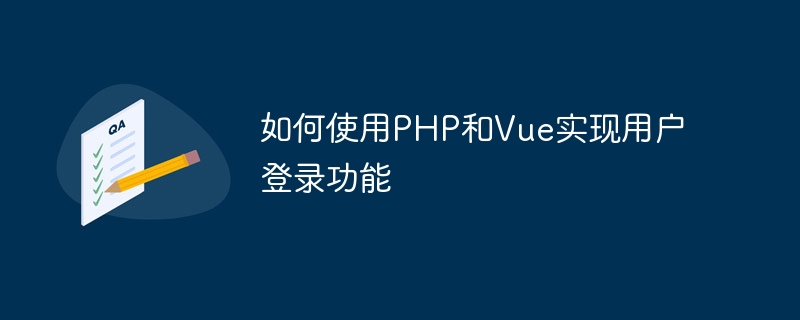
How to use PHP and Vue to implement user login function
Introduction:
In modern Web development, user login function is a very important part. The implementation of the login function can be completed through the cooperation of front-end technology and back-end technology. Among them, using PHP and Vue to implement the user login function is a relatively common solution. This article will introduce how to use PHP and Vue to implement the user login function, and demonstrate it through specific code examples. I hope it can help readers understand and master the implementation skills of the user login function.
<template>
<div>
<input v-model="username" type="text" placeholder="请输入用户名">
<input v-model="password" type="password" placeholder="请输入密码">
<button @click="login">登录</button>
</div>
</template>
<script>
export default {
data() {
return {
username: '',
password: ''
}
},
methods: {
login() {
// 在这里发送登录请求
}
}
}
</script>In this example, we created a username input box, password input box and login button. page. The v-model directive is used to two-way bind the value of the input box and the username and password attributes in the component instance. When the user clicks the login button, the login method will be triggered.
login method. Here we can use the axios library to send HTTP requests. First, we need to install axios in the front-end project. Execute the following command in the command line to install axios:
npm install axios
After the installation is complete, import axios in the front-end code and use the axios.post method Send a login request. The code example is as follows:
import axios from 'axios'
// ...
methods: {
login() {
// 发送登录请求
axios.post('/login.php', {
username: this.username,
password: this.password
}).then(response => {
// 处理登录响应
// ...
}).catch(error => {
console.error(error)
})
}
} In this example, we use the axios.post method to send a POST request to the login.php file on the server side , and pass the username and password as parameters of the request. When the login request is successful, the response returned by the server can be processed in the then method.
$_POST super global variable and verified. When the verification is successful, an identifier is returned to indicate successful login; when the verification fails, an error message is returned. The code example is as follows: <?php
// login.php
// 获取前端传递的用户名和密码
$username = $_POST['username'];
$password = $_POST['password'];
// 进行用户名和密码的验证
if ($username === 'admin' && $password === '123456') {
// 登录成功,返回登录成功的消息
echo json_encode(['success' => true, 'message' => '登录成功']);
} else {
// 登录失败,返回登录失败的消息
echo json_encode(['success' => false, 'message' => '用户名或密码错误']);
}
?>In this example, we first obtain the user name and password passed by the front end through the $_POST super global variable, and then verify the user name and password. . When the verification is successful, a JSON string containing the logo and message of successful login is returned; when the verification fails, a JSON string containing the logo and message of failed login is returned.
methods: {
login() {
// ...
// 发送登录请求
axios.post('/login.php', {
username: this.username,
password: this.password
}).then(response => {
if (response.data.success) {
// 登录成功,跳转到首页
window.location.href = '/home'
} else {
// 登录失败,显示错误消息
alert(response.data.message)
}
}).catch(error => {
console.error(error)
})
}
}In this example, we determine whether the login is successful based on the success ID returned by the server. When the login is successful, the page is redirected to the homepage through the window.location.href property; when the login fails, the alert method is used to pop up the error message.
Conclusion:
Through the above steps, we successfully implemented the user login function using PHP and Vue. The front-end page uses Vue's v-model instruction to bidirectionally bind the user name and password to the component instance. The click event of the login button triggers the sending of the login request. The back-end PHP file verifies the user name and password and Return login results. The front-end code performs corresponding processing based on the login results. This solution of using PHP and Vue to implement the user login function can be widely used in actual web development. I hope the examples in this article can help readers deepen their understanding and mastery of the implementation of the user login function.
The above is the detailed content of How to use PHP and Vue to implement user login function. For more information, please follow other related articles on the PHP Chinese website!