
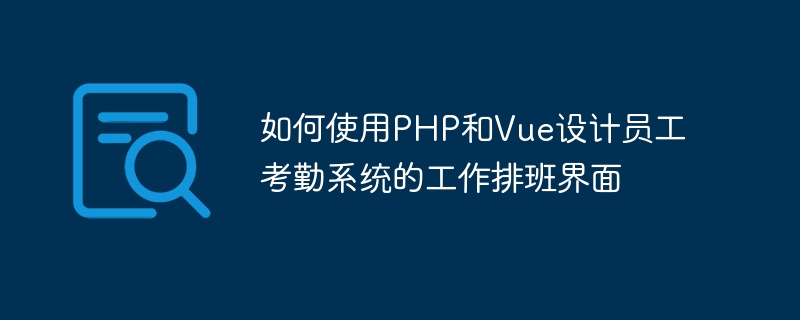
How to use PHP and Vue to design the work scheduling interface of the employee attendance system
In modern enterprises, the employee attendance system is a very important part and can help enterprise management Human resources and controlling working hours. The key to designing an efficient and easy-to-use employee attendance system is a reasonable work scheduling interface. This article will introduce how to use PHP and Vue to design the work scheduling interface of the employee attendance system, and provide specific code examples.
You can use the following SQL statement to create this table:
CREATE TABLE shifts (
id INT PRIMARY KEY AUTO_INCREMENT,
date DATE,
shift VARCHAR(10 ),
employee_id INT
);
<?php
// 连接数据库
$conn = new mysqli("localhost", "username", "password", "database_name");
// 检查连接是否成功
if ($conn->connect_error) {
die("连接失败: " . $conn->connect_error);
}
// 获取所有员工排班信息
$sql = "SELECT * FROM shifts";
$result = $conn->query($sql);
// 将结果转化为JSON格式并返回
$shifts = [];
if ($result->num_rows > 0) {
while ($row = $result->fetch_assoc()) {
$shifts[] = $row;
}
}
echo json_encode($shifts);
// 关闭连接
$conn->close();
?>Similarly, we also need to create an interface for saving employee scheduling information , implemented in the "saveShifts.php" file:
<?php
// 连接数据库
$conn = new mysqli("localhost", "username", "password", "database_name");
// 检查连接是否成功
if ($conn->connect_error) {
die("连接失败: " . $conn->connect_error);
}
// 获取前端发送的员工排班信息
$data = json_decode(file_get_contents('php://input'), true);
// 清空原有的员工排班信息
$sql = "TRUNCATE TABLE shifts";
$conn->query($sql);
// 保存新的员工排班信息
foreach ($data as $shift) {
$date = $shift['date'];
$shiftType = $shift['shift'];
$employeeId = $shift['employee_id'];
$sql = "INSERT INTO shifts (date, shift, employee_id) VALUES ('$date', '$shiftType', $employeeId)";
$conn->query($sql);
}
// 关闭连接
$conn->close();
?><template>
<div>
<table>
<thead>
<tr>
<th>Date</th>
<th>Shift</th>
<th>Employee ID</th>
</tr>
</thead>
<tbody>
<tr v-for="(shift, index) in shifts" :key="index">
<td>{{ shift.date }}</td>
<td>{{ shift.shift }}</td>
<td>{{ shift.employee_id }}</td>
</tr>
</tbody>
</table>
<button @click="saveShifts">Save</button>
</div>
</template>
<script>
export default {
data() {
return {
shifts: []
}
},
mounted() {
this.getShifts();
},
methods: {
getShifts() {
fetch('getShifts.php')
.then(response => response.json())
.then(data => this.shifts = data);
},
saveShifts() {
fetch('saveShifts.php', {
method: 'POST',
body: JSON.stringify(this.shifts)
})
.then(response => {
if (response.ok) {
alert('保存成功');
} else {
alert('保存失败');
}
});
}
}
}
</script>Next, we use this component in the main application:
<template>
<div>
<h1>员工考勤系统 - 工作排班界面</h1>
<ShiftSchedule></ShiftSchedule>
</div>
</template>
<script>
import ShiftSchedule from './ShiftSchedule.vue';
export default {
components: {
ShiftSchedule
}
}
</script>Summary
This article introduces how to use PHP and Vue to design the work schedule interface of the employee attendance system. By creating database tables, writing PHP interfaces and developing Vue front-end interfaces, the acquisition and The function of saving employee shift information. In actual development, interfaces and interfaces can be expanded and optimized according to specific needs. I hope this article will be helpful to you in designing the work scheduling interface of the employee attendance system.
The above is the detailed content of How to use PHP and Vue to design the work scheduling interface of the employee attendance system. For more information, please follow other related articles on the PHP Chinese website!