 Backend Development
Backend Development
 PHP Tutorial
PHP Tutorial
 How to use PHP and Vue to develop permission management functions for warehouse management
How to use PHP and Vue to develop permission management functions for warehouse management
How to use PHP and Vue to develop permission management functions for warehouse management
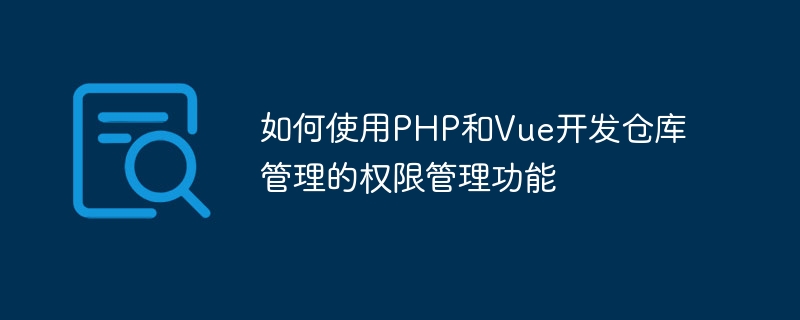
Title: Using PHP and Vue to develop permission management functions for warehouse management
In modern enterprises, warehouse management is an important task. In order to improve work efficiency and management accuracy, many companies choose to use computer systems for warehouse management. Among them, the authority management function is an indispensable part of the warehouse management system. This article will introduce how to use PHP and Vue to develop the permission management function of warehouse management, and provide specific code examples.
1. Requirements for authority management functions
In the warehouse management system, the authority management functions mainly include the following aspects:
- User management: realizing the user’s Registration, login and permission assignment.
- Role management: Define the permissions owned by different roles and assign roles to users.
- Permission management: Define various operations and resources in the system, and assign corresponding permissions to roles.
- Permission verification: Perform permission verification in each module of the system to ensure that users can only access functions or resources for which they have permission.
2. Development environment preparation
In order to realize the permission management function, we need to prepare the following development environment:
- PHP environment: PHP needs to be installed and configured A good web server such as Apache or Nginx.
- MySQL database: Permission management requires the use of a database to save user, role and permission information.
- Vue.js environment: Vue.js is a progressive framework for building user interfaces, and we will use it to implement front-end pages.
3. Back-end development
- User management
First, we create a user table (users) to save user information, including User ID, username and password. You also need to create a user role table (user_roles) to save the information related to users and roles.
Sample code (PHP):
// 创建用户表 CREATE TABLE users ( id INT AUTO_INCREMENT PRIMARY KEY, username VARCHAR(50) NOT NULL, password VARCHAR(255) NOT NULL ); // 创建用户角色表 CREATE TABLE user_roles ( user_id INT NOT NULL, role_id INT NOT NULL, PRIMARY KEY (user_id, role_id), FOREIGN KEY (user_id) REFERENCES users(id), FOREIGN KEY (role_id) REFERENCES roles(id) );
- Role management
Create a role table (roles) to save role information, including role ID and role name.
Sample code (PHP):
// 创建角色表 CREATE TABLE roles ( id INT AUTO_INCREMENT PRIMARY KEY, name VARCHAR(50) NOT NULL );
- Permission management
Create a permission table (permissions) to save permission information, including permission ID and permissions name.
Sample code (PHP):
// 创建权限表 CREATE TABLE permissions ( id INT AUTO_INCREMENT PRIMARY KEY, name VARCHAR(50) NOT NULL );
Create a role permission table (role_permissions) to save the related information of roles and permissions.
Sample code (PHP):
// 创建角色权限表 CREATE TABLE role_permissions ( role_id INT NOT NULL, permission_id INT NOT NULL, PRIMARY KEY (role_id, permission_id), FOREIGN KEY (role_id) REFERENCES roles(id), FOREIGN KEY (permission_id) REFERENCES permissions(id) );
- Permission verification
In the interface or function that requires permission verification, check the user's role and Permission information is verified. When a user requests a resource that requires permissions, we can perform the following verification on the backend:
Sample code (PHP):
// 检查用户是否具有某个权限
function checkPermission($userId, $permissionName) {
// 查询用户的角色ID
$roleId = "SELECT role_id FROM user_roles WHERE user_id = $userId";
// 查询角色是否具有该权限
$result = "SELECT * FROM role_permissions rp
INNER JOIN permissions p ON rp.permission_id = p.id
WHERE rp.role_id = $roleId AND p.name = $permissionName";
// 若查询结果为空,则用户没有该权限
if (empty($result)) {
return false;
} else {
return true;
}
}4. Front-end development
In In Vue.js, we can use the features of componentization and routing to implement permission management on the front-end page. In each component that requires permission control, permission verification can be performed through routing guards.
Sample code (Vue.js):
// 路由守卫
router.beforeEach((to, from, next) => {
// 获取用户的角色和权限信息
let userRoles = getUserRoles();
let userPermissions = getUserPermissions();
// 进行权限验证
if (hasPermission(userRoles, userPermissions, to.meta.permission)) {
next();
} else {
next('/403'); // 没有权限,跳转到无权限页面
}
});
// 判断用户是否具有某个权限
function hasPermission(userRoles, userPermissions, permissionName) {
for (let i = 0; i < userRoles.length; i++) {
for (let j = 0; j < userRoles[i].permissions.length; j++) {
if (userRoles[i].permissions[j].name === permissionName) {
return true;
}
}
}
return false;
}5. Summary
By using PHP and Vue to develop the permission management function of warehouse management, we can realize user management and roles Management, permission management and permission verification functions. These functions can effectively control user access rights and improve the security and efficiency of warehouse management. Of course, the development process still needs to be adjusted and improved according to specific needs, but the above example code provides a basic implementation idea. I hope this article will be helpful to you when developing the permission management function of the warehouse management system.
The above is the detailed content of How to use PHP and Vue to develop permission management functions for warehouse management. For more information, please follow other related articles on the PHP Chinese website!

Hot AI Tools

Undresser.AI Undress
AI-powered app for creating realistic nude photos

AI Clothes Remover
Online AI tool for removing clothes from photos.

Undress AI Tool
Undress images for free

Clothoff.io
AI clothes remover

AI Hentai Generator
Generate AI Hentai for free.

Hot Article

Hot Tools

Notepad++7.3.1
Easy-to-use and free code editor

SublimeText3 Chinese version
Chinese version, very easy to use

Zend Studio 13.0.1
Powerful PHP integrated development environment

Dreamweaver CS6
Visual web development tools

SublimeText3 Mac version
God-level code editing software (SublimeText3)

Hot Topics
 1378
1378
 52
52
 How to add functions to buttons for vue
Apr 08, 2025 am 08:51 AM
How to add functions to buttons for vue
Apr 08, 2025 am 08:51 AM
You can add a function to the Vue button by binding the button in the HTML template to a method. Define the method and write function logic in the Vue instance.
 The Future of PHP: Adaptations and Innovations
Apr 11, 2025 am 12:01 AM
The Future of PHP: Adaptations and Innovations
Apr 11, 2025 am 12:01 AM
The future of PHP will be achieved by adapting to new technology trends and introducing innovative features: 1) Adapting to cloud computing, containerization and microservice architectures, supporting Docker and Kubernetes; 2) introducing JIT compilers and enumeration types to improve performance and data processing efficiency; 3) Continuously optimize performance and promote best practices.
 How to use function intercept vue
Apr 08, 2025 am 06:51 AM
How to use function intercept vue
Apr 08, 2025 am 06:51 AM
Function interception in Vue is a technique used to limit the number of times a function is called within a specified time period and prevent performance problems. The implementation method is: import the lodash library: import { debounce } from 'lodash'; Use the debounce function to create an intercept function: const debouncedFunction = debounce(() => { / Logical / }, 500); Call the intercept function, and the control function is called at most once in 500 milliseconds.
 How to use foreach loop in vue
Apr 08, 2025 am 06:33 AM
How to use foreach loop in vue
Apr 08, 2025 am 06:33 AM
The foreach loop in Vue.js uses the v-for directive, which allows developers to iterate through each element in an array or object and perform specific operations on each element. The syntax is as follows: <template> <ul> <li v-for="item in items>>{{ item }}</li> </ul> </template>&am
 How to use vue pagination
Apr 08, 2025 am 06:45 AM
How to use vue pagination
Apr 08, 2025 am 06:45 AM
Pagination is a technology that splits large data sets into small pages to improve performance and user experience. In Vue, you can use the following built-in method to paging: Calculate the total number of pages: totalPages() traversal page number: v-for directive to set the current page: currentPage Get the current page data: currentPageData()
 PHP vs. Python: Understanding the Differences
Apr 11, 2025 am 12:15 AM
PHP vs. Python: Understanding the Differences
Apr 11, 2025 am 12:15 AM
PHP and Python each have their own advantages, and the choice should be based on project requirements. 1.PHP is suitable for web development, with simple syntax and high execution efficiency. 2. Python is suitable for data science and machine learning, with concise syntax and rich libraries.
 How to jump to the div of vue
Apr 08, 2025 am 09:18 AM
How to jump to the div of vue
Apr 08, 2025 am 09:18 AM
There are two ways to jump div elements in Vue: use Vue Router and add router-link component. Add the @click event listener and call this.$router.push() method to jump.
 How to jump a tag to vue
Apr 08, 2025 am 09:24 AM
How to jump a tag to vue
Apr 08, 2025 am 09:24 AM
The methods to implement the jump of a tag in Vue include: using the a tag in the HTML template to specify the href attribute. Use the router-link component of Vue routing. Use this.$router.push() method in JavaScript. Parameters can be passed through the query parameter and routes are configured in the router options for dynamic jumps.



