
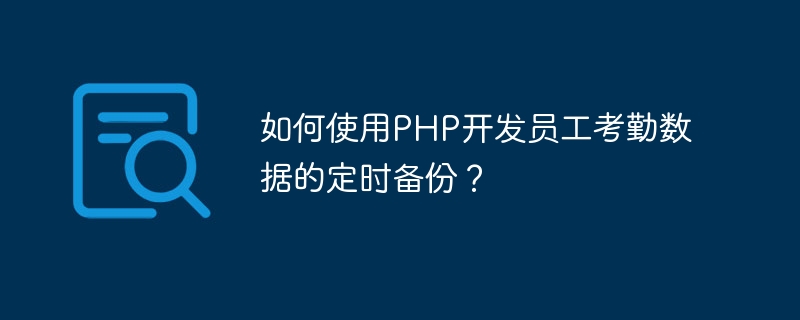
How to use PHP to develop scheduled backup of employee attendance data?
With the continuous development of information technology, employee attendance management system has become an indispensable part of enterprise management. A large amount of employee attendance data is recorded every day, which is very important for the company's salary calculation, employee performance evaluation and working time statistics. In order to ensure the security and reliability of these data, we need to regularly back up employee attendance data and ensure the integrity and recoverability of the backup data.
PHP is a powerful and flexible server-side scripting language that can interact with the database and perform various tasks according to specific logical rules. In this article, we will use PHP to develop a tool for regularly backing up employee attendance data and provide specific code examples.
First, we need to create a PHP script file, such as "backup_attendance.php". In this file, we will use PHP's database connection function to connect to the employee attendance database and perform backup operations. The following is a simple sample code:
<?php
// 设置数据库连接信息
$servername = "localhost";
$username = "root";
$password = "password";
$dbname = "attendance";
// 创建连接
$conn = new mysqli($servername, $username, $password, $dbname);
// 检查连接是否成功
if ($conn->connect_error) {
die("连接失败: " . $conn->connect_error);
}
// 获取当前日期和时间,并作为备份文件名的一部分
$backup_filename = 'attendance_backup_' . date("Y-m-d_H-i-s") . '.sql';
// 执行备份操作
$command = "mysqldump -u $username -p$password $dbname > $backup_filename";
system($command, $output);
// 检查备份是否成功
if ($output == 0) {
echo "员工考勤数据备份成功!备份文件名为:$backup_filename";
} else {
echo "员工考勤数据备份失败!";
}
// 关闭连接
$conn->close();
?>In the above code, we first set the database connection information, including server name, user name, password and database name. Then, we create a connection object $conn and check whether the connection is successful. Next, we use the date() function to get the current date and time and use it as part of the backup file name.
Then, we use the mysqldump command to perform the database backup operation. mysqldump is a MySQL database backup tool that can export the database structure and data to a file. Using the system command system(), we pass the backup command to the operating system for execution and store the execution results in the $output variable.
Finally, we check whether the backup operation is successful and output the corresponding prompt information. If the backup is successful, we will display the name of the backup file; if the backup fails, we will display the appropriate error message.
In order to realize the scheduled backup function, we can use the Linux crontab command to schedule the execution of the script. For example, we can add the following command to the crontab file to make the script automatically execute once every day at 2 a.m.:
0 2 * * * php /path/to/backup_attendance.php
In the above command, 0 2 * means every day at 2 a.m., php /path/to/backup_attendance.php represents the command to execute the backup script.
By using the above code example and crontab command, we can easily implement the scheduled backup function of employee attendance data. In this way, it can not only ensure the security and reliability of employee attendance data, but also improve the efficiency of data recovery. At the same time, the date and time information in the backup operation also allows us to better track the backup files and facilitate search and management.
In short, PHP is a script language that is very suitable for developing regular backup tools for employee attendance data. With the power and flexibility of PHP, we can easily connect to the database, perform backup operations, and implement scheduled execution functions. I hope this article is helpful to you, and good luck with your backup efforts!
The above is the detailed content of How to use PHP to develop scheduled backup of employee attendance data?. For more information, please follow other related articles on the PHP Chinese website!