
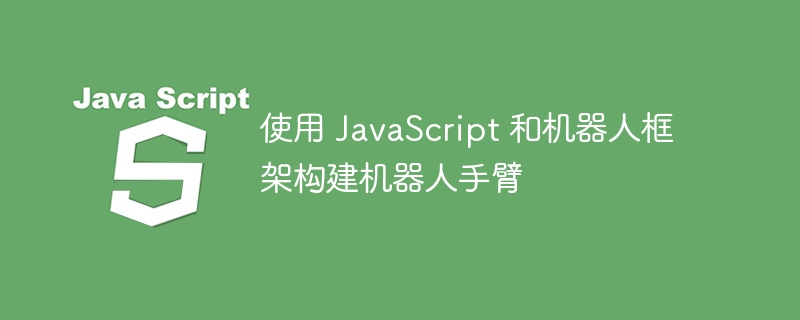
JavaScript is a popular programming language known for its versatility and ease of use in web development, and has now extended its influence beyond the browser realm. outside. With the rise of the Internet of Things (IoT) and the increasing demand for robotics applications, JavaScript has made its way into the world of robotics. In this article, we'll explore how to build and control a robotic arm with JavaScript, leveraging the power of the Robot Framework.
Before we dive into the actual implementation, let’s take a moment to understand what robot frameworks are and how they can benefit us when building robot arms. The Robot Framework provides a set of tools, libraries, and abstractions to simplify the development of Robot applications. These frameworks provide functionality such as motion planning, kinematics, sensor integration, and communication protocols that are critical for controlling robotic arms.
Johnny-Five is a popular JavaScript robot framework. Johnny-Five is an open source JavaScript framework that allows you to control hardware devices, including robotic arms, using JavaScript. It provides an abstraction layer over the hardware, making it easier to interact with sensors, motors, and servos.
First, we need to set up the development environment. Make sure Node.js and npm (node package manager) are installed on your computer. Once completed, we can install Johnny-Five and its dependencies by running the following command -
npm install johnny-five
Now, let's write some code to control a simple robot arm. In this example we will use three servo motors to control the movement of the arm. Create a new JavaScript file, let's name it robotsArm.js, and then we'll first import the necessary modules −
const { Board, Servo } = require('johnny-five');
Next, we need to define the configuration of the robot arm. We will specify the pin number to which the servo motor is connected. Modify the following code to match your hardware setup−
const config = {
servo1: 9,
servo2: 10,
servo3: 11
};
Now, let’s initialize the board and servo motor−
const board = new Board();
board.on('ready', () => {
const servo1 = new Servo({
pin: config.servo1,
range: [0, 180] // Define the range of motion for the servo
});
const servo2 = new Servo({
pin: config.servo2,
range: [0, 180]
});
const servo3 = new Servo({
pin: config.servo3,
range: [0, 180]
});
// Code for controlling the robot arm goes here
});
Now that we have initialized the servo system, we can start controlling the robot arm. Let's add some code to move the arms to different positions. In this example we will simulate an arm picking up objects and placing them in different locations−< /p>
servo1.to(90); // Move the first servo to the center position
servo2.to(45); // Move the second servo to a specific angle
servo3.to(180); // Move the third servo to its maximum angle
setTimeout(() => {
servo1.to(0); // Move the first servo back to the initial position
servo2.to(90); // Move the second servo to another angle
servo3.to(0); // Move the third servo back to the initial position
}, 3000); // Wait for 3 seconds before performing the next movement
Save the file and run it using Node.js −
node robotArm.js
You should see the robot arm moving according to the code you wrote. Feel free to experiment with different servo angles and durations to achieve different movements.
In this article, we explored how to use JavaScript to build and control a robotic arm. We learned about robotics frameworks, specifically Johnny-Five, and how it simplifies the development of robotics applications in JavaScript. By harnessing the power of Johnny Five, we were able to control the servo motors and simulate the motion of the robot arm.
The versatility of JavaScript and the availability of bot frameworks offer exciting possibilities for developers interested in bots.
The above is the detailed content of Build a robotic arm using JavaScript and the Robot Framework. For more information, please follow other related articles on the PHP Chinese website!




