
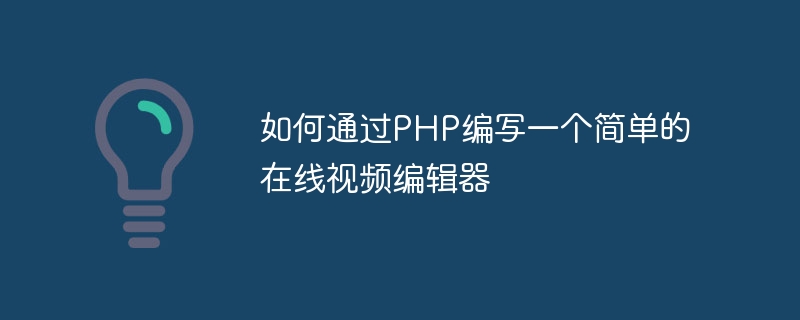
How to write a simple online video editor through PHP
With the popularity and development of social media, video has become one of the main ways for people to share their lives . The emergence of online video editors allows ordinary users to easily edit and edit the videos they shoot. This article will introduce how to use PHP to write a simple online video editor and provide specific code examples for reference.
<form action="upload.php" method="post" enctype="multipart/form-data">
<input type="file" name="video">
<input type="submit" value="上传">
</form>
<?php
if ($_SERVER['REQUEST_METHOD'] === 'POST') {
$targetDir = "uploads/";
$targetFile = $targetDir . basename($_FILES["video"]["name"]);
$uploadOk = 1;
$videoFileType = strtolower(pathinfo($targetFile,PATHINFO_EXTENSION));
// 检查文件格式
if($videoFileType != "mp4" && $videoFileType != "avi" && $videoFileType != "mov") {
echo "仅支持MP4、AVI和MOV格式的视频";
$uploadOk = 0;
}
// 检查文件大小限制
if ($_FILES["video"]["size"] > 50000000) {
echo "视频大小不能超过50MB";
$uploadOk = 0;
}
// 保存文件
if ($uploadOk == 0) {
echo "上传失败";
} else {
if (move_uploaded_file($_FILES["video"]["tmp_name"], $targetFile)) {
echo "上传成功";
} else {
echo "上传失败";
}
}
}
?>In the above code, the user selects the video file to upload through a form and clicks the upload button to upload. The upload.php file in the PHP code is responsible for handling the upload operation. It first checks whether the uploaded file format and size meet the requirements, and then saves the file to the specified directory on the server.
<?php $videoFile = "uploads/video.mp4"; $outputFile = "uploads/edited.mp4"; $startTime = "00:00:10"; $duration = "00:00:20"; $cmd = "ffmpeg -i $videoFile -ss $startTime -t $duration -c:v copy -c:a copy $outputFile"; exec($cmd); ?>
In the above code, $videoFile is the video file to be edited, $outputFile Is the saving path of the edited video file. $startTime is the time point when the clip starts, $duration is the duration of the clip. By executing FFmpeg commands, video editing can be achieved.
<?php $videoFile = "uploads/video.mp4"; $outputFile = "uploads/edited.mp4"; $cmd = "ffmpeg -i $videoFile -vf 'drawtext=fontfile=/path/to/font.ttf:text='Hello World':fontsize=40:x=10:y=10:enable=between(t,2,5)' -c:a copy $outputFile"; exec($cmd); ?>
In the above code, FFmpeg's drawtext filter effects are used. By specifying the text parameter, you can add text to the video, set the font, font size, and position, and set the time when the special effects appear through the enable parameter.
To sum up, through the above code examples, we can write a simple online video editor in PHP. Users can upload videos, edit and add special effects, and ultimately get a video that meets their needs. Of course, this is just a simple example, and actual video editors have many more features and security to consider. But I believe that through the above introduction, readers have a preliminary understanding of how to use PHP to write an online video editor.
The above is the detailed content of How to write a simple online video editor via PHP. For more information, please follow other related articles on the PHP Chinese website!
 Compare the similarities and differences between two columns of data in excel
Compare the similarities and differences between two columns of data in excel
 How to define variables in golang
How to define variables in golang
 setInterval
setInterval
 svg to jpg
svg to jpg
 Can I retrieve a deleted Douyin short video?
Can I retrieve a deleted Douyin short video?
 Usage of parseInt in Java
Usage of parseInt in Java
 How about MEX exchange
How about MEX exchange
 What does class mean in c language?
What does class mean in c language?
 Solution to syntaxerror when running Python
Solution to syntaxerror when running Python




