 Backend Development
Backend Development
 PHP Tutorial
PHP Tutorial
 How to design an online answering platform that supports question sharing and communication
How to design an online answering platform that supports question sharing and communication
How to design an online answering platform that supports question sharing and communication
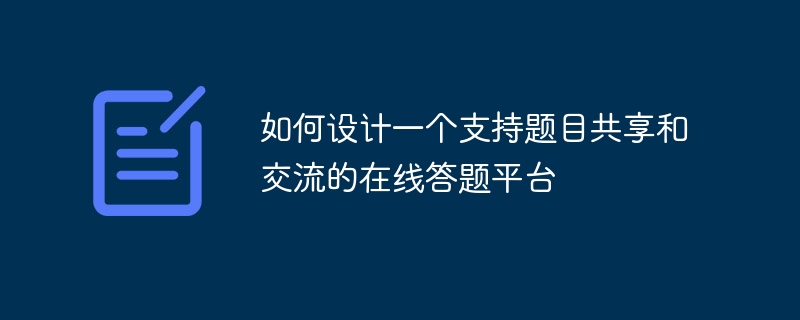
How to design an online answering platform that supports question sharing and communication
With the rapid development of education informatization, more and more online answering platforms have begun to emerge. One of the issues worthy of attention and consideration is how to design an online answering platform that can support question sharing and communication. This article will gradually start from the aspects of platform requirement analysis, database design, user rights management and code implementation.
1. Platform demand analysis
The main goal of the online question answering platform is to provide users with question answering functions and support question sharing and communication. Therefore, the platform needs to provide the following functions:
- Registration and login functions: Users can create their own accounts by registering and access the platform by logging in.
- Answer function: Users can browse and answer questions. The platform should provide multiple types of questions, such as multiple-choice questions, fill-in-the-blank questions, quiz questions, etc., and support users to submit answers.
- Question sharing function: Users can share their own questions on the platform for other users to use and refer to.
- Communication function: Users can discuss and communicate with other users on the platform, ask questions, answer, like, etc.
2. Database design
In order to achieve the above requirements, a database needs to be designed to store users, questions and communication-related information.
- User table (User): Contains the basic information of the user, such as user name, password and email address.
- Question table (Question): Contains question information, such as question type, content, options and answers, etc.
- Answer Record: Contains records and results of user answers, such as answer time, question ID, and user answers.
- Communication table (Discussion): Contains communication information between users, such as questions, answers, comments, etc.
3. User rights management
In order to ensure the security and legality of the platform, user rights need to be reasonably managed.
- Ordinary users: have permission to browse and answer questions, and can participate in question sharing and exchange discussions.
- Question sharer: In addition to having the permissions of ordinary users, you can also share your own questions.
- Administrator: Has the highest authority and can manage users, questions and exchange information on the platform.
4. Code Implementation
The following is a code example of a simple online question answering platform:
from flask import Flask, request, render_template, redirect, url_for
from flask_sqlalchemy import SQLAlchemy
app = Flask(__name__)
app.config['SQLALCHEMY_DATABASE_URI'] = 'sqlite:///question.db'
db = SQLAlchemy(app)
class User(db.Model):
id = db.Column(db.Integer, primary_key=True)
username = db.Column(db.String(50), unique=True, nullable=False)
password = db.Column(db.String(50), nullable=False)
email = db.Column(db.String(50), unique=True, nullable=False)
def __repr__(self):
return '<User %r>' % self.username
class Question(db.Model):
id = db.Column(db.Integer, primary_key=True)
type = db.Column(db.String(50), nullable=False)
content = db.Column(db.Text, nullable=False)
options = db.Column(db.Text, nullable=False)
answer = db.Column(db.String(50), nullable=False)
user_id = db.Column(db.Integer, db.ForeignKey('user.id'))
def __repr__(self):
return '<Question %r>' % self.id
@app.route('/')
def index():
questions = Question.query.all()
return render_template('index.html', questions=questions)
@app.route('/question/<question_id>')
def question_detail(question_id):
question = Question.query.get(question_id)
return render_template('question_detail.html', question=question)
@app.route('/login', methods=['GET', 'POST'])
def login():
if request.method == 'POST':
username = request.form['username']
password = request.form['password']
user = User.query.filter_by(username=username, password=password).first()
if user:
return redirect(url_for('index'))
else:
return render_template('login.html', error='登录失败,请检查用户名和密码。')
return render_template('login.html')
if __name__ == '__main__':
app.run(debug=True)The above code uses the Flask and SQLAlchemy framework to implement a simple online question answering platform platform. Specific operational details such as user registration, question answering, question sharing and other functions can be supplemented and expanded according to actual needs.
Summary
Designing an online question answering platform that supports question sharing and communication requires consideration of platform requirements analysis, database design, user rights management, and code implementation. Through reasonable design and implementation, a fully functional, safe and reliable online question answering platform can be created to provide users with the convenience of learning and communication.
The above is the detailed content of How to design an online answering platform that supports question sharing and communication. For more information, please follow other related articles on the PHP Chinese website!

Hot AI Tools

Undresser.AI Undress
AI-powered app for creating realistic nude photos

AI Clothes Remover
Online AI tool for removing clothes from photos.

Undress AI Tool
Undress images for free

Clothoff.io
AI clothes remover

Video Face Swap
Swap faces in any video effortlessly with our completely free AI face swap tool!

Hot Article

Hot Tools

Notepad++7.3.1
Easy-to-use and free code editor

SublimeText3 Chinese version
Chinese version, very easy to use

Zend Studio 13.0.1
Powerful PHP integrated development environment

Dreamweaver CS6
Visual web development tools

SublimeText3 Mac version
God-level code editing software (SublimeText3)

Hot Topics
 1387
1387
 52
52
 How to share wallpaperengine with friends
Mar 18, 2024 pm 10:00 PM
How to share wallpaperengine with friends
Mar 18, 2024 pm 10:00 PM
Users can share the wallpapers they obtain with friends when using WallpaperEngine. Many users do not know how to share WallpaperEngine with friends. They can save their favorite wallpapers locally and then share them with friends through social software. How to share wallpaperengine with friends Answer: Save it locally and share it with friends. 1. It is recommended that you save your favorite wallpapers locally and then share them with friends through social software. 2. You can also upload it to the computer through a folder, and then click Share using the creative workshop function on the computer. 3. Use Wallpaperengine on the computer, open the options bar of the creative workshop and find
 How to share screen on WeChat Enterprise
Feb 28, 2024 pm 12:43 PM
How to share screen on WeChat Enterprise
Feb 28, 2024 pm 12:43 PM
More and more enterprises choose to use exclusive enterprise WeChat, which not only facilitates communication between enterprises and customers and partners, but also greatly improves work efficiency. Enterprise WeChat has rich functions, among which the screen sharing function is very popular. During the meeting, by sharing the screen, participants can display content more intuitively and collaborate more efficiently. So how to share your screen efficiently in WeChat Enterprise? For users who don’t know yet, this tutorial guide will give you a detailed introduction. I hope it can help you! How to share screen on WeChat Enterprise? 1. In the blue area on the left side of the main interface of Enterprise WeChat, you can see a list of functions. We find the "Conference" icon. After clicking to enter, three conference modes will appear.
 Quick Share feature not working on Samsung phones – Fix
Sep 19, 2023 pm 04:25 PM
Quick Share feature not working on Samsung phones – Fix
Sep 19, 2023 pm 04:25 PM
Quick Share can save Samsung users a lot of time transferring files between devices. But Samsung Galaxy users have complained about facing issues with the Quick Share feature on their phones. Typically, visibility issues in quick sharing cause this issue. So, this is the only guide you need to troubleshoot the Quick Share feature on your Galaxy device. Fix 1 – Change Quick Share Visibility Settings Toggle the Quick Share visibility setting on your phone. Quick Share might be set to the wrong settings, causing this issue. Step 1 – First, swipe up once to open the app drawer. Step 2 – Once there, open Settings. Step 3 – Go to the Settings page and open the Connected Devices tab. Step 4 – Turn on the “Quick Share” feature. Step 5
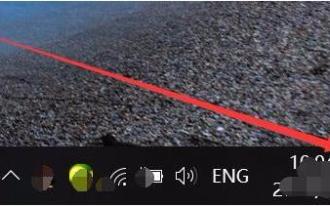 How to fix Windows Hello unsupported camera issue
Jan 05, 2024 pm 05:38 PM
How to fix Windows Hello unsupported camera issue
Jan 05, 2024 pm 05:38 PM
When using Windows Shello, a supported camera cannot be found. The common reasons are that the camera used does not support face recognition and the camera driver is not installed correctly. So let's take a look at how to set it up. Windowshello cannot find a supported camera tutorial: Reason 1: The camera driver is not installed correctly 1. Generally speaking, the Win10 system can automatically install drivers for most cameras, as follows, there will be a notification after plugging in the camera; 2. At this time, we open the device Check the manager to see if the camera driver is installed. If not, you need to do it manually. WIN+X, then select Device Manager; 3. In the Device Manager window, expand the camera option, and the camera driver model will be displayed.
 Windows 11 Folder Sharing Guide: Easily Share Your Files and Data
Mar 13, 2024 am 11:49 AM
Windows 11 Folder Sharing Guide: Easily Share Your Files and Data
Mar 13, 2024 am 11:49 AM
In daily life and work, we often need to share files and folders between different devices. Windows 11 system provides convenient built-in folder sharing functions, allowing us to easily and safely share the content we need with others within the same network while protecting the privacy of personal files. This feature makes file sharing simple and efficient without worrying about leaking private information. Through the folder sharing function of Windows 11 system, we can cooperate, communicate and collaborate more conveniently, improving work efficiency and life convenience. In order to successfully configure a shared folder, we first need to meet the following conditions: All devices (participating in sharing) are connected to the same network. Enable Network Discovery and configure sharing. Know the target device
 How to use NameDrop on iPhone iOS 17
Sep 22, 2023 pm 11:41 PM
How to use NameDrop on iPhone iOS 17
Sep 22, 2023 pm 11:41 PM
With the launch of the new Apple iPhone15 series mobile phones and the launch of the latest iOS17 mobile operating system, a wealth of new features, adjustments and enhancements have been brought to Apple devices. Users may be wondering how to use the new NameDrop feature on iPhone and iOS17. This guide will provide a brief overview of how to share your contact information quickly and efficiently using the new NameDrop system available on iOS17. NameDrop is a feature that allows iPhone users to quickly share their contact information with others. It's a convenient tool for social events, business meetings or social gatherings where you need to exchange contact details with new friends. However, it's important to note that NameDrop only works for sending new contacts
 Shared printer cannot connect to printer
Feb 22, 2024 pm 01:09 PM
Shared printer cannot connect to printer
Feb 22, 2024 pm 01:09 PM
With the development of the digital era, shared printers have become an indispensable part of the modern office environment. However, sometimes we may encounter the problem that the shared printer cannot be connected to the printer, which will not only affect work efficiency, but also cause a series of troubles. This article aims to explore the reasons and solutions for why a shared printer cannot connect to the printer. There are many reasons why a shared printer cannot connect to the printer, the most common of which is network issues. If the network connection between the shared printer and the printer is unstable or interrupted, normal operation will not be possible.
 Does PyCharm Community Edition support enough plugins?
Feb 20, 2024 pm 04:42 PM
Does PyCharm Community Edition support enough plugins?
Feb 20, 2024 pm 04:42 PM
Does PyCharm Community Edition support enough plugins? Need specific code examples As the Python language becomes more and more widely used in the field of software development, PyCharm, as a professional Python integrated development environment (IDE), is favored by developers. PyCharm is divided into two versions: professional version and community version. The community version is provided for free, but its plug-in support is limited compared to the professional version. So the question is, does PyCharm Community Edition support enough plug-ins? This article will use specific code examples to



