
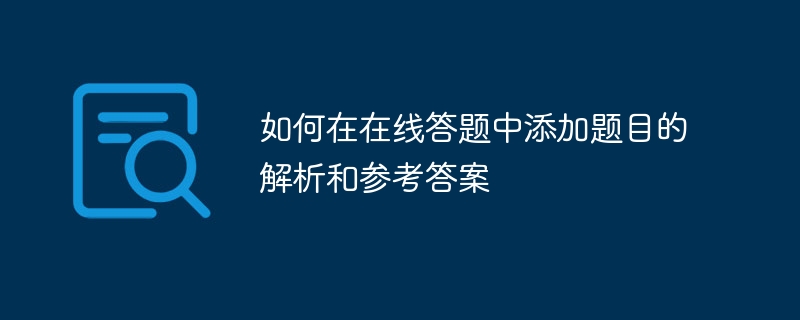
How to add the analysis and reference answers of the questions in the online answering system
In the online answering system, in order to provide a better learning experience and problem solving guidance, we often It is necessary to add analysis and reference answers to each question. In this way, students can instantly check the correct answers and analysis after answering the questions, thereby deepening their understanding and mastery of the knowledge points. The following will introduce how to add question analysis and reference answer functions in the online question answering system through code modification.
Suppose we already have a basic online question answering system that allows users to answer a series of multiple choice questions. Now we need to add analysis and reference answers to each question. We can complete the addition of this function through the following steps:
When displaying analysis and reference answers, you can use pop-up boxes or folding panels to make the interface more beautiful and easy to operate. You can monitor the click event of the button through JavaScript code, obtain the analysis and reference answer of the corresponding question in the event processing function, and display it on the page.
The following is a pseudocode example, showing how the front-end code implements the function of displaying analysis and reference answers:
<!-- 单个题目的HTML代码 -->
<div class="question-container">
<div class="question">题目内容</div>
<div class="options">选项内容</div>
<button class="show-answer-btn">显示解析和参考答案</button>
<div class="answer hidden">解析和参考答案内容</div>
</div>
<!-- JavaScript代码 -->
<script>
// 监听按钮的点击事件
document.querySelectorAll('.show-answer-btn').forEach(function(btn) {
btn.addEventListener('click', function() {
// 获取按钮父元素中的解析和参考答案元素
var analysis = this.parentNode.querySelector('.answer');
// 切换解析和参考答案元素的显示状态
analysis.classList.toggle('hidden');
});
});
</script>In this way, when students click the button next to the question, the analysis and reference of the corresponding question The answer will be displayed.
The above is a specific code example of how to add question analysis and reference answers to the online question answering system. Through database design, back-end code modification and front-end code modification, we can easily implement this function and improve students' learning effect and experience. Hope this helps!
The above is the detailed content of How to add the analysis and reference answers of the questions in the online answer questions. For more information, please follow other related articles on the PHP Chinese website!
 What to do if an error occurs in the script of the current page
What to do if an error occurs in the script of the current page
 The difference between rest api and api
The difference between rest api and api
 What are the formal digital currency trading platforms?
What are the formal digital currency trading platforms?
 windows lock screen shortcut keys
windows lock screen shortcut keys
 What is digital currency trading
What is digital currency trading
 What is the function of mobile phone NFC?
What is the function of mobile phone NFC?
 How to paginate in oracle
How to paginate in oracle
 mysql backup data method
mysql backup data method




