任意字符集下正常显示网页_PHP
通常情况下,我们的网页要指定一个编码字符集,如 GB2312、UTF-8、ISO-8859-1 等,这样我们就可以在网页上显示我们指定编码的文字了。但是我们很可能会遇到这种情况,那就是我们可能希望在 ISO-8859-1 编码的网页上显示汉字,或者在 GB2312 编码的网页上显示韩文等。当然一种解决办法就是我们不用 ISO-8859-1 或者 GB2312 编码,而统统都采用 UTF-8 编码,这样我们只要在这种编码下,就可以混合显示各国文字了,这是现在很多网站采用的方法。
而我这里所说的并非上面这种方法,因为上面这种方法必须要指定字符集为 UTF-8 才可以,一旦用户手工指定为其他字符集,或者可能因为某些原因,那个字符集设置没起作用,而浏览器又没有正确自动识别的话,我们看到的网页还是乱码,尤其是在某些用框架作的网页中,某个框架中的页面如果字符集设置没起作用,在 firefox 中显示乱码而且还没法改变(我是说在不装RightEncode插件的情况下)。
而我这里介绍的方法即使是把网页指定为 ISO-8859-1 字符集,也能够正确显示汉字、日文等。原理很简单,就是把除了 ISO-8859-1 编码中前128个字符以外的所有其他的编码都用 NCR(Numeric character reference) 来表示。比如“汉字”这两个字,如果我们写成“汉字”这种形式,那么它在任意字符集下都可以正确显示。根据这个原理,我写了下面这个程序,它可以把现有的网页转化为在任意字符集下都能显示的网页。你只需要指定源网页的字符集和源网页,点提交按钮,就可以得到目标网页了。你也可以只转化某些文字,只需要把文字填写到文本框中,并指定这些文字原来的字符集,点提交按钮,就会在页面上面显示编码后的文字了。另外我还编写了 WordPress 的插件,现在我的 Blog 已经可以在任意字符集下都能正确显示了。
实现方法:
首先第一步是要把源字符集的字符串转化为UTF-16字符集,做这一步是因为UTF-16字符集中的每个字符都是两个字节,后面处理起来很容易,而如果在源字符集上直接做处理则很复杂。源字符集可以从原网页中的meta标签中获得,也可以单独指定,我的程序是让用户在表单中指定源字符集,因为我不能保证用户提交的文件就一定是HTML文件(其他文件也是可以的,比如这个WordPress的汉化包源文件是个po文件,它里面的内容也可以这样处理),而且即使是HTML文件,里面也不一定就有用于指定字符集的meta标签,所以通过表单单独指定字符集比较保险。你可能会觉得将一种字符集转化为另一种字符集很复杂,确实如此,如果自己来实现的话,确实非常麻烦,但是用PHP来做却很容易,因为它里面已经包含这样的函数了,你可以通过iconv函数很容易的来实现各种字符集之间的转化,如果你的机器上没有安装iconv扩展,你也可以使用mb_convert_encoding函数,如果Multibyte String扩展也没有安装,那就没办法了,因为你要自己实现那么多种编码的转化基本上是不可能的,除非你是顶级大牛!推荐使用iconv,因为这个效率高,支持的字符集也更多。
做完上面那一步之后,接下来是以每两个字节为单位对字符串进行处理。这两个字节直接转化为数字就是xxxx;中的xxxxx,如果这个数字小于128就直接使用这个字符(注意这里就变成单字节了),否则就使用xxxx;的形式。这里有一点要注意,就是当这个数字是65279(16进制的0xFEFF)时,请把它忽略掉,因为这个是Unicode编码中的传输控制字符,而我们现在的字符串已经只有iso-8859-1编码中的前128个字符了,所以我们不需要它了。
好了,基本思路就是这样,下面是实现的程序:
函数的参数中,$encode是源字符集,$str是需要进行转化的字符串。返回结果是转化以后字符串。

Hot AI Tools

Undresser.AI Undress
AI-powered app for creating realistic nude photos

AI Clothes Remover
Online AI tool for removing clothes from photos.

Undress AI Tool
Undress images for free

Clothoff.io
AI clothes remover

AI Hentai Generator
Generate AI Hentai for free.

Hot Article

Hot Tools

Notepad++7.3.1
Easy-to-use and free code editor

SublimeText3 Chinese version
Chinese version, very easy to use

Zend Studio 13.0.1
Powerful PHP integrated development environment

Dreamweaver CS6
Visual web development tools

SublimeText3 Mac version
God-level code editing software (SublimeText3)

Hot Topics
 How to send web pages to desktop as shortcut in Edge browser?
Mar 14, 2024 pm 05:22 PM
How to send web pages to desktop as shortcut in Edge browser?
Mar 14, 2024 pm 05:22 PM
How to send web pages to the desktop as a shortcut in Edge browser? Many of our users want to display frequently used web pages on the desktop as shortcuts for the convenience of directly opening access pages, but they don’t know how to do it. In response to this problem, the editor of this issue will share the solution with the majority of users. , let’s take a look at the content shared in today’s software tutorial. The shortcut method of sending web pages to the desktop in Edge browser: 1. Open the software and click the "..." button on the page. 2. Select "Install this site as an application" in "Application" from the drop-down menu option. 3. Finally, click it in the pop-up window
 Possible reasons why the network connection is normal but the browser cannot access the web page
Feb 19, 2024 pm 03:45 PM
Possible reasons why the network connection is normal but the browser cannot access the web page
Feb 19, 2024 pm 03:45 PM
The browser cannot open the web page but the network is normal. There are many possible reasons. When this problem occurs, we need to investigate step by step to determine the specific cause and solve the problem. First, determine whether the webpage cannot be opened is limited to a specific browser or whether all browsers cannot open the webpage. If only one browser cannot open the web page, you can try to use other browsers, such as Google Chrome, Firefox, etc., for testing. If other browsers are able to open the page correctly, the problem is most likely with that specific browser, possibly
 What should I do if the images on the webpage cannot be loaded? 6 solutions
Mar 15, 2024 am 10:30 AM
What should I do if the images on the webpage cannot be loaded? 6 solutions
Mar 15, 2024 am 10:30 AM
Some netizens found that when they opened the browser web page, the pictures on the web page could not be loaded for a long time. What happened? I checked that the network is normal, so where is the problem? The editor below will introduce to you six solutions to the problem that web page images cannot be loaded. Web page images cannot be loaded: 1. Internet speed problem The web page cannot display images. It may be because the computer's Internet speed is relatively slow and there are more softwares opened on the computer. And the images we access are relatively large, which may be due to loading timeout. As a result, the picture cannot be displayed. You can turn off the software that consumes more network speed. You can go to the task manager to check. 2. Too many visitors. If the webpage cannot display pictures, it may be because the webpages we visited were visited at the same time.
 What to do if the webpage cannot be opened
Feb 21, 2024 am 10:24 AM
What to do if the webpage cannot be opened
Feb 21, 2024 am 10:24 AM
How to solve the problem of web pages not opening With the rapid development of the Internet, people increasingly rely on the Internet to obtain information, communicate and entertain. However, sometimes we encounter the problem that the web page cannot be opened, which brings us a lot of trouble. This article will introduce you to some common methods to help solve the problem of web pages not opening. First, we need to determine why the web page cannot be opened. Possible reasons include network problems, server problems, browser settings problems, etc. Here are some solutions: Check network connection: First, we need
 How to open php on the web page
Mar 22, 2024 pm 03:20 PM
How to open php on the web page
Mar 22, 2024 pm 03:20 PM
Executing PHP code in a web page requires ensuring that the web server supports PHP and is properly configured. PHP can be opened in three ways: * **Server environment:** Place the PHP file in the server root directory and access it through the browser. * **Integrated Development Environment: **Place PHP files in the specified web root directory and access them through the browser. * **Remote Server:** Access PHP files hosted on a remote server via the URL address provided by the server.
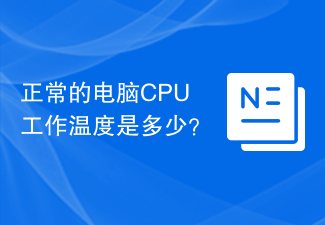 What is the normal computer CPU operating temperature?
Feb 18, 2024 pm 05:00 PM
What is the normal computer CPU operating temperature?
Feb 18, 2024 pm 05:00 PM
What is the normal temperature of computer CPU? With the continuous development of technology, computers have become an indispensable tool in people's lives. Whether it is for office, study or entertainment, computers play an important role. As one of the core components of the computer, the temperature of the CPU plays a vital role in the performance and stability of the computer. So, how should we judge whether the temperature of the computer CPU is normal? First of all, we need to make it clear that different CPU models and brands have different upper operating temperature limits. Generally speaking, most CPUs
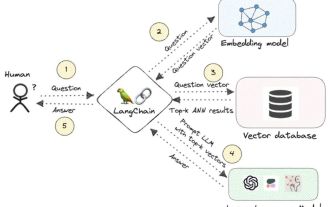 Knowledge graph: the ideal partner for large models
Jan 29, 2024 am 09:21 AM
Knowledge graph: the ideal partner for large models
Jan 29, 2024 am 09:21 AM
Large language models (LLMs) have the ability to generate smooth and coherent text, bringing new prospects to areas such as artificial intelligence conversation and creative writing. However, LLM also has some key limitations. First, their knowledge is limited to patterns recognized from training data, lacking a true understanding of the world. Second, reasoning skills are limited and cannot make logical inferences or fuse facts from multiple data sources. When faced with more complex and open-ended questions, LLM's answers may become absurd or contradictory, known as "illusions." Therefore, although LLM is very useful in some aspects, it still has certain limitations when dealing with complex problems and real-world situations. In order to bridge these gaps, retrieval-augmented generation (RAG) systems have emerged in recent years. The core idea is
 Reasons and solutions for desktop layout being locked
Feb 19, 2024 pm 06:08 PM
Reasons and solutions for desktop layout being locked
Feb 19, 2024 pm 06:08 PM
What happens when the desktop layout is locked? When using the computer, sometimes we may encounter the situation where the desktop layout is locked. This problem means that we cannot freely adjust the position of desktop icons or change the desktop background. So, what exactly is going on when it says that the desktop layout is locked? 1. Understand the desktop layout and locking functions. First, we need to understand the two concepts of desktop layout and desktop locking. Desktop layout refers to the arrangement of various elements on the desktop, including shortcuts, folders, widgets, etc. we can be free






