
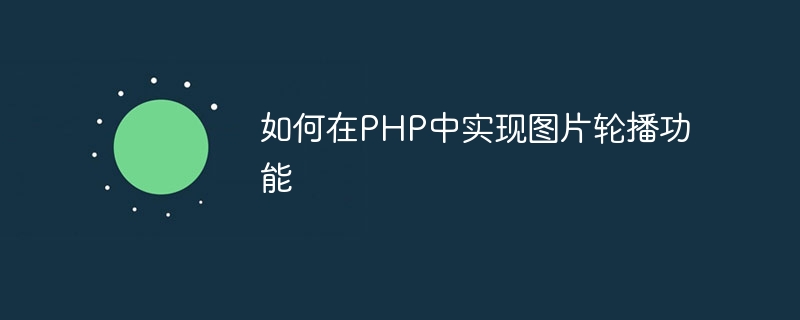
How to implement the picture carousel function in PHP
Picture carousel is one of the common functions in websites. It can display multiple pictures in a loop to improve user experience. . Implementing the image carousel function in PHP is not complicated. A simple implementation method will be introduced below and specific code examples will be provided.
The basic idea of implementing the image carousel function is as follows:
The following is a specific code example:
HTML part:
<div id="slideshow">
<img src="" alt="Slideshow Images">
</div>CSS part:
#slideshow {
width: 500px;
height: 300px;
background-color: #ccc;
}
#slideshow img {
max-width: 100%;
max-height: 100%;
display: none;
}PHP part:
<?php
$images = array("image1.jpg", "image2.jpg", "image3.jpg"); // 图片路径数组
// 遍历图片路径数组
foreach ($images as $image) {
echo '<img src="' . $image . '" alt="Slideshow Image">';
}
?>JavaScript part:
<script>
var index = 0; // 初始图片索引
var images = document.getElementById("slideshow").getElementsByTagName("img");
// 轮播器函数
function slideshow() {
// 隐藏上一张图片
images[index].style.display = "none";
// 切换到下一张图片
index++;
if (index >= images.length) {
index = 0; // 循环到第一张图片
}
// 显示当前图片
images[index].style.display = "block";
// 每隔3秒调用一次轮播器函数
setTimeout(slideshow, 3000);
}
// 页面加载完成后调用轮播器函数
window.onload = slideshow;
</script>In this example, the PHP code is used to dynamically output the image tag and put the image path into the img tag. The carousel function in the JavaScript code will cycle through the display state of the image according to the set time interval.
When using this code example, you need to replace the image path in the image path array with your own image path. In addition, you can adjust the style of the container elements and the time interval of the carousel function as needed.
Summary:
Through the above code examples, we can implement the image carousel function in PHP. This example is just a simple implementation. You can modify and expand the code according to your own needs, and add more special effects and styles to achieve more complex and diverse image carousel effects.
The above is the detailed content of How to implement image carousel function in PHP. For more information, please follow other related articles on the PHP Chinese website!
 vcruntime140.dll cannot be found and code execution cannot continue
vcruntime140.dll cannot be found and code execution cannot continue
 pr shortcut key
pr shortcut key
 How to dress up Douyin Xiaohuoren
How to dress up Douyin Xiaohuoren
 What does data intelligence mean?
What does data intelligence mean?
 parentnode usage
parentnode usage
 How to read data from excel file in python
How to read data from excel file in python
 What to do if the computer fakes death
What to do if the computer fakes death
 What to do if css cannot be loaded
What to do if css cannot be loaded
 What is the difference between JD International self-operated and JD self-operated
What is the difference between JD International self-operated and JD self-operated




