 Backend Development
Backend Development
 PHP Tutorial
PHP Tutorial
 How to implement the reminder and notification functions of the accounting system - How to develop reminder and notification functions using PHP
How to implement the reminder and notification functions of the accounting system - How to develop reminder and notification functions using PHP
How to implement the reminder and notification functions of the accounting system - How to develop reminder and notification functions using PHP
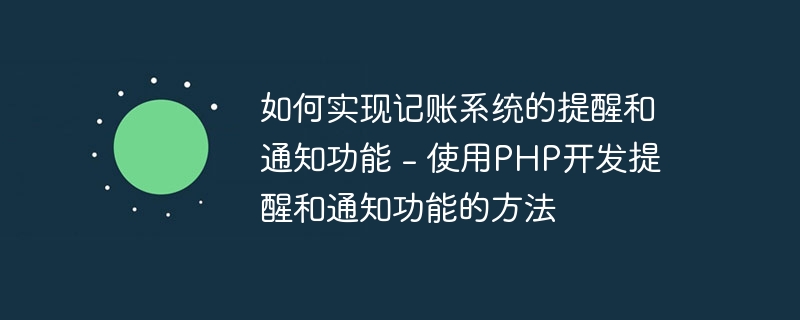
How to implement the reminder and notification functions of the accounting system - using PHP to develop reminder and notification functions requires specific code examples
With the development of the Internet, more and more More and more people are starting to use accounting systems to manage their personal finances. In daily life, reminder and notification functions are very important for accounting systems, which can help users understand and handle account-related matters in a timely manner. This article will introduce how to use PHP to develop reminder and notification functions and provide specific code examples.
1. Preparation
Before starting development, you need to ensure that you have the following tools and environment:
- A server running PHP, such as Apache or Nginx.
- A MySQL database.
- Install the PHP development environment and editor.
2. Database design
Before implementing the reminder and notification functions, you first need to create a database table for storing reminder and notification information. We can create two tables to implement this function, namely "reminders" and "notifications":
-
reminders table:
- id: Reminder ID, Primary key, auto-increment.
- user_id: User ID, used to associate users.
- reminder_date: Reminder date.
- reminder_message: Reminder content.
-
notifications table:
- id: Notification ID, primary key, auto-increment.
- user_id: User ID, used to associate users.
- notification_date: notification date.
- notification_message: notification content.
3. Write PHP code
The following is a simple PHP code example to implement reminder and notification functions:
-
Add reminder:
<?php // 连接数据库 $conn = new mysqli("localhost", "username", "password", "database"); // 检查连接是否成功 if ($conn->connect_error) { die("数据库连接失败:".$conn->connect_error); } // 获取用户ID、提醒日期和提醒内容 $user_id = $_POST['user_id']; $reminder_date = $_POST['reminder_date']; $reminder_message = $_POST['reminder_message']; // 插入提醒到数据库 $sql = "INSERT INTO reminders (user_id, reminder_date, reminder_message) VALUES ('$user_id', '$reminder_date', '$reminder_message')"; if ($conn->query($sql) === TRUE) { echo "提醒添加成功"; } else { echo "添加提醒失败:".$conn->error; } // 关闭数据库连接 $conn->close(); ?>Copy after login Send notification:
<?php // 连接数据库 $conn = new mysqli("localhost", "username", "password", "database"); // 检查连接是否成功 if ($conn->connect_error) { die("数据库连接失败:".$conn->connect_error); } // 获取用户ID、通知日期和通知内容 $user_id = $_POST['user_id']; $notification_date = $_POST['notification_date']; $notification_message = $_POST['notification_message']; // 插入通知到数据库 $sql = "INSERT INTO notifications (user_id, notification_date, notification_message) VALUES ('$user_id', '$notification_date', '$notification_message')"; if ($conn->query($sql) === TRUE) { echo "通知发送成功"; } else { echo "发送通知失败:".$conn->error; } // 关闭数据库连接 $conn->close(); ?>Copy after login
4. Use reminder and notification functions
In the actual accounting system , these PHP codes can be called through the front-end page and the backend to implement reminder and notification functions. For example, on the page where you add an account, add an input box for the reminder date and reminder content. Users can set the reminder date and content as needed. When the user saves the account, the PHP code that adds a reminder is called to insert the reminder information into the database. Similarly, sending notifications can also be implemented by calling the corresponding PHP code in the background according to certain conditions.
Summary:
The above is the method of using PHP to develop the reminder and notification functions of the accounting system. By writing and calling the corresponding PHP code, we can realize the reminder and notification functions. The accounting system can automatically add reminders when users save accounts and trigger corresponding functions when notifications need to be sent. This can help users handle and manage their financial affairs in a timely manner and improve the practicality of the accounting system.
The above is the detailed content of How to implement the reminder and notification functions of the accounting system - How to develop reminder and notification functions using PHP. For more information, please follow other related articles on the PHP Chinese website!

Hot AI Tools

Undresser.AI Undress
AI-powered app for creating realistic nude photos

AI Clothes Remover
Online AI tool for removing clothes from photos.

Undress AI Tool
Undress images for free

Clothoff.io
AI clothes remover

Video Face Swap
Swap faces in any video effortlessly with our completely free AI face swap tool!

Hot Article

Hot Tools

Notepad++7.3.1
Easy-to-use and free code editor

SublimeText3 Chinese version
Chinese version, very easy to use

Zend Studio 13.0.1
Powerful PHP integrated development environment

Dreamweaver CS6
Visual web development tools

SublimeText3 Mac version
God-level code editing software (SublimeText3)

Hot Topics
 1392
1392
 52
52
 36
36
 110
110
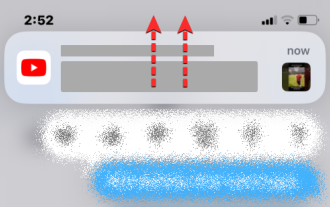 How to clear notifications on iPhone
Feb 15, 2024 pm 06:10 PM
How to clear notifications on iPhone
Feb 15, 2024 pm 06:10 PM
While notifications aren't the strongest suite on the iPhone, in recent iOS updates, Apple has fine-tuned how they appear. The new iOS version minimizes the visibility of alerts through Notification Center to ensure users have a better experience. In this article, we will help you clear notifications on iPhone in various different ways. How to turn off incoming notification banners on iPhone When you are on the Home screen or actively using an app, all notifications will appear as banners at the top unless you disable this feature. If you want to check the notification later without interrupting your current task, simply swipe the banner up to dismiss it. This will move the notifications you receive to Notification Center so you can
 How to turn off Apple TV keyboard reminders on iPhone
Nov 30, 2023 pm 11:41 PM
How to turn off Apple TV keyboard reminders on iPhone
Nov 30, 2023 pm 11:41 PM
On AppleTV, if you don't want to use AppleTV Remote to enter text, you can type using a nearby iPhone or iPad. Whenever a text field appears on AppleTV, a notification will appear on your iPhone or iPad. After tapping the notification, you can use the on-screen keyboard on your iOS device to enter text on AppleTV. If you find these notifications annoying, you can disable them on your iPhone or iPad (if you have a few AppleTVs and kids at home, you'll know what we mean). If you're running iOS/iPadOS 15.1 or later, here's how to disable them. Launch on iPhone or iPad
 How to use Memcache in PHP development?
Nov 07, 2023 pm 12:49 PM
How to use Memcache in PHP development?
Nov 07, 2023 pm 12:49 PM
In web development, we often need to use caching technology to improve website performance and response speed. Memcache is a popular caching technology that can cache any data type and supports high concurrency and high availability. This article will introduce how to use Memcache in PHP development and provide specific code examples. 1. Install Memcache To use Memcache, we first need to install the Memcache extension on the server. In CentOS operating system, you can use the following command
 How to use check-ins with home, different locations, and timers
Mar 24, 2024 am 09:31 AM
How to use check-ins with home, different locations, and timers
Mar 24, 2024 am 09:31 AM
How to let others know that you have arrived at your destination. Telling others that you have arrived at your destination safely is the most common way of "checking in" and it is easy to operate. Here are the steps to set up before you’re ready to embark on the next leg of your journey. Open a message and start a conversation with the person you want to send a check-in to. Click the plus (+) icon next to the message field. Click Check-in. Click Edit at the bottom of the prompt. Enter the destination you want to go to. Select "Done" in the upper right corner and send "Check-in." "When entering your destination, you can choose different modes of travel depending on your needs, whether that's by car, public transport or walking. Make sure you choose the device you're using correctly so your device can accurately estimate how long it will take to get to your destination. This allows you to better plan your trip and get you to your destination more conveniently.
 How to open the notification red dot on Xiaomi Mi 14?
Mar 18, 2024 pm 09:20 PM
How to open the notification red dot on Xiaomi Mi 14?
Mar 18, 2024 pm 09:20 PM
Xiaomi Mi 14 has many built-in personalization options. One of the very practical functions is the little red dot notification, which can remind users of unread messages or notifications. If you still don’t know how to turn on the notification red dot function on Xiaomi 14, let me introduce it to you. How to open the notification red dot on Xiaomi Mi 14? 1. Open the settings of your phone. 2. Find the "Notification and Control Center" option in the settings and click to enter. 3. Find "App Icon Notification" or a similar option in the Notification and Control Center and click to enter. 4. Find the application that needs to turn off the red dot in the application icon notification, and click to enter. 5. Find the "Show notification logo" or similar option in the app's notification settings and turn it off to turn off the little red dot notification.
 Complete implementation tutorial of PHP broadcast reminder function
Mar 01, 2024 am 10:30 AM
Complete implementation tutorial of PHP broadcast reminder function
Mar 01, 2024 am 10:30 AM
Complete Tutorial for Implementing the PHP Broadcast Reminder Function In the current Internet era, live broadcast has become a popular social entertainment method, attracting a large number of viewers and anchors. In order to improve user experience, many live broadcast platforms provide a broadcast start reminder function, so that users can receive timely notifications when their favorite anchors start broadcasting. This article will introduce in detail how to use PHP to implement a simple broadcast reminder function, and attach specific code examples. 1. Create a database table. First, we need to create a database table to store the user's broadcast reminder information.
 Describe the SOLID principles and how they apply to PHP development.
Apr 03, 2025 am 12:04 AM
Describe the SOLID principles and how they apply to PHP development.
Apr 03, 2025 am 12:04 AM
The application of SOLID principle in PHP development includes: 1. Single responsibility principle (SRP): Each class is responsible for only one function. 2. Open and close principle (OCP): Changes are achieved through extension rather than modification. 3. Lisch's Substitution Principle (LSP): Subclasses can replace base classes without affecting program accuracy. 4. Interface isolation principle (ISP): Use fine-grained interfaces to avoid dependencies and unused methods. 5. Dependency inversion principle (DIP): High and low-level modules rely on abstraction and are implemented through dependency injection.
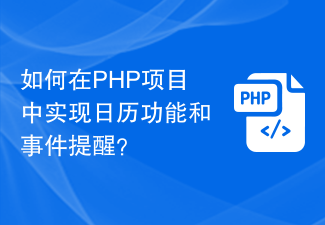 How to implement calendar functions and event reminders in PHP projects?
Nov 02, 2023 pm 12:48 PM
How to implement calendar functions and event reminders in PHP projects?
Nov 02, 2023 pm 12:48 PM
How to implement calendar functions and event reminders in PHP projects? Calendar functionality and event reminders are one of the common requirements when developing web applications. Whether it is personal schedule management, team collaboration, or online event scheduling, the calendar function can provide convenient time management and transaction arrangement. Implementing calendar functions and event reminders in PHP projects can be completed through the following steps. Database design First, you need to design a database table to store information about calendar events. A simple design could contain the following fields: id: unique to the event



