
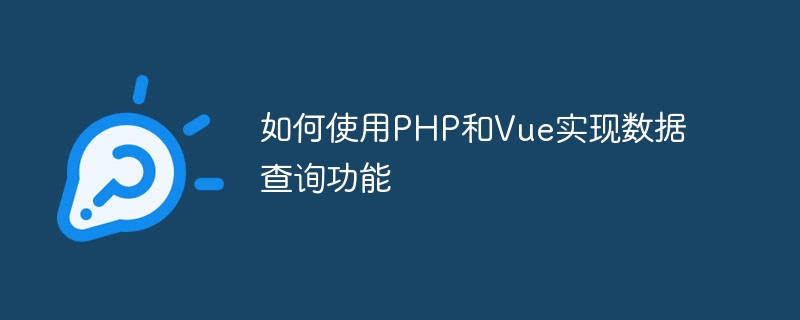
How to use PHP and Vue to implement data query function
In recent years, with the continuous development of Internet technology, data query function plays an important role in various Web applications character of. PHP and Vue are two very commonly used technologies, and their combination can effectively implement data query functions. This article will introduce how to use PHP and Vue to build a simple data query function, and provide specific code examples.
1. Overview
To implement the data query function, we need to first build a back-end service to handle the request and return of data. PHP is a back-end language widely used in web development. It is easy to learn, powerful and flexible. Vue is a JavaScript framework for building user interfaces. It provides convenient two-way data binding and component-based development capabilities.
2. Backend implementation
First, we need to create a PHP file to process data query requests. In this PHP file, we can connect to the database, execute SQL query statements, and return the query results to the front end.
The sample code is as follows:
<?php
// 连接数据库
$conn = mysqli_connect("localhost", "root", "", "myDB");
// 检查连接是否成功
if (!$conn) {
die("数据库连接失败: " . mysqli_connect_error());
}
// 处理数据查询请求
if ($_SERVER["REQUEST_METHOD"] == "GET") {
$keyword = $_GET["keyword"];
// 执行查询语句
$sql = "SELECT * FROM myTable WHERE name LIKE '%$keyword%'";
$result = mysqli_query($conn, $sql);
// 将查询结果转换为数组
$data = array();
while($row = mysqli_fetch_assoc($result)) {
$data[] = $row;
}
// 返回数据
echo json_encode($data);
}
// 关闭数据库连接
mysqli_close($conn);
?>The above code first connects to the database through the mysqli_connect function, then executes the query statement based on the keywords carried in the GET request, and returns the results to the front end. It should be noted that the fuzzy matching syntax of database query is used here to conduct fuzzy query based on keywords.
3. Front-end implementation
Next, we need to use Vue on the front-end to send query requests and display the query results to the user. First, we need to introduce the Vue library file and create a Vue instance.
The sample code is as follows:
<!DOCTYPE html>
<html>
<head>
<title>数据查询功能</title>
<script src="https://cdn.jsdelivr.net/npm/vue/dist/vue.js"></script>
</head>
<body>
<div id="app">
<input type="text" v-model="keyword" placeholder="请输入关键词">
<button @click="search">查询</button>
<ul>
<li v-for="item in data">{{ item.name }}</li>
</ul>
</div>
<script>
// 创建Vue实例
var app = new Vue({
el: '#app',
data: {
keyword: '',
data: []
},
methods: {
search: function() {
// 发送查询请求
axios.get('query.php', {
params: {
keyword: this.keyword
}
})
.then(function(response) {
// 更新查询结果
app.data = response.data;
})
.catch(function(error) {
console.log(error);
});
}
}
});
</script>
</body>
</html>The above code uses the two-way data binding feature of Vue to realize the input of keywords and the display of query results. When the user clicks the query button, the search method will be triggered, in which the axios library is used to send the query request, and the query results are updated to the data attribute in the Vue instance.
4. Summary
Through the combination of PHP and Vue, we can easily implement a simple data query function. PHP is used on the backend to handle query requests and database operations, and Vue is used on the frontend to handle user input and data display. This combination can improve development efficiency and make code more readable and maintainable.
The above is a brief introduction to using PHP and Vue to implement the data query function. The code examples involved can be used by beginners for reference and learning. Of course, actual applications require more comprehensive and complex processing based on specific needs. I hope this article will be helpful to readers and they can apply this knowledge in actual development to achieve more interesting and useful functions.
The above is the detailed content of How to use PHP and Vue to implement data query function. For more information, please follow other related articles on the PHP Chinese website!