
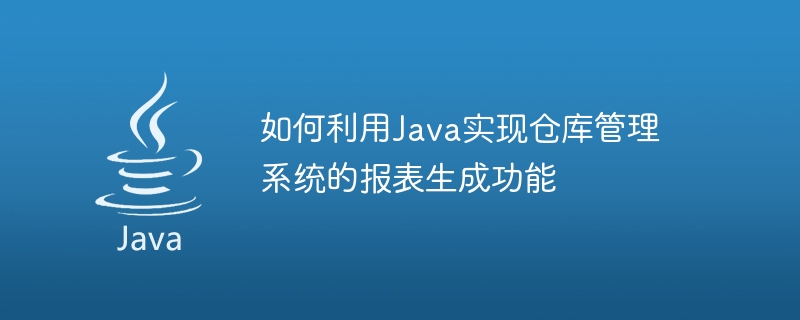
How to use Java to implement the report generation function of the warehouse management system
In the warehouse management system, reports are an important function. It can help business personnel understand the operation of the warehouse, monitor inventory conditions, conduct forecasts and analysis, etc. This article will introduce how to use Java language to implement the report generation function of the warehouse management system, and provide specific code examples.
First, we need to conduct report requirement analysis. Specifically, in the warehouse management system, there may be the following report requirements:
Based on actual needs, we can define relevant data structures and functional interfaces.
In Java, we can use classes to represent report data. Combining the above requirements, we can design the following class structure:
class StockReport {
private String productCode;
private String productName;
private int stockQuantity;
private int inQuantity;
private int outQuantity;
// 省略构造方法和getter、setter方法
}
class SalesReport {
private String productCode;
private String productName;
private int purchaseQuantity;
private int salesQuantity;
private int stockQuantity;
// 省略构造方法和getter、setter方法
}
class InventoryReport{
private String productCode;
private String productName;
private int actualQuantity;
private int difference;
// 省略构造方法和getter、setter方法
}We can use the database to store and manage the data of the warehouse management system. Here, we will assume that we have obtained relevant data by using Java to connect to the database.
After we have the data model, we can write code to generate reports. Next, we implement the above three report generation functions respectively:
class ReportGenerator {
public List<StockReport> generateStockReport() {
// 从数据库中获取相关数据
List<Stock> stocks = stockDao.getAllStocks();
// 构造报表数据
List<StockReport> stockReports = new ArrayList<>();
for (Stock stock : stocks) {
StockReport stockReport = new StockReport();
stockReport.setProductCode(stock.getProductCode());
stockReport.setProductName(stock.getProductName());
stockReport.setStockQuantity(stock.getStockQuantity());
stockReport.setInQuantity(stock.getInQuantity());
stockReport.setOutQuantity(stock.getOutQuantity());
stockReports.add(stockReport);
}
return stockReports;
}
public List<SalesReport> generateSalesReport() {
// 从数据库中获取相关数据
List<Sales> sales = salesDao.getAllSales();
// 构造报表数据
List<SalesReport> salesReports = new ArrayList<>();
for (Sales sale : sales) {
SalesReport salesReport = new SalesReport();
salesReport.setProductCode(sale.getProductCode());
salesReport.setProductName(sale.getProductName());
salesReport.setPurchaseQuantity(sale.getPurchaseQuantity());
salesReport.setSalesQuantity(sale.getSalesQuantity());
salesReport.setStockQuantity(sale.getStockQuantity());
salesReports.add(salesReport);
}
return salesReports;
}
public List<InventoryReport> generateInventoryReport() {
// 从数据库中获取相关数据
List<Inventory> inventories = inventoryDao.getAllInventories();
// 构造报表数据
List<InventoryReport> inventoryReports = new ArrayList<>();
for (Inventory inventory : inventories) {
InventoryReport inventoryReport = new InventoryReport();
inventoryReport.setProductCode(inventory.getProductCode());
inventoryReport.setProductName(inventory.getProductName());
inventoryReport.setActualQuantity(inventory.getActualQuantity());
inventoryReport.setDifference(inventory.getDifference());
inventoryReports.add(inventoryReport);
}
return inventoryReports;
}
}In this way, we realize the report generation function of the warehouse management system. When we call the corresponding report generation function, the relevant data will be obtained from the database and converted into the form of the report data model.
Summary:
In this article, we introduce how to use Java language to implement the report generation function of the warehouse management system. By defining the data model of the report and related code implementation, we can easily generate various reports according to actual needs. Of course, there are many details that need to be paid attention to in practical applications, such as the design of report styles and optimizing the performance of report generation. I hope this article can help readers in practice.
The above is the detailed content of How to use Java to implement the report generation function of the warehouse management system. For more information, please follow other related articles on the PHP Chinese website!




