 Java
Java
 javaTutorial
javaTutorial
 Cold chain logistics management and temperature monitoring functions of Java warehouse management system
Cold chain logistics management and temperature monitoring functions of Java warehouse management system
Cold chain logistics management and temperature monitoring functions of Java warehouse management system
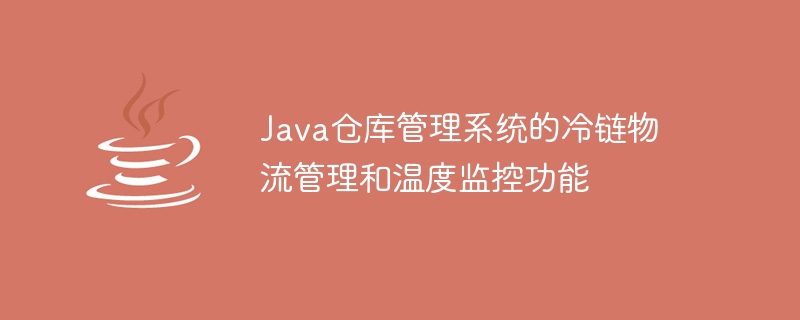
The cold chain logistics management and temperature monitoring functions of the Java warehouse management system require specific code examples
With the continuous development of the logistics industry, cold chain logistics has become increasingly important in food, It plays an important role in pharmaceutical and other industries. In order to ensure the safety and quality of goods during the logistics process, the warehouse management system needs to have the functions of cold chain logistics management and temperature monitoring.
Cold chain logistics management mainly includes cargo tracking and positioning, temperature and humidity monitoring and alarms, transportation route planning, etc. Temperature monitoring is one of the most important links in cold chain logistics. By monitoring and recording the temperature changes of goods in real time, abnormalities can be discovered in time and corresponding measures can be taken to ensure the quality of the goods.
Below, we will use a simple sample code to demonstrate the implementation of the cold chain logistics management and temperature monitoring functions of the Java warehouse management system.
First, we need to create a temperature sensor class named TemperatureSensor to simulate temperature collection. The sample code is as follows:
public class TemperatureSensor {
public double getTemperature() {
// 模拟温度采集
Random random = new Random();
double temperature = random.nextDouble() * 10 + 20; // 生成20~30之间的随机温度
return temperature;
}
}Next, we create a warehouse class named Warehouse for managing goods and monitoring temperature. The sample code is as follows:
public class Warehouse {
private List<Goods> goodsList;
private TemperatureSensor temperatureSensor;
public Warehouse() {
goodsList = new ArrayList<>();
temperatureSensor = new TemperatureSensor();
}
public void addGoods(Goods goods) {
goodsList.add(goods);
}
public void removeGoods(Goods goods) {
goodsList.remove(goods);
}
public void checkTemperature() {
double temperature = temperatureSensor.getTemperature();
for (Goods goods : goodsList) {
if (goods.getTemperatureRange().contains(temperature)) {
System.out.println("货物:" + goods.getName() + " 温度正常");
} else {
System.out.println("货物:" + goods.getName() + " 温度异常,当前温度为:" + temperature);
}
}
}
} Next, we create a goods class named Goods to manage the information and temperature range of the goods. The sample code is as follows:
public class Goods {
private String name;
private Range<Double> temperatureRange;
public Goods(String name, Range<Double> temperatureRange) {
this.name = name;
this.temperatureRange = temperatureRange;
}
public String getName() {
return name;
}
public Range<Double> getTemperatureRange() {
return temperatureRange;
}
}Finally, we create a main class named Main to test the functionality of the warehouse management system. The sample code is as follows:
public class Main {
public static void main(String[] args) {
Warehouse warehouse = new Warehouse();
Goods goods1 = new Goods("苹果", Range.closed(0.0, 10.0)); // 苹果的温度范围为0~10度
Goods goods2 = new Goods("牛奶", Range.closed(2.0, 8.0)); // 牛奶的温度范围为2~8度
warehouse.addGoods(goods1);
warehouse.addGoods(goods2);
for (int i = 0; i < 10; i++) {
warehouse.checkTemperature(); // 每隔一段时间检查温度
try {
Thread.sleep(1000);
} catch (InterruptedException e) {
e.printStackTrace();
}
}
}
}Through the above sample code, we created a simple warehouse management system and implemented the functions of cold chain logistics management and temperature monitoring. Among them, TemperatureSensor simulates the temperature collection process of the temperature sensor, the Warehouse class manages the goods and temperature sensors, and monitors the temperature of the goods through the checkTemperature() method , Goods class manages the information and temperature range of the goods, and Main class tests the functions of the warehouse management system.
Of course, the above is just a simplified example, and actual warehouse management systems involve more functions and complexities. But through this example, you can clearly understand the basic implementation of cold chain logistics management and temperature monitoring of the Java warehouse management system.
The above is the detailed content of Cold chain logistics management and temperature monitoring functions of Java warehouse management system. For more information, please follow other related articles on the PHP Chinese website!

Hot AI Tools

Undresser.AI Undress
AI-powered app for creating realistic nude photos

AI Clothes Remover
Online AI tool for removing clothes from photos.

Undress AI Tool
Undress images for free

Clothoff.io
AI clothes remover

Video Face Swap
Swap faces in any video effortlessly with our completely free AI face swap tool!

Hot Article

Hot Tools

Notepad++7.3.1
Easy-to-use and free code editor

SublimeText3 Chinese version
Chinese version, very easy to use

Zend Studio 13.0.1
Powerful PHP integrated development environment

Dreamweaver CS6
Visual web development tools

SublimeText3 Mac version
God-level code editing software (SublimeText3)

Hot Topics
 1387
1387
 52
52
 How to reduce chassis fan noise
Feb 19, 2024 pm 06:20 PM
How to reduce chassis fan noise
Feb 19, 2024 pm 06:20 PM
What to do if the chassis fan is noisy? The purpose of the chassis fan is to help dissipate heat and maintain the stable operation of the device. However, sometimes the case fan may make a lot of noise, causing inconvenience to users. So, when the chassis fan sound becomes loud, how should we solve it? Cleaning the Case Fan Noise from the case fan may be caused by dust accumulation or other impurities. If there is dust accumulated on the chassis fan, you can use an air blower can or brush to clean out the dust. Make sure to disconnect the power supply from the chassis when cleaning and operate with caution to avoid damaging the hardware
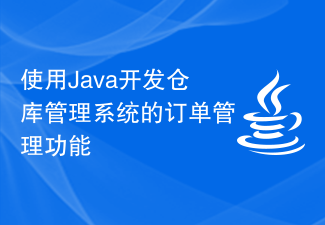 Using Java to develop the order management function of the warehouse management system
Sep 24, 2023 pm 12:04 PM
Using Java to develop the order management function of the warehouse management system
Sep 24, 2023 pm 12:04 PM
Order management function of Java warehouse management system Order management is one of the important functions of the warehouse management system. Through order management, you can purchase, view, modify and delete products in the warehouse. In this article, we will introduce how to use Java to develop the order management function of the warehouse management system and provide specific code examples. System Requirements Analysis Before developing the order management function, system requirements analysis needs to be performed first. According to actual needs, the order management function should include the following basic functions: Add order: add products to the order
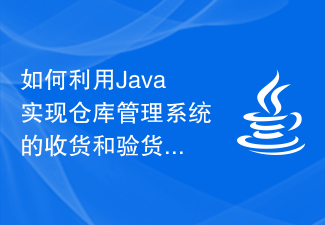 How to use Java to implement the receiving and inspection functions of the warehouse management system
Sep 25, 2023 pm 12:43 PM
How to use Java to implement the receiving and inspection functions of the warehouse management system
Sep 25, 2023 pm 12:43 PM
How to use Java to implement the receiving and inspection functions of the warehouse management system. With the development of e-commerce, the importance of the warehouse management system cannot be ignored. In the warehouse management system, receiving and inspecting goods are crucial links. This article will introduce how to use Java to implement the receiving and inspection functions in the warehouse management system, and provide specific code examples. 1. Implementation of the goods receipt function The goods receipt function refers to the process of receiving goods from suppliers and warehousing them. In the warehouse management system, we can implement the receiving function through the following steps. 1.1Create goods category header
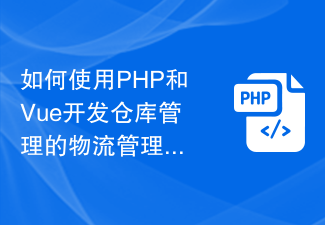 How to use PHP and Vue to develop logistics management functions for warehouse management
Sep 24, 2023 am 09:37 AM
How to use PHP and Vue to develop logistics management functions for warehouse management
Sep 24, 2023 am 09:37 AM
How to use PHP and Vue to develop the logistics management function of warehouse management. With the rapid development of e-commerce, the logistics management function of warehouse management has become more and more important. In this article, I will introduce how to use PHP and Vue to develop a simple and practical warehouse management system, and provide specific code examples. Environment preparation Before starting development, we need to prepare some development environment. First, make sure you have the PHP and Vue development environments installed on your computer. You can download and install XAMPP, WAMP or
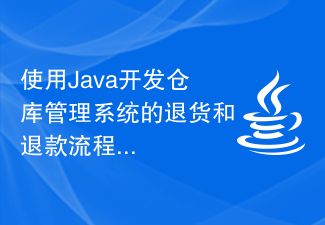 Using Java to develop returns and refund processes for warehouse management systems
Sep 25, 2023 pm 01:37 PM
Using Java to develop returns and refund processes for warehouse management systems
Sep 25, 2023 pm 01:37 PM
Use Java to develop the return and refund process of the warehouse management system. Title: The return and refund process of the Java warehouse management system and code examples 1. Introduction With the rapid development of e-commerce, warehouse management systems have become indispensable in the modern logistics industry. a part of. Among them, the return and refund process is an important function in the warehouse management system. This article will introduce how to use Java language to develop a complete return and refund process in a warehouse management system, and provide relevant code examples. 2. Return process design User initiates return
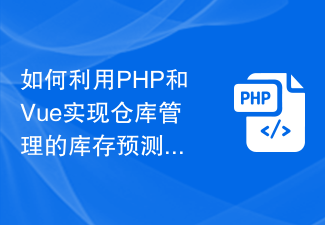 How to use PHP and Vue to implement the inventory forecasting function of warehouse management
Sep 25, 2023 am 08:42 AM
How to use PHP and Vue to implement the inventory forecasting function of warehouse management
Sep 25, 2023 am 08:42 AM
How to use PHP and Vue to implement the inventory forecasting function of warehouse management requires specific code examples [Introduction] In the warehouse management system, inventory forecasting is a crucial part, which can help warehouse managers prepare stocking and sales plans in advance. , thereby improving the operational efficiency and profits of the warehouse. This article will introduce how to use PHP and Vue, two popular development tools, to implement the inventory prediction function in warehouse management, and give specific code examples. [Background] Warehouse management systems usually involve the purchase, sales, inventory and other processes of goods.
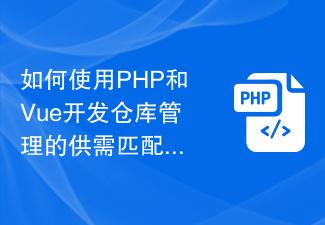 How to use PHP and Vue to develop supply and demand matching function for warehouse management
Sep 25, 2023 pm 12:06 PM
How to use PHP and Vue to develop supply and demand matching function for warehouse management
Sep 25, 2023 pm 12:06 PM
How to use PHP and Vue to develop the supply and demand matching function of warehouse management In logistics and supply chain management, warehouse management is an important task. An effective warehouse management system can improve logistics efficiency, reduce costs, and ensure inventory accuracy. For better warehouse management, supply and demand matching functionality is an essential feature. This article will introduce how to use PHP and Vue to develop the supply and demand matching function of warehouse management, and provide specific code examples. 1. Demand analysis Before developing the supply and demand matching function of warehouse management, we first need to
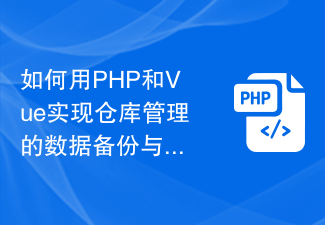 How to use PHP and Vue to implement data backup and recovery functions for warehouse management
Sep 25, 2023 am 08:37 AM
How to use PHP and Vue to implement data backup and recovery functions for warehouse management
Sep 25, 2023 am 08:37 AM
How to use PHP and Vue to implement the data backup and recovery functions of warehouse management requires specific code examples. In modern warehouse management systems, data backup and recovery are one of the indispensable functions. Warehouse management involves a large amount of data, including inventory information, warehousing records, outbound records, etc. Therefore, ensuring data security and reliability is crucial. In this article, we will introduce how to use PHP and Vue to implement the data backup and recovery functions of warehouse management, and give specific code examples. 1. Data backup function creates databases and tables



