 Backend Development
Backend Development
 PHP Tutorial
PHP Tutorial
 How to use PHP to develop the data cleaning function of the accounting system - Provides a development guide for the data cleaning function
How to use PHP to develop the data cleaning function of the accounting system - Provides a development guide for the data cleaning function
How to use PHP to develop the data cleaning function of the accounting system - Provides a development guide for the data cleaning function
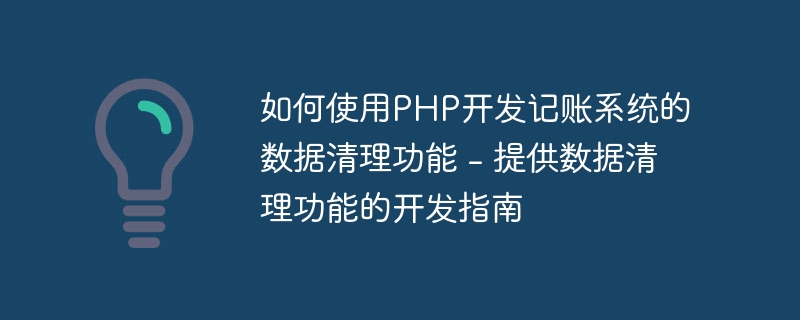
How to use PHP to develop the data cleaning function of the accounting system - Provides a development guide for the data cleaning function, specific code examples are required
Introduction:
An accounting system is an important tool for managing personal or company finances. Over time, a large amount of useless data may accumulate in the accounting system. If it is not cleaned up in time, it may affect system performance and occupy storage space. Therefore, it is necessary to develop an efficient data cleaning function.
This article will use PHP as an example to provide specific guidelines for developing the data cleaning function of an accounting system, and provide code examples to help developers quickly implement the data cleaning function.
1. Goals and Requirements
- Clean up expired data: Accounting systems often save data for a period of time, and expired data needs to be cleaned up regularly.
- Delete useless data: There may be invalid or duplicate data in the accounting system, which needs to be cleaned to optimize system performance.
- Data backup: Before cleaning the data, you should back up the data to prevent accidental deletion.
2. Determine the cleaning rules
Before you start, you need to clarify the rules and strategies for cleaning data. The following are some common cleaning rules:
- Cleaning expired data: Based on business needs, determine the time range for data retention. For example, data within 3 years will be retained, and data older than 3 years will be deleted.
- Delete invalid data: Delete invalid or duplicate data according to defined rules. For example, delete unfinished transaction records or duplicate inserted data.
- Clean log files: Clean log files regularly to free up storage space.
3. Data backup
Before cleaning the data, be sure to back it up to prevent accidental deletion from causing damage to the system.
The following is a simple data backup implementation code example:
<?php
$backup_dir = '/path/to/backup/folder';
$backup_file = 'backup_' . date('Y-m-d_H-i-s') . '.sql';
// 数据库连接信息
$host = 'localhost';
$dbname = 'your_database';
$username = 'your_username';
$password = 'your_password';
// 导出数据库
exec("mysqldump --user={$username} --password={$password} --host={$host} {$dbname} > {$backup_dir}/{$backup_file}");
echo 'Backup completed!';
?>The above code uses the mysqldump command to export the database as a sql file and save it to the specified backup directory.
4. Perform data cleaning
The process of implementing data cleaning requires writing code according to specific needs. The following is an example that demonstrates the implementation code of how to clean expired data:
<?php
// 数据库连接
$host = 'localhost';
$dbname = 'your_database';
$username = 'your_username';
$password = 'your_password';
// 连接数据库
$conn = new PDO("mysql:host=$host;dbname=$dbname", $username, $password);
// 清理过期数据
$expire_time = strtotime("-3 year");
$sql = "DELETE FROM your_table WHERE created_at < :expire_time";
$stmt = $conn->prepare($sql);
$stmt->bindParam(':expire_time', $expire_time);
$stmt->execute();
echo 'Data cleanup completed!';
?>The above code uses PDO to connect to the database, executes a DELETE statement, and deletes data that was created earlier than the specified time. According to actual needs, corresponding SQL statements can be written according to different fields and conditions to clean the data.
5. Perform data cleaning regularly
In order to ensure the effectiveness of the data cleaning function, data cleaning operations should be performed regularly. Regular execution can be achieved using cron job or scheduled task.
In Linux systems, you can use cron to set up regular cleaning tasks. Edit the crontab file and add the following content:
0 0 * * * php /path/to/your/clean_script.php >> /path/to/your/log/clean_log.log
The above code indicates that the cleanup script will be executed at 0:00 every day and the output will be written to the log file.
In Windows systems, you can use Task Scheduler to set up regular cleaning tasks.
Summary:
This article provides a guide to using PHP to develop accounting system data cleaning functions, and provides specific code examples. Developers can write data cleaning code based on rules and policies according to specific needs, and perform cleaning tasks regularly to ensure the performance of the accounting system and the effective use of storage space. The cleaning of accounting system data is actually also applicable to other types of systems, and developers can make corresponding modifications and adaptations according to their own needs.
The above is the detailed content of How to use PHP to develop the data cleaning function of the accounting system - Provides a development guide for the data cleaning function. For more information, please follow other related articles on the PHP Chinese website!

Hot AI Tools

Undresser.AI Undress
AI-powered app for creating realistic nude photos

AI Clothes Remover
Online AI tool for removing clothes from photos.

Undress AI Tool
Undress images for free

Clothoff.io
AI clothes remover

Video Face Swap
Swap faces in any video effortlessly with our completely free AI face swap tool!

Hot Article

Hot Tools

Notepad++7.3.1
Easy-to-use and free code editor

SublimeText3 Chinese version
Chinese version, very easy to use

Zend Studio 13.0.1
Powerful PHP integrated development environment

Dreamweaver CS6
Visual web development tools

SublimeText3 Mac version
God-level code editing software (SublimeText3)

Hot Topics
 1386
1386
 52
52
 How to use Memcache in PHP development?
Nov 07, 2023 pm 12:49 PM
How to use Memcache in PHP development?
Nov 07, 2023 pm 12:49 PM
In web development, we often need to use caching technology to improve website performance and response speed. Memcache is a popular caching technology that can cache any data type and supports high concurrency and high availability. This article will introduce how to use Memcache in PHP development and provide specific code examples. 1. Install Memcache To use Memcache, we first need to install the Memcache extension on the server. In CentOS operating system, you can use the following command
 Describe the SOLID principles and how they apply to PHP development.
Apr 03, 2025 am 12:04 AM
Describe the SOLID principles and how they apply to PHP development.
Apr 03, 2025 am 12:04 AM
The application of SOLID principle in PHP development includes: 1. Single responsibility principle (SRP): Each class is responsible for only one function. 2. Open and close principle (OCP): Changes are achieved through extension rather than modification. 3. Lisch's Substitution Principle (LSP): Subclasses can replace base classes without affecting program accuracy. 4. Interface isolation principle (ISP): Use fine-grained interfaces to avoid dependencies and unused methods. 5. Dependency inversion principle (DIP): High and low-level modules rely on abstraction and are implemented through dependency injection.
 How to use PHP to develop an online tutoring service platform
Oct 28, 2023 am 09:01 AM
How to use PHP to develop an online tutoring service platform
Oct 28, 2023 am 09:01 AM
How to use PHP to develop an online tutoring service platform. With the rapid development of the Internet, online tutoring service platforms have attracted more and more people's attention and demand. Parents and students can easily find suitable tutors through such a platform, and tutors can also better demonstrate their teaching abilities and advantages. This article will introduce how to use PHP to develop an online tutoring service platform. First, we need to clarify the functional requirements of the platform. An online tutoring service platform needs to have the following basic functions: Registration and login system: users can
 How to implement version control and code collaboration in PHP development?
Nov 02, 2023 pm 01:35 PM
How to implement version control and code collaboration in PHP development?
Nov 02, 2023 pm 01:35 PM
How to implement version control and code collaboration in PHP development? With the rapid development of the Internet and the software industry, version control and code collaboration in software development have become increasingly important. Whether you are an independent developer or a team developing, you need an effective version control system to manage code changes and collaborate. In PHP development, there are several commonly used version control systems to choose from, such as Git and SVN. This article will introduce how to use these tools for version control and code collaboration in PHP development. The first step is to choose the one that suits you
 How to use PHP to develop the coupon function of the ordering system?
Nov 01, 2023 pm 04:41 PM
How to use PHP to develop the coupon function of the ordering system?
Nov 01, 2023 pm 04:41 PM
How to use PHP to develop the coupon function of the ordering system? With the rapid development of modern society, people's life pace is getting faster and faster, and more and more people choose to eat out. The emergence of the ordering system has greatly improved the efficiency and convenience of customers' ordering. As a marketing tool to attract customers, the coupon function is also widely used in various ordering systems. So how to use PHP to develop the coupon function of the ordering system? 1. Database design First, we need to design a database to store coupon-related data. It is recommended to create two tables: one
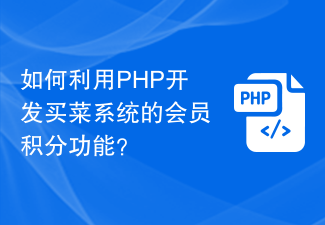 How to use PHP to develop the member points function of the grocery shopping system?
Nov 01, 2023 am 10:30 AM
How to use PHP to develop the member points function of the grocery shopping system?
Nov 01, 2023 am 10:30 AM
How to use PHP to develop the member points function of the grocery shopping system? With the rise of e-commerce, more and more people choose to purchase daily necessities online, including grocery shopping. The grocery shopping system has become the first choice for many people, and one of its important features is the membership points system. The membership points system can attract users and increase their loyalty, while also providing users with an additional shopping experience. In this article, we will discuss how to use PHP to develop the membership points function of the grocery shopping system. First, we need to create a membership table to store users
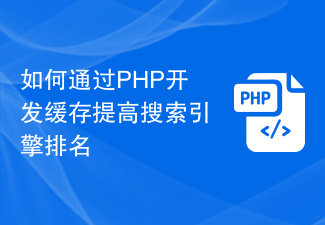 How to improve search engine rankings with PHP cache development
Nov 07, 2023 pm 12:56 PM
How to improve search engine rankings with PHP cache development
Nov 07, 2023 pm 12:56 PM
How to improve search engine rankings through PHP cache development Introduction: In today's digital era, the search engine ranking of a website is crucial to the website's traffic and exposure. In order to improve the ranking of the website, an important strategy is to reduce the loading time of the website through caching. In this article, we'll explore how to improve search engine rankings by developing caching with PHP and provide concrete code examples. 1. The concept of caching Caching is a technology that stores data in temporary storage so that it can be quickly retrieved and reused. for net
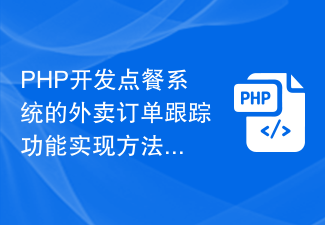 What is the method to implement the takeout order tracking function of PHP development ordering system?
Nov 01, 2023 am 08:58 AM
What is the method to implement the takeout order tracking function of PHP development ordering system?
Nov 01, 2023 am 08:58 AM
With the booming takeout business, major restaurants and takeout platforms are competing to launch ordering systems. The takeout order tracking function has become a feature that both customers and restaurants are paying close attention to. So, how do we implement the takeout order tracking function in the ordering system developed in PHP? 1. Front-end page design First, we need to design a front-end page so that users can easily check the order status. The following points need to be noted in the design of the front-end page: the interface is simple and clear, and users can quickly find the entrance to the order tracking function. In the process of order tracking



