
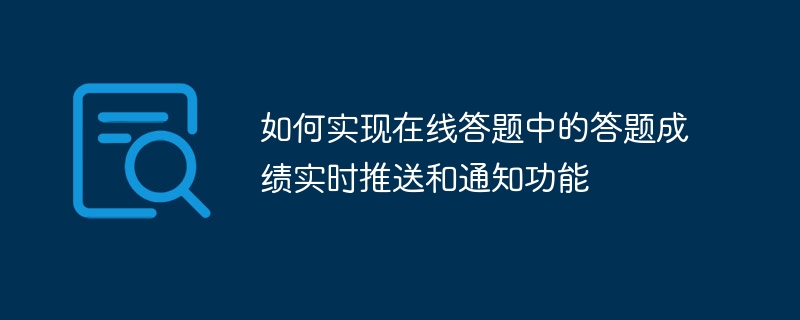
How to implement the real-time push and notification function of answer scores in online answering requires specific code examples
With the development of Internet technology, more and more educational institutions and training institutions choose online answering systems for examinations and evaluations. The real-time push and notification functions of answer scores in the online answer system are very important to both students and teachers. This article explains how to implement this functionality and provides specific code examples.
When implementing the function of real-time push and notification of answer scores, we can use real-time communication technology and message push services to achieve this. Below we will take a simple online question answering system as an example to illustrate.
First, we need a real-time communication tool, such as WebSocket. WebSocket can establish a persistent connection between the client and the server, allowing both parties to communicate in real time.
The following is an example WebSocket connection code:
// 创建WebSocket连接
const socket = new WebSocket('wss://example.com/ws');
// 监听连接打开事件
socket.onopen = function(event) {
console.log('WebSocket连接已打开');
};
// 监听收到消息事件
socket.onmessage = function(event) {
const message = JSON.parse(event.data);
console.log('收到消息:', message);
// 处理收到的消息,例如更新答题成绩
};
// 监听连接关闭事件
socket.onclose = function(event) {
console.log('WebSocket连接已关闭');
};
// 发送消息
function sendMessage(message) {
socket.send(JSON.stringify(message));
}In the answering system, when the student submits the answer, the server can calculate the score based on the student's answer and send the score information to front end. The following is an example server-side code:
// 导入WebSocket模块
const WebSocket = require('ws');
// 创建WebSocket服务器
const wss = new WebSocket.Server({ port: 8080 });
// 监听连接事件
wss.on('connection', function(socket) {
console.log('客户端已连接');
// 发送消息
function sendMessage(message) {
socket.send(JSON.stringify(message));
}
// 监听收到消息事件
socket.on('message', function(message) {
console.log('收到消息:', message);
// 处理收到的消息,例如计算得分和发送得分信息
const score = calculateScore(message);
sendMessage({ type: 'score', score: score });
});
// 监听连接关闭事件
socket.on('close', function() {
console.log('客户端已断开连接');
});
});The above code creates a WebSocket server and listens for connection events. When the client connects to the server, the server calculates the score based on the received message and then sends the score information to the client.
On the front end, we can receive the answer scores sent by the server through the onmessage event of WebSocket. The following is an example front-end code:
// 创建WebSocket连接
const socket = new WebSocket('wss://example.com/ws');
// 监听连接打开事件
socket.onopen = function(event) {
console.log('WebSocket连接已打开');
};
// 监听收到消息事件
socket.onmessage = function(event) {
const message = JSON.parse(event.data);
if (message.type === 'score') {
// 收到答题成绩
console.log('得分:', message.score);
// 显示得分信息,例如更新页面上的得分
}
};
// 监听连接关闭事件
socket.onclose = function(event) {
console.log('WebSocket连接已关闭');
};
// 提交答案并发送消息
function submitAnswer(answer) {
const message = { type: 'answer', answer: answer };
socket.send(JSON.stringify(message));
}The above code creates a WebSocket connection and processes the answer score information when receiving the message sent by the server.
The above is a specific code example of how to implement the real-time push and notification function of answer scores in online answering. By using real-time communication technology and message push services, we can achieve real-time score push and notification after students answer questions. In actual applications, we can adjust the code appropriately according to needs to make it more consistent with the needs of the system.
The above is the detailed content of How to implement real-time push and notification functions for test scores in online quizzes. For more information, please follow other related articles on the PHP Chinese website!




