 Backend Development
Backend Development
 PHP Tutorial
PHP Tutorial
 How to develop an online employee attendance system using PHP and Vue
How to develop an online employee attendance system using PHP and Vue
How to develop an online employee attendance system using PHP and Vue
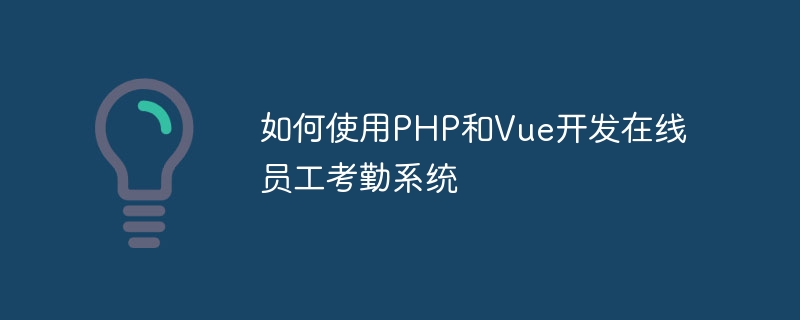
How to use PHP and Vue to develop an online employee attendance system
The attendance system is one of the important tools for enterprise management. It can help enterprises monitor the attendance of employees in real time. Improve work efficiency and management level. This article will introduce how to use PHP and Vue framework to develop a simple online employee attendance system and provide specific code examples.
1. Environment preparation:
Before you start, you need to install the following software and tools:
- PHP environment: In your development environment, make sure that PHP has been installed , and be able to run PHP scripts.
- MySQL database: The attendance system needs to use a database to store employee information and attendance records. You need to install MySQL and create a database to store relevant data.
- Vue.js: Vue.js is a popular JavaScript framework for building user interfaces. You need to introduce Vue.js into your project and understand its basic usage.
2. Create database tables:
In order to store employee information and attendance records, we need to create two database tables: employee table and attendance record table.
- Employee table structure:
CREATE TABLE employees (
id INT AUTO_INCREMENT PRIMARY KEY,
name VARCHAR(100) NOT NULL,
department VARCHAR(100) NOT NULL
); - Attendance record table structure:
CREATE TABLE attendance (
id INT AUTO_INCREMENT PRIMARY KEY,
employee_id INT NOT NULL,
clock_in DATETIME NOT NULL,
clock_out DATETIME,
FOREIGN KEY (employee_id) REFERENCES employees(id)
);
3. Back-end development:
- Create a PHP file As the backend interface, it is named attendance.php.
- Connect to the database:
$conn = new mysqli("localhost", "username", "password", "database");
if ($conn- >connect_error) {
die("Connection failed: " . $conn->connect_error);
} -
Get all employee information:
$sql = "SELECT * FROM employees";
$result = $conn->query($sql);
$rows = array();
if ($result->num_rows > 0) {
while($row = $result->fetch_assoc()) {$rows[] = $row;
Copy after loginCopy after login}
}
echo json_encode($rows); - Add employees:
$name = $_POST['name'];
$department = $_POST['department'];
$sql = "INSERT INTO employees (name, department) VALUES ('$name', '$department')";
if ($conn->query($sql) === TRUE) {
echo "New employee added successfully";
} else {
echo "Error: " . $sql . "<br>" . $conn->error;
}
Get attendance records:
$sql = "SELECT attendance.* , employees.name FROM attendance INNER JOIN employees ON attendance.employee_id = employees.id";
$result = $conn->query($sql);
$rows = array();
if ($result->num_rows > 0) {
while($row = $result->fetch_assoc()) {$rows[] = $row;
Copy after loginCopy after login}
}
echo json_encode($rows );- Clock in:
$employee_id = $_POST['employee_id'];
$clock_in = $_POST['clock_in'];
$clock_out = $_POST['clock_out'];
$sql = "INSERT INTO attendance (employee_id, clock_in, clock_out) VALUES ('$employee_id', '$clock_in', '$clock_out ')";
if ($conn->query($sql) === TRUE) {
echo "Clock in/out recorded successfully";
} else {
echo "Error: " . $sql . "<br>" . $conn->error;
}
四, Front-end development:
Create a Vue component to display the employee list, add employees and clock in records.
Employee list
{{ employee.name }} - {{ employee.department }}Copy after login
Add employee
Punch-in record
staff Working hours Off-duty time {{ record.name }} {{ record.clock_in }} {{ record.clock_out }} 在Vue组件中,发送HTTP请求并获取数据:

Hot AI Tools

Undresser.AI Undress
AI-powered app for creating realistic nude photos

AI Clothes Remover
Online AI tool for removing clothes from photos.

Undress AI Tool
Undress images for free

Clothoff.io
AI clothes remover

Video Face Swap
Swap faces in any video effortlessly with our completely free AI face swap tool!

Hot Article
Assassin's Creed Shadows: Seashell Riddle Solution3 weeks ago By DDDWhat's New in Windows 11 KB5054979 & How to Fix Update Issues2 weeks ago By DDDWhere to find the Crane Control Keycard in Atomfall3 weeks ago By DDDAssassin's Creed Shadows - How To Find The Blacksmith And Unlock Weapon And Armour Customisation1 months ago By DDDRoblox: Dead Rails - How To Complete Every Challenge3 weeks ago By DDD
Hot Tools

Notepad++7.3.1
Easy-to-use and free code editor

SublimeText3 Chinese version
Chinese version, very easy to use

Zend Studio 13.0.1
Powerful PHP integrated development environment

Dreamweaver CS6
Visual web development tools

SublimeText3 Mac version
God-level code editing software (SublimeText3)

Hot Topics
CakePHP Tutorial 1387
1387
 52
52
 How to add functions to buttons for vue
Apr 08, 2025 am 08:51 AM
How to add functions to buttons for vue
Apr 08, 2025 am 08:51 AM
You can add a function to the Vue button by binding the button in the HTML template to a method. Define the method and write function logic in the Vue instance.
 The Future of PHP: Adaptations and Innovations
Apr 11, 2025 am 12:01 AM
The Future of PHP: Adaptations and Innovations
Apr 11, 2025 am 12:01 AM
The future of PHP will be achieved by adapting to new technology trends and introducing innovative features: 1) Adapting to cloud computing, containerization and microservice architectures, supporting Docker and Kubernetes; 2) introducing JIT compilers and enumeration types to improve performance and data processing efficiency; 3) Continuously optimize performance and promote best practices.
 PHP vs. Python: Understanding the Differences
Apr 11, 2025 am 12:15 AM
PHP vs. Python: Understanding the Differences
Apr 11, 2025 am 12:15 AM
PHP and Python each have their own advantages, and the choice should be based on project requirements. 1.PHP is suitable for web development, with simple syntax and high execution efficiency. 2. Python is suitable for data science and machine learning, with concise syntax and rich libraries.
 PHP and Python: Comparing Two Popular Programming Languages
Apr 14, 2025 am 12:13 AM
PHP and Python: Comparing Two Popular Programming Languages
Apr 14, 2025 am 12:13 AM
PHP and Python each have their own advantages, and choose according to project requirements. 1.PHP is suitable for web development, especially for rapid development and maintenance of websites. 2. Python is suitable for data science, machine learning and artificial intelligence, with concise syntax and suitable for beginners.
 How to jump a tag to vue
Apr 08, 2025 am 09:24 AM
How to jump a tag to vue
Apr 08, 2025 am 09:24 AM
The methods to implement the jump of a tag in Vue include: using the a tag in the HTML template to specify the href attribute. Use the router-link component of Vue routing. Use this.$router.push() method in JavaScript. Parameters can be passed through the query parameter and routes are configured in the router options for dynamic jumps.
 PHP's Current Status: A Look at Web Development Trends
Apr 13, 2025 am 12:20 AM
PHP's Current Status: A Look at Web Development Trends
Apr 13, 2025 am 12:20 AM
PHP remains important in modern web development, especially in content management and e-commerce platforms. 1) PHP has a rich ecosystem and strong framework support, such as Laravel and Symfony. 2) Performance optimization can be achieved through OPcache and Nginx. 3) PHP8.0 introduces JIT compiler to improve performance. 4) Cloud-native applications are deployed through Docker and Kubernetes to improve flexibility and scalability.
 How to jump to the div of vue
Apr 08, 2025 am 09:18 AM
How to jump to the div of vue
Apr 08, 2025 am 09:18 AM
There are two ways to jump div elements in Vue: use Vue Router and add router-link component. Add the @click event listener and call this.$router.push() method to jump.
 How to pass parameters for vue function
Apr 08, 2025 am 07:36 AM
How to pass parameters for vue function
Apr 08, 2025 am 07:36 AM
There are two main ways to pass parameters to Vue.js functions: pass data using slots or bind a function with bind, and provide parameters: pass parameters using slots: pass data in component templates, accessed within components and used as parameters of the function. Pass parameters using bind binding: bind function in Vue.js instance and provide function parameters.













