 Backend Development
Backend Development
 PHP Tutorial
PHP Tutorial
 How to use PHP to implement a simple online submission and review system
How to use PHP to implement a simple online submission and review system
How to use PHP to implement a simple online submission and review system
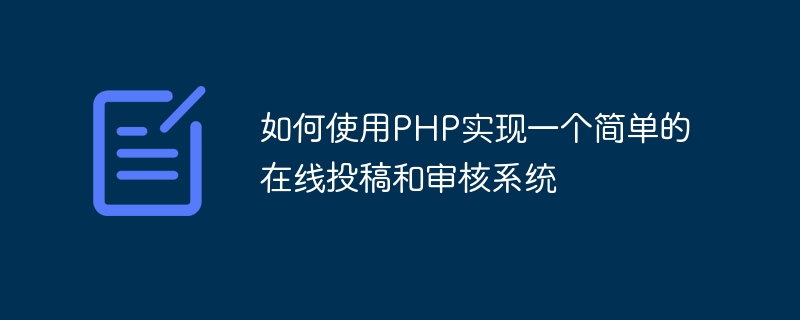
How to use PHP to implement a simple online submission and review system
Introduction:
With the development of the Internet, more and more people are beginning to use the Internet Carry out various activities. In the academic field, the submission and review of academic papers is a very important part. This article will introduce how to use PHP to implement a simple online submission and review system, providing a convenient and fast submission and review method for the academic community.
1. System requirements analysis
Before starting implementation, we first need to clarify the system requirements.
- User registration and login: Users need to register an account first, and then use this account to log in to the system.
- Submission function: After logging in to the system, users can submit their own academic papers.
- Audit function: After logging in to the system, the administrator can review papers submitted by users and give review opinions.
- Paper management function: Both users and administrators can view their own submission and review records.
- User rights management: Administrators can manage user roles and rights.
2. System design and implementation
- Database design
First, we need to design the database, including the following tables:
- User table (users): stores user login information, including user name, password, role, etc.
- Papers table (papers): stores basic information of papers, such as title, author, abstract, etc.
- Review table (reviews): stores the review information of the paper, including review opinions, review results, etc.
- User registration and login function
User registration and login function are the basic functions of the system. We can use MySQL to store user information.
First, create a user registration page (register.php), including input boxes for username and password, and a registration button. After the user fills in the information, click the registration button to send the information to the background for processing.
Backend code example (register.php):
<?php
// 获取用户提交的注册信息
$username = $_POST['username'];
$password = $_POST['password'];
// 将用户信息插入数据库
$sql = "INSERT INTO users (username, password) VALUES ('$username', '$password')";
// 执行插入操作
// 注册成功,跳转到登录页面
header('Location: login.php');
?>Create a user login page (login.php), including input boxes for username and password, and a login button. After the user fills in the information, click the login button to send the information to the background for processing.
Backend code example (login.php):
<?php
// 获取用户提交的登录信息
$username = $_POST['username'];
$password = $_POST['password'];
// 检查用户名和密码是否匹配数据库中的记录
$sql = "SELECT * FROM users WHERE username='$username' AND password='$password'";
// 执行查询操作
// 登录成功,将用户信息保存到session中
session_start();
$_SESSION['username'] = $username;
// 跳转到投稿页面
header('Location: submit_paper.php');
?>- Submission function
After successful login, the user can enter the submission page (submit_paper.php) and fill in the basic information of the paper , and click the submit button to send the information to the background for processing.
Backend code example (submit_paper.php):
<?php
// 获取用户提交的论文信息
$title = $_POST['title'];
$author = $_POST['author'];
$abstract = $_POST['abstract'];
// 将论文信息插入数据库
$sql = "INSERT INTO papers (title, author, abstract) VALUES ('$title', '$author', '$abstract')";
// 执行插入操作
// 提交成功,跳转到论文管理页面
header('Location: paper_management.php');
?>- Audit function
After the administrator successfully logs in, he can enter the review page (review_papers.php) to view List of papers to be reviewed and review the papers.
Backend code example (review_papers.php):
<?php
// 查询待审核的论文列表
$sql = "SELECT * FROM papers WHERE status='待审核'";
// 执行查询操作
// 显示待审核的论文列表
while ($row = $result->fetch_assoc()) {
echo $row['title'];
echo $row['author'];
echo $row['abstract'];
// 添加审核按钮
echo "<button onclick='reviewPaper(" . $row['id'] . ")'>审核</button>";
}
?>The specific operation of the review can send the review results to the background for processing through AJAX requests.
- Paper management function
Both users and administrators can enter the paper management page (paper_management.php) to view their submission and review records.
Backend code example (paper_management.php):
<?php
// 获取当前用户的用户名
session_start();
$username = $_SESSION['username'];
// 查询当前用户的投稿和审核记录
$sql = "SELECT * FROM papers WHERE author='$username' OR reviewer='$username'";
// 执行查询操作
// 显示投稿和审核记录
while ($row = $result->fetch_assoc()) {
echo $row['title'];
echo $row['author'];
echo $row['abstract'];
}
?>3. User rights management
In actual applications, there may be users with multiple roles, such as authors, Editors, reviewers, etc. We can implement permission management for different roles by adding a role field (role) to the user table.
When a user registers, he or she needs to select a role and save the role information to the database. Users with different roles can access different pages and functions.
4. Summary
This article introduces how to use PHP to implement a simple online submission and review system. Through the realization of functions such as registration, login, submission, review and paper management, it provides a convenient and fast method for submission and review of papers for the academic community. Readers can further improve the system's functions and interface according to their actual needs, and improve the system's usability and user experience.
The above is the detailed content of How to use PHP to implement a simple online submission and review system. For more information, please follow other related articles on the PHP Chinese website!

Hot AI Tools

Undresser.AI Undress
AI-powered app for creating realistic nude photos

AI Clothes Remover
Online AI tool for removing clothes from photos.

Undress AI Tool
Undress images for free

Clothoff.io
AI clothes remover

AI Hentai Generator
Generate AI Hentai for free.

Hot Article

Hot Tools

Notepad++7.3.1
Easy-to-use and free code editor

SublimeText3 Chinese version
Chinese version, very easy to use

Zend Studio 13.0.1
Powerful PHP integrated development environment

Dreamweaver CS6
Visual web development tools

SublimeText3 Mac version
God-level code editing software (SublimeText3)

Hot Topics
 CakePHP Project Configuration
Sep 10, 2024 pm 05:25 PM
CakePHP Project Configuration
Sep 10, 2024 pm 05:25 PM
In this chapter, we will understand the Environment Variables, General Configuration, Database Configuration and Email Configuration in CakePHP.
 PHP 8.4 Installation and Upgrade guide for Ubuntu and Debian
Dec 24, 2024 pm 04:42 PM
PHP 8.4 Installation and Upgrade guide for Ubuntu and Debian
Dec 24, 2024 pm 04:42 PM
PHP 8.4 brings several new features, security improvements, and performance improvements with healthy amounts of feature deprecations and removals. This guide explains how to install PHP 8.4 or upgrade to PHP 8.4 on Ubuntu, Debian, or their derivati
 CakePHP Date and Time
Sep 10, 2024 pm 05:27 PM
CakePHP Date and Time
Sep 10, 2024 pm 05:27 PM
To work with date and time in cakephp4, we are going to make use of the available FrozenTime class.
 CakePHP File upload
Sep 10, 2024 pm 05:27 PM
CakePHP File upload
Sep 10, 2024 pm 05:27 PM
To work on file upload we are going to use the form helper. Here, is an example for file upload.
 CakePHP Routing
Sep 10, 2024 pm 05:25 PM
CakePHP Routing
Sep 10, 2024 pm 05:25 PM
In this chapter, we are going to learn the following topics related to routing ?
 Discuss CakePHP
Sep 10, 2024 pm 05:28 PM
Discuss CakePHP
Sep 10, 2024 pm 05:28 PM
CakePHP is an open-source framework for PHP. It is intended to make developing, deploying and maintaining applications much easier. CakePHP is based on a MVC-like architecture that is both powerful and easy to grasp. Models, Views, and Controllers gu
 CakePHP Creating Validators
Sep 10, 2024 pm 05:26 PM
CakePHP Creating Validators
Sep 10, 2024 pm 05:26 PM
Validator can be created by adding the following two lines in the controller.
 CakePHP Working with Database
Sep 10, 2024 pm 05:25 PM
CakePHP Working with Database
Sep 10, 2024 pm 05:25 PM
Working with database in CakePHP is very easy. We will understand the CRUD (Create, Read, Update, Delete) operations in this chapter.





