 Web Front-end
Web Front-end
 H5 Tutorial
H5 Tutorial
 Google Chrome small font processing solution, that is, fonts below 12px_html5 tutorial skills
Google Chrome small font processing solution, that is, fonts below 12px_html5 tutorial skills
Google Chrome small font processing solution, that is, fonts below 12px_html5 tutorial skills
May 16, 2016 pm 03:48 PMGoogle Chrome does not support small fonts below 12px, maybe because of user experience.
There are also some articles on the Internet saying that it can be used:
-webkit-text-size-adjust:none;
However, since chrome 27, support for this attribute has been removed.
Do we have any other ways to solve this problem?
Google Chrome supports CSS scaling, so we can make a fuss about this:
-webkit-transform: scale(0.5);
Since the minimum support is 12px, then scale based on 12px,
At the same time, you can use -webkit-transform-origin-x: 0; to solve the displacement problem of margin-left after scaling:
.test_tag{
font-size:12px;
-webkit-transform-origin-x: 0;
- webkit-transform: scale(0.5833333333333334);
}
The scale value is calculated as: 7 / 12 = 0.5833333333333334

Hot Article

Hot tools Tags

Hot Article

Hot Article Tags

Notepad++7.3.1
Easy-to-use and free code editor

SublimeText3 Chinese version
Chinese version, very easy to use

Zend Studio 13.0.1
Powerful PHP integrated development environment

Dreamweaver CS6
Visual web development tools

SublimeText3 Mac version
God-level code editing software (SublimeText3)

Hot Topics
 Recommended Android emulator that is smoother (choose the Android emulator you want to use)
Apr 21, 2024 pm 06:01 PM
Recommended Android emulator that is smoother (choose the Android emulator you want to use)
Apr 21, 2024 pm 06:01 PM
Recommended Android emulator that is smoother (choose the Android emulator you want to use)
 How to add trusted sites in Google Chrome
Jul 19, 2024 pm 04:14 PM
How to add trusted sites in Google Chrome
Jul 19, 2024 pm 04:14 PM
How to add trusted sites in Google Chrome
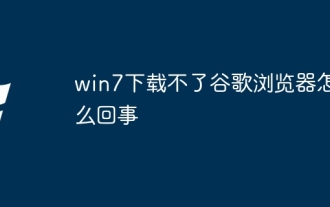 Why can't I download Google Chrome in Windows 7?
Apr 13, 2024 pm 11:00 PM
Why can't I download Google Chrome in Windows 7?
Apr 13, 2024 pm 11:00 PM
Why can't I download Google Chrome in Windows 7?
 What should I do if Google Chrome prompts for unsafe content? Google Chrome shows unsafe solution
Apr 17, 2024 pm 08:00 PM
What should I do if Google Chrome prompts for unsafe content? Google Chrome shows unsafe solution
Apr 17, 2024 pm 08:00 PM
What should I do if Google Chrome prompts for unsafe content? Google Chrome shows unsafe solution
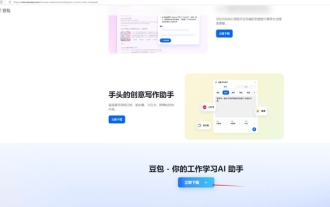 How to install Doubao browser plug-in version - Doubao browser plug-in installation method
May 07, 2024 pm 07:16 PM
How to install Doubao browser plug-in version - Doubao browser plug-in installation method
May 07, 2024 pm 07:16 PM
How to install Doubao browser plug-in version - Doubao browser plug-in installation method
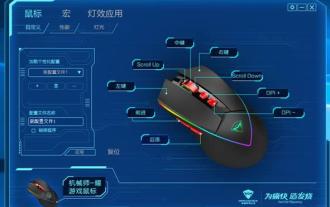 What is the middle mouse button? What is the use of pressing the middle mouse button?
May 09, 2024 pm 12:40 PM
What is the middle mouse button? What is the use of pressing the middle mouse button?
May 09, 2024 pm 12:40 PM
What is the middle mouse button? What is the use of pressing the middle mouse button?
 How to screenshot the entire content of a web page in Chrome? How to screenshot the entire web page in Google Chrome
May 08, 2024 am 08:50 AM
How to screenshot the entire content of a web page in Chrome? How to screenshot the entire web page in Google Chrome
May 08, 2024 am 08:50 AM
How to screenshot the entire content of a web page in Chrome? How to screenshot the entire web page in Google Chrome






