 Backend Development
Backend Development
 PHP Tutorial
PHP Tutorial
 How to implement batch import and batch publishing functions of test papers in online answering questions
How to implement batch import and batch publishing functions of test papers in online answering questions
How to implement batch import and batch publishing functions of test papers in online answering questions
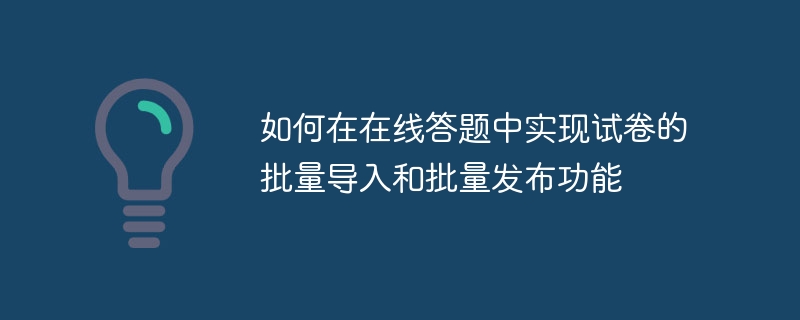
How to realize the batch import and batch release functions of online answering test papers
In modern education, in order to facilitate students to answer questions online, many schools and institutions have introduced online Question answering system. In this system, the import and release of test questions are very important functions. This article will introduce how to use code to implement the batch import and batch publishing functions of test papers in the online answering system.
- The test paper batch import function
The test paper batch import function allows teachers or administrators to batch import existing test paper files into the online answering system so that students can answer questions .
First, we can create a database table to store information related to the test questions, such as the test question table (questions, options, answers, etc.) and the test paper table (test paper name, questions included in the test paper, etc.).
Then, we can write a data processing function to parse the test paper file and insert the test question information into the database. For example, you can use the pandas library in Python to read Excel files and use SQL statements to insert test question information into the database. The code example is as follows:
import pandas as pd
import sqlite3
def import_papers(file_path):
# 连接数据库
conn = sqlite3.connect('test.db')
cursor = conn.cursor()
# 读取Excel文件
df = pd.read_excel(file_path)
for index, row in df.iterrows():
# 解析试题信息
question = row['题目']
options = row['选项']
answer = row['答案']
# 将试题信息插入数据库
cursor.execute("INSERT INTO questions (question, options, answer) VALUES (?, ?, ?)", (question, options, answer))
# 提交更改和关闭数据库连接
conn.commit()
conn.close()In this example code, we use the sqlite3 library to connect to a SQLite database, and use the pandas library to read the Excel file. Then, we loop through each row of test question information and use SQL statements to insert the test question information into the database.
- The test paper batch release function
The test paper batch release function allows teachers or administrators to publish multiple test papers at one time to facilitate students to choose to answer questions.
First, we need to create a test paper release page in the system to display the imported test papers and provide a publish button for teachers or administrators to choose. In the page, we can use HTML and CSS to design a list to display all imported test papers and add a publish button for each test paper.
Then, we can write a function that queries the database to obtain the imported test paper information. For example, you can use SQL statements to query data in the test paper table. The code example is as follows:
import sqlite3
def get_papers():
# 连接数据库
conn = sqlite3.connect('test.db')
cursor = conn.cursor()
# 查询试卷表中的数据
cursor.execute("SELECT * FROM papers")
papers = cursor.fetchall()
# 关闭数据库连接
conn.close()
return papersIn this example code, we use the sqlite3 library to connect to a SQLite database, and use SQL statements to query the data in the test paper table.
Finally, in the test paper release page, we can call the above query function to obtain the imported test paper information and display it on the page. When a teacher or administrator clicks the Publish button, the selected exam can be marked as published and the corresponding fields in the exam table will be updated.
Through the above code examples and methods, we can realize the batch import and batch publishing functions of test papers in the online answering system. In this way, teachers or administrators can manage and publish test papers more conveniently, and students can answer questions online more conveniently.
The above is the detailed content of How to implement batch import and batch publishing functions of test papers in online answering questions. For more information, please follow other related articles on the PHP Chinese website!

Hot AI Tools

Undresser.AI Undress
AI-powered app for creating realistic nude photos

AI Clothes Remover
Online AI tool for removing clothes from photos.

Undress AI Tool
Undress images for free

Clothoff.io
AI clothes remover

Video Face Swap
Swap faces in any video effortlessly with our completely free AI face swap tool!

Hot Article

Hot Tools

Notepad++7.3.1
Easy-to-use and free code editor

SublimeText3 Chinese version
Chinese version, very easy to use

Zend Studio 13.0.1
Powerful PHP integrated development environment

Dreamweaver CS6
Visual web development tools

SublimeText3 Mac version
God-level code editing software (SublimeText3)

Hot Topics
 What should I do if Douyin displays low-quality content in batches? What does it mean when it says batch publishing of low-quality content?
Mar 24, 2024 pm 01:31 PM
What should I do if Douyin displays low-quality content in batches? What does it mean when it says batch publishing of low-quality content?
Mar 24, 2024 pm 01:31 PM
In the current era of low-quality content flooding social media platforms, it has become urgent to solve the problem of frequently publishing low-quality content on platforms such as Douyin. This article explores this problem and suggests some potential solutions. 1. What should I do if Douyin displays low-quality content in batches? In order to improve the content quality of the Douyin platform, the supervision of user behavior can be strengthened. Establish a stricter review mechanism to screen published content, especially restrict or ban users who frequently publish low-quality content. Add a complaint reporting function to encourage users to actively participate in platform management and promptly discover and provide feedback on low-quality content. In order to improve user experience and promote the production of high-quality content, the Douyin platform can strengthen the promotion and recommendation of high-quality content. By combining intelligent algorithms and manual review, those who are the best
 How to realize automatic generation and automatic layout of test papers in online answering questions
Sep 26, 2023 pm 02:16 PM
How to realize automatic generation and automatic layout of test papers in online answering questions
Sep 26, 2023 pm 02:16 PM
How to realize automatic generation and automatic layout of test papers in online answering questions? With the development of the Internet, more and more educational institutions and schools have begun to use online answering methods to conduct exams and tests. Compared with traditional paper test papers, online answering has many advantages, such as saving printing costs and environmental resources, and facilitating correction and score statistics. When answering questions online, automatic generation and automatic layout of test papers are very important, which can improve the efficiency of teachers and students and reduce human errors. This article will introduce how to automatically generate test papers in online answering
 How to generate a wrong answer book for online quizzes
Sep 25, 2023 am 10:24 AM
How to generate a wrong answer book for online quizzes
Sep 25, 2023 am 10:24 AM
How to generate an error book for online answering questions In today's information age, answering questions online has become a common task for many students and educators. Wrong questions have always been one of the problems in the learning process. Many people hope to easily generate a wrong answer book for online answers so that they can better review and master knowledge. This article will introduce how to realize the generation function of online answer error book through programming, and provide specific code examples. Step 1: Build a web interface to generate online answer and error booklets. You need a web interface to display questions and answers. Can use HTML
 How to design an online question answering system that supports multiple languages
Sep 25, 2023 pm 12:10 PM
How to design an online question answering system that supports multiple languages
Sep 25, 2023 pm 12:10 PM
How to design an online question answering system that supports multiple languages Abstract: With the acceleration of globalization, more and more people need to learn and master multiple languages. Design an online question-answering system that supports multiple languages to help users learn and practice in different language environments. This article describes how to design such a system and provides specific code examples. 1. System design user information management: The system needs to support multi-user registration and login, so a user information management module needs to be designed. User information includes user name, password, personal information, etc.
 Why does Douyin prompt to publish works in batches? How to solve the problem of batch publishing works being restricted?
Mar 25, 2024 pm 04:40 PM
Why does Douyin prompt to publish works in batches? How to solve the problem of batch publishing works being restricted?
Mar 25, 2024 pm 04:40 PM
In today's information-rich era, Douyin, as a popular short video platform, has attracted a large number of users to participate in content creation. When many users publish works in batches, they will encounter Douyin prompts to publish works in batches. This article will explore the reasons why Douyin prompts to publish works in batches, and provide methods to solve the current limit problem. 1. Why does Douyin prompt to release works in batches? Douyin's backend system will monitor user operations. When the system finds that a user frequently publishes a large number of works in a short period of time, it will regard it as an abnormal operation and prompt batch publishing behavior. There are potential risks in the account: If the Douyin account has violations, involves cheating, or is reported by other users, the Douyin platform may impose restrictions on the account, including restricting publishing permissions and providing reminders for batch release of works. 3
 How to design a system that supports multiple users answering questions online
Sep 25, 2023 pm 02:39 PM
How to design a system that supports multiple users answering questions online
Sep 25, 2023 pm 02:39 PM
How to design a system that supports multiple users to answer questions online requires specific code examples. With the development of the Internet, the demand for online learning and online examinations is increasing. A system that supports multi-user online question answering can effectively meet the needs of users and provide convenient learning and examination methods. This article will introduce how to design a system that supports multi-user online question answering and provide specific code examples. 1. System design functional requirements A system that supports multi-user registration, login and management. Users can create, edit and delete their own question sets, and other users can
 How to publish Douyin videos in batches? How about a video batch press conference?
Mar 26, 2024 pm 05:41 PM
How to publish Douyin videos in batches? How about a video batch press conference?
Mar 26, 2024 pm 05:41 PM
With the popularity of Douyin, more and more people choose to show their talents and share their lives on Douyin. If you want to publish a large number of videos in a short period of time, the traditional single upload method is somewhat inefficient. So, how is Douyin video batch released? 1. How to release Douyin videos in batches? Use third-party tools: There are many third-party tools that can assist us in batch publishing of Douyin videos, such as this site, Dou Guanjia, etc. These tools generally support batch import, editing, publishing and other functions, which can effectively improve our work efficiency. This site (https://www.yixiaoer.cn/) supports one-click distribution on 60+ platforms, unlimited account management, you can log in at the same time without switching, and can be grouped and set to
 How to add drag-and-drop and matching questions to online quizzes
Sep 26, 2023 pm 01:33 PM
How to add drag-and-drop and matching questions to online quizzes
Sep 26, 2023 pm 01:33 PM
How to add dragging and matching questions to online answering questions. In modern education, online answering questions has become a commonly used teaching method. In order to improve students' participation and thinking ability, we can add drag-and-drop and matching questions to the online answering process, so that students can participate and think more actively during the answering process. This article will introduce how to use HTML, CSS and JavaScript to implement drag-and-drop and matching of questions. 1. Implementation of question drag and drop Question drag means dragging the question options to the corresponding position. We can use HTML5





