 Backend Development
Backend Development
 PHP Tutorial
PHP Tutorial
 How to use PHP and Vue to develop and update membership points value according to product type after payment
How to use PHP and Vue to develop and update membership points value according to product type after payment
How to use PHP and Vue to develop and update membership points value according to product type after payment
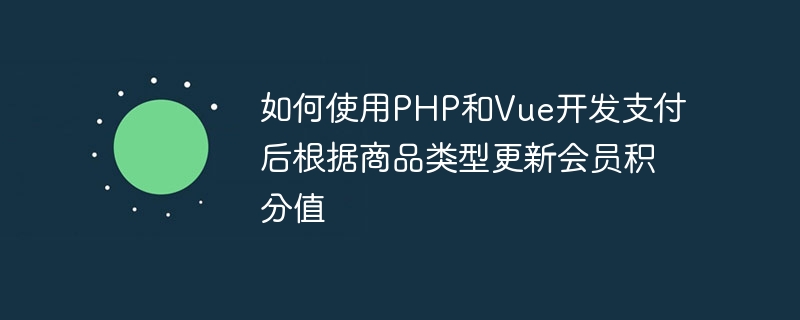
How to use PHP and Vue to develop and update member points value according to product type after payment
With the popularity of mobile payment, more and more merchants are beginning to use Internet technology Turn offline transactions into online payments. In this process, merchants often hope to update the member's points value based on the type of goods purchased by the user. This article will introduce how to use PHP and Vue technologies to implement this function, and give specific code examples.
1. Back-end development (PHP)
- Create database table
First, we need to create a database table to store member information, including membership Fields such as ID, member name, member points, member purchases, etc. Create the following table structure:
CREATE TABLE `members` ( `id` INT PRIMARY KEY AUTO_INCREMENT, `name` VARCHAR(50) NOT NULL, `points` INT DEFAULT 0, `purchased_product` VARCHAR(50) NOT NULL );
- Write PHP code to update membership points
In the PHP code, when the user pays successfully, we need to Update the points value of the corresponding member. Write the following PHP code:
<?php
$productId = $_POST['product_id']; // 获取商品ID
$memberId = $_POST['member_id']; // 获取会员ID
// 根据商品ID查询对应的积分增加值
$points = getPointsByProductId($productId);
// 更新会员积分
updateMemberPoints($memberId, $points);
// 返回更新结果
echo json_encode(['status' => 'success', 'message' => '积分更新成功']);
// 根据商品ID查询积分增加值的函数
function getPointsByProductId($productId) {
// 根据产品ID查询对应的积分增加值
// 这里可以根据具体业务逻辑自行实现查询逻辑
$points = 0;
switch ($productId) {
case 1:
$points = 10;
break;
case 2:
$points = 20;
break;
case 3:
$points = 30;
break;
default:
$points = 0;
break;
}
return $points;
}
// 更新会员积分的函数
function updateMemberPoints($memberId, $points) {
// 根据会员ID更新会员的积分
// 这里可以根据具体业务逻辑自行实现更新逻辑
}
?>In the above code, we obtain the product ID and member ID passed by the user after successful payment, query the corresponding points increase value based on the product ID, and then update the member's points.
2. Front-end development (Vue)
- Create Vue project
First, we need to create a Vue project, which can be quickly done using Vue CLI create. Execute the following command in the terminal:
$ vue create member-points
- Write Vue component
In the Vue project, we need to create a component to implement the function of updating member points after payment. Create the MemberPoints.vue component in the src/components directory and write the following code:
<template>
<div>
<h2 id="支付成功-更新会员积分">支付成功,更新会员积分</h2>
<form @submit.prevent="updatePoints">
<label>商品ID:</label>
<input type="number" v-model="productId">
<label>会员ID:</label>
<input type="number" v-model="memberId">
<button type="submit">更新积分</button>
</form>
</div>
</template>
<script>
export default {
data() {
return {
productId: '',
memberId: ''
}
},
methods: {
updatePoints() {
// 发送请求到后端更新会员积分
fetch('/update_points.php', {
method: 'POST',
body: JSON.stringify({
product_id: this.productId,
member_id: this.memberId
})
})
.then(response => response.json())
.then(data => {
console.log(data);
// 更新成功后的处理逻辑
})
.catch(error => {
console.error(error);
// 更新失败后的处理逻辑
});
}
}
}
</script>In the above code, we created a form for entering the product ID and member ID, and sent a POST request to the post through the fetch function Use the update_points.php file on the client to update membership points.
- Using the MemberPoints component in App.vue
In the src/App.vue file, we can use the MemberPoints component to display the function of updating member points after payment. Modify the App.vue file as follows:
<template>
<div>
<h1 id="支付后会员积分更新">支付后会员积分更新</h1>
<MemberPoints></MemberPoints>
</div>
</template>
<script>
import MemberPoints from './components/MemberPoints.vue'
export default {
components: {
MemberPoints
}
}
</script>So far, we have completed using PHP and Vue to develop the function of updating member points value according to product type after payment.
Summary:
By using PHP and Vue technologies, this article introduces how to implement the function of updating member points value according to the product type after payment. The back-end PHP code is used to process the update logic of member points, and the front-end Vue code is used to display and trigger the update operation of member points. Hope this article is helpful to everyone.
The above is the detailed content of How to use PHP and Vue to develop and update membership points value according to product type after payment. For more information, please follow other related articles on the PHP Chinese website!

Hot AI Tools

Undresser.AI Undress
AI-powered app for creating realistic nude photos

AI Clothes Remover
Online AI tool for removing clothes from photos.

Undress AI Tool
Undress images for free

Clothoff.io
AI clothes remover

AI Hentai Generator
Generate AI Hentai for free.

Hot Article

Hot Tools

Notepad++7.3.1
Easy-to-use and free code editor

SublimeText3 Chinese version
Chinese version, very easy to use

Zend Studio 13.0.1
Powerful PHP integrated development environment

Dreamweaver CS6
Visual web development tools

SublimeText3 Mac version
God-level code editing software (SublimeText3)

Hot Topics
 1378
1378
 52
52
 How to add functions to buttons for vue
Apr 08, 2025 am 08:51 AM
How to add functions to buttons for vue
Apr 08, 2025 am 08:51 AM
You can add a function to the Vue button by binding the button in the HTML template to a method. Define the method and write function logic in the Vue instance.
 The Future of PHP: Adaptations and Innovations
Apr 11, 2025 am 12:01 AM
The Future of PHP: Adaptations and Innovations
Apr 11, 2025 am 12:01 AM
The future of PHP will be achieved by adapting to new technology trends and introducing innovative features: 1) Adapting to cloud computing, containerization and microservice architectures, supporting Docker and Kubernetes; 2) introducing JIT compilers and enumeration types to improve performance and data processing efficiency; 3) Continuously optimize performance and promote best practices.
 How to use function intercept vue
Apr 08, 2025 am 06:51 AM
How to use function intercept vue
Apr 08, 2025 am 06:51 AM
Function interception in Vue is a technique used to limit the number of times a function is called within a specified time period and prevent performance problems. The implementation method is: import the lodash library: import { debounce } from 'lodash'; Use the debounce function to create an intercept function: const debouncedFunction = debounce(() => { / Logical / }, 500); Call the intercept function, and the control function is called at most once in 500 milliseconds.
 How to jump to the div of vue
Apr 08, 2025 am 09:18 AM
How to jump to the div of vue
Apr 08, 2025 am 09:18 AM
There are two ways to jump div elements in Vue: use Vue Router and add router-link component. Add the @click event listener and call this.$router.push() method to jump.
 How to jump a tag to vue
Apr 08, 2025 am 09:24 AM
How to jump a tag to vue
Apr 08, 2025 am 09:24 AM
The methods to implement the jump of a tag in Vue include: using the a tag in the HTML template to specify the href attribute. Use the router-link component of Vue routing. Use this.$router.push() method in JavaScript. Parameters can be passed through the query parameter and routes are configured in the router options for dynamic jumps.
 PHP vs. Python: Understanding the Differences
Apr 11, 2025 am 12:15 AM
PHP vs. Python: Understanding the Differences
Apr 11, 2025 am 12:15 AM
PHP and Python each have their own advantages, and the choice should be based on project requirements. 1.PHP is suitable for web development, with simple syntax and high execution efficiency. 2. Python is suitable for data science and machine learning, with concise syntax and rich libraries.
 How to use foreach loop in vue
Apr 08, 2025 am 06:33 AM
How to use foreach loop in vue
Apr 08, 2025 am 06:33 AM
The foreach loop in Vue.js uses the v-for directive, which allows developers to iterate through each element in an array or object and perform specific operations on each element. The syntax is as follows: <template> <ul> <li v-for="item in items>>{{ item }}</li> </ul> </template>&am
 How to use vue pagination
Apr 08, 2025 am 06:45 AM
How to use vue pagination
Apr 08, 2025 am 06:45 AM
Pagination is a technology that splits large data sets into small pages to improve performance and user experience. In Vue, you can use the following built-in method to paging: Calculate the total number of pages: totalPages() traversal page number: v-for directive to set the current page: currentPage Get the current page data: currentPageData()



