 Backend Development
Backend Development
 PHP Tutorial
PHP Tutorial
 How to implement the interrupt and continue functions in online answering
How to implement the interrupt and continue functions in online answering
How to implement the interrupt and continue functions in online answering
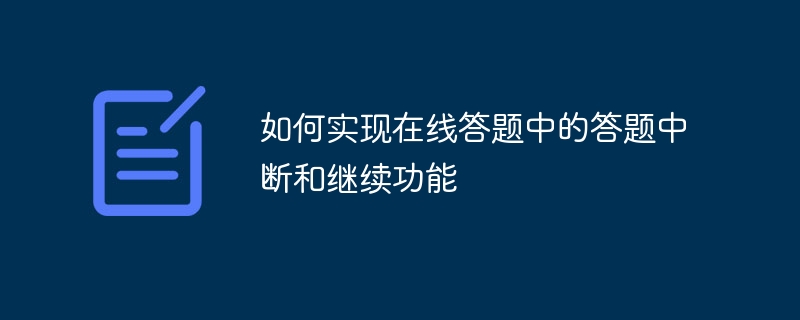
How to implement the interrupt and continue functions in online answering?
Online answering questions has become a popular way of learning, but sometimes we may encounter some emergencies and need to interrupt answering questions, or we may need to continue answering the remaining questions at a later time. This article will introduce in detail how to implement the interrupt and continue functions in online answering, and provide specific code examples.
1. Implementation of the answer interruption function:
- First, add an "Interrupt Answer" button on the answer page. After the user clicks the button, an event will be triggered to record the progress of the current answer.
- In the event of recording progress, we can use the browser's localStorage or sessionStorage to save the status of the current answer. The specific code is as follows:
// 点击中断答题按钮的事件
function interruptAnswer() {
// 获取当前答题的进度,可以是当前答到第几题或者已回答的题目ID集合等等
var progress = getAnswerProgress();
// 使用localStorage保存答题进度
localStorage.setItem('answer_progress', JSON.stringify(progress));
// 跳转到其他页面或进行其他操作
// ....
}
// 获取当前答题进度的函数
function getAnswerProgress() {
// 获取当前答到第几题或者已回答的题目ID集合等等
var progress = // 根据实际情况获取当前答题进度;
return progress;
}- When the user needs to continue answering questions, we can check whether the answering progress exists in localStorage in the initialization function of the answering page. If it exists, restore the answering progress. . The specific code is as follows:
// 初始化答题页面
function initAnswerPage() {
// 检查localStorage中是否存在答题进度
var progress = JSON.parse(localStorage.getItem('answer_progress'));
// 如果存在答题进度,则恢复答题进度
if(progress) {
restoreAnswerProgress(progress);
}
// 继续答题
continueAnswer();
}
// 恢复答题进度的函数
function restoreAnswerProgress(progress) {
// 根据进度恢复答题状态,可以是跳转到指定的题目、显示已答题目的标记等等
// ....
}
// 继续答题的函数
function continueAnswer() {
// ....
}2. Implementation of the answer continuation function:
- In the initialization function of the answer page, you can also check whether there is answer progress in localStorage. If If exists, the progress of answering the question will be resumed and jump to the question when the answer was last interrupted. The specific code is as follows:
// 初始化答题页面
function initAnswerPage() {
// 检查localStorage中是否存在答题进度
var progress = JSON.parse(localStorage.getItem('answer_progress'));
// 如果存在答题进度,则恢复答题进度
if(progress) {
restoreAnswerProgress(progress);
}
// 继续答题
continueAnswer();
}
// 恢复答题进度的函数
function restoreAnswerProgress(progress) {
// 根据进度恢复答题状态,可以是跳转到上次中断的题目、显示已答题目的标记等等
// ....
}
// 继续答题的函数
function continueAnswer() {
// ....
}Through the above code examples, we can implement the interrupt and continue functions in online answering. When the user needs to interrupt answering questions, click the "Interrupt Answering" button to save the current answering progress and perform other operations; when the user needs to continue answering questions, after entering the answering interface, the answering status can be restored based on the previously saved answering progress, and Continue to answer questions.
Please note that when using localStorage or sessionStorage to save your answer progress, you must consider browser compatibility and privacy protection, and try to avoid saving sensitive information. At the same time, in order to ensure a normal user experience, we must also pay attention to the impact of page refresh, logout and other operations on the answering progress. We can clear or update the answering progress record at the appropriate time.
I hope this article can help you implement the interrupt and continue functions in online answering.
The above is the detailed content of How to implement the interrupt and continue functions in online answering. For more information, please follow other related articles on the PHP Chinese website!

Hot AI Tools

Undresser.AI Undress
AI-powered app for creating realistic nude photos

AI Clothes Remover
Online AI tool for removing clothes from photos.

Undress AI Tool
Undress images for free

Clothoff.io
AI clothes remover

Video Face Swap
Swap faces in any video effortlessly with our completely free AI face swap tool!

Hot Article

Hot Tools

Notepad++7.3.1
Easy-to-use and free code editor

SublimeText3 Chinese version
Chinese version, very easy to use

Zend Studio 13.0.1
Powerful PHP integrated development environment

Dreamweaver CS6
Visual web development tools

SublimeText3 Mac version
God-level code editing software (SublimeText3)

Hot Topics
 1389
1389
 52
52
 How to use Laravel to implement image processing functions
Nov 04, 2023 pm 12:46 PM
How to use Laravel to implement image processing functions
Nov 04, 2023 pm 12:46 PM
How to use Laravel to implement image processing functions requires specific code examples. Nowadays, with the development of the Internet, image processing has become an indispensable part of website development. Laravel is a popular PHP framework that provides us with many convenient tools to process images. This article will introduce how to use Laravel to implement image processing functions, and give specific code examples. Install LaravelInterventionImageInterven
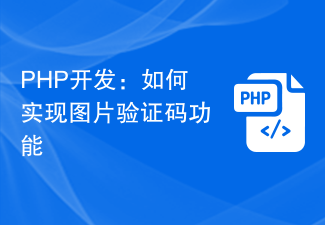 PHP development: How to implement the image verification code function
Sep 20, 2023 pm 04:00 PM
PHP development: How to implement the image verification code function
Sep 20, 2023 pm 04:00 PM
PHP development: How to implement the image verification code function In WEB development, in order to prevent robots or malicious attacks, it is often necessary to use verification codes to verify the user's identity. Among them, picture verification code is a common type of verification code, which can not only effectively identify users, but also improve user experience. This article will introduce how to use PHP to implement the image verification code function and provide specific code examples. 1. Generate verification code images First, we need to generate verification code images with random characters. PHP provides the GD library to easily generate images. the following
 Use uniapp to implement image rotation function
Nov 21, 2023 am 11:58 AM
Use uniapp to implement image rotation function
Nov 21, 2023 am 11:58 AM
Using uniapp to implement image rotation function In mobile application development, we often encounter scenarios where images need to be rotated. For example, the angle needs to be adjusted after taking a photo, or an effect similar to the rotation of a camera after taking a photo is achieved. This article will introduce how to use the uniapp framework to implement the image rotation function and provide specific code examples. uniapp is a cross-platform development framework based on Vue.js, which can simultaneously develop and publish applications for iOS, Android, H5 and other platforms. Implemented in uniapp
 How to realize automatic generation and automatic layout of test papers in online answering questions
Sep 26, 2023 pm 02:16 PM
How to realize automatic generation and automatic layout of test papers in online answering questions
Sep 26, 2023 pm 02:16 PM
How to realize automatic generation and automatic layout of test papers in online answering questions? With the development of the Internet, more and more educational institutions and schools have begun to use online answering methods to conduct exams and tests. Compared with traditional paper test papers, online answering has many advantages, such as saving printing costs and environmental resources, and facilitating correction and score statistics. When answering questions online, automatic generation and automatic layout of test papers are very important, which can improve the efficiency of teachers and students and reduce human errors. This article will introduce how to automatically generate test papers in online answering
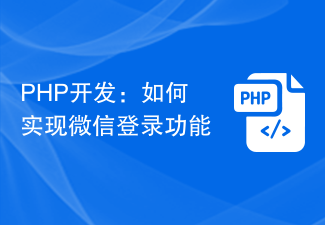 PHP development: How to implement WeChat login function
Sep 21, 2023 pm 03:13 PM
PHP development: How to implement WeChat login function
Sep 21, 2023 pm 03:13 PM
PHP development: How to implement the WeChat login function, specific code examples are required Introduction: With the rapid development of the mobile Internet, WeChat, as one of China's largest social media platforms, plays an important role in application development. WeChat login is a common login method in many applications and websites, providing a convenient, fast and secure authentication method. This article will introduce how to use PHP to implement the WeChat login function and provide specific code examples. Step 1: Apply for a WeChat open platform account and create an application. Before starting, we need to apply first
 How to generate a wrong answer book for online quizzes
Sep 25, 2023 am 10:24 AM
How to generate a wrong answer book for online quizzes
Sep 25, 2023 am 10:24 AM
How to generate an error book for online answering questions In today's information age, answering questions online has become a common task for many students and educators. Wrong questions have always been one of the problems in the learning process. Many people hope to easily generate a wrong answer book for online answers so that they can better review and master knowledge. This article will introduce how to realize the generation function of online answer error book through programming, and provide specific code examples. Step 1: Build a web interface to generate online answer and error booklets. You need a web interface to display questions and answers. Can use HTML
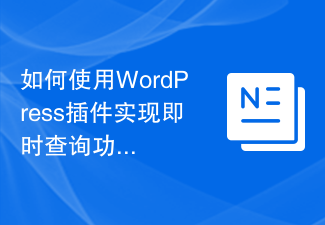 How to use WordPress plug-in to implement instant query function
Sep 06, 2023 pm 12:39 PM
How to use WordPress plug-in to implement instant query function
Sep 06, 2023 pm 12:39 PM
How to use WordPress plug-ins to achieve instant query function WordPress is a powerful blog and website building platform. Using WordPress plug-ins can further expand the functions of the website. In many cases, users need to perform real-time queries to obtain the latest data. Next, we will introduce how to use WordPress plug-ins to implement instant query functions and provide some code samples for reference. First, we need to choose a suitable WordPress plug-in to achieve instant query
 How to design an online question answering system that supports multiple languages
Sep 25, 2023 pm 12:10 PM
How to design an online question answering system that supports multiple languages
Sep 25, 2023 pm 12:10 PM
How to design an online question answering system that supports multiple languages Abstract: With the acceleration of globalization, more and more people need to learn and master multiple languages. Design an online question-answering system that supports multiple languages to help users learn and practice in different language environments. This article describes how to design such a system and provides specific code examples. 1. System design user information management: The system needs to support multi-user registration and login, so a user information management module needs to be designed. User information includes user name, password, personal information, etc.



