 Backend Development
Backend Development
 PHP Tutorial
PHP Tutorial
 How to use PHP and Vue to implement user rights management functions
How to use PHP and Vue to implement user rights management functions
How to use PHP and Vue to implement user rights management functions
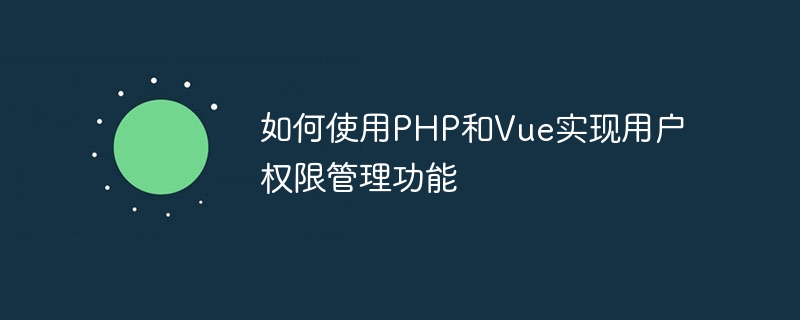
How to use PHP and Vue to implement user rights management functions
In modern web applications, user rights management is a very important function. It can help us control user access rights to various resources in the system. This article will introduce how to use PHP and Vue framework to implement user rights management functions.
- Create database tables
First, we need to create several tables in the database to store permission-related data. Suppose we have the following tables:
- users: stores information about all users
- roles: stores information about all roles
- permissions: stores information about all permissions
- role_user: Stores the association between users and roles
- permission_role: Stores the association between roles and permissions
- Implements user login and Permission verification interface
On the PHP side, we can create a login interface to verify the user's identity and return user-related permission information. The following is a simple implementation example:
<?php
// login.php
// 接收前端传递过来的用户名和密码
$username = $_POST['username'];
$password = $_POST['password'];
// 根据用户名和密码查询用户信息
// 检查用户名和密码是否匹配
// 如果匹配成功,返回用户信息和权限信息
$response = [
'success' => true,
'user' => [
'id' => $user_id,
'username' => $username
],
'permissions' => $permissions
];
echo json_encode($response);
?>- Get user permissions in Vue applications
In Vue applications, we can obtain user permissions by calling the login interface information. The following is a simple implementation example:
// 使用axios发送登录请求
axios.post('/api/login', {
username: 'admin',
password: 'password'
})
.then(response => {
// 保存用户信息和权限信息到Vuex或LocalStorage
store.commit('setUser', response.data.user);
store.commit('setPermissions', response.data.permissions);
})
.catch(error => {
console.error(error);
});- Use Vue's routing guard for permission verification
In a Vue application, we can use Vue's routing guard for permissions verify. The following is a simple implementation example:
// 在路由定义中使用路由守卫
const router = new VueRouter({
routes: [
{
path: '/dashboard',
component: Dashboard,
meta: {
requiresAuth: true,
requiresPermission: 'dashboard:view'
}
},
// ...
]
});
// 路由守卫函数
router.beforeEach((to, from, next) => {
// 检查是否需要登录验证
if (to.meta.requiresAuth && !store.getters.isAuthenticated) {
next('/login');
} else {
// 检查是否需要权限验证
if (to.meta.requiresPermission && !store.getters.hasPermission(to.meta.requiresPermission)) {
next('/403');
} else {
next();
}
}
});
// 在Vue组件中使用路由守卫
export default {
created() {
// 在组件创建时检查是否有权限访问
if (this.$route.meta.requiresPermission && !this.$store.getters.hasPermission(this.$route.meta.requiresPermission)) {
this.$router.push('/403');
}
}
// ...
};The above is a simple example of using PHP and Vue to implement user rights management functions. Of course, in real projects, we still need to further improve the functions and handle various business scenarios. I hope this article can help you understand and implement user rights management functions.
The above is the detailed content of How to use PHP and Vue to implement user rights management functions. For more information, please follow other related articles on the PHP Chinese website!

Hot AI Tools

Undresser.AI Undress
AI-powered app for creating realistic nude photos

AI Clothes Remover
Online AI tool for removing clothes from photos.

Undress AI Tool
Undress images for free

Clothoff.io
AI clothes remover

Video Face Swap
Swap faces in any video effortlessly with our completely free AI face swap tool!

Hot Article

Hot Tools

Notepad++7.3.1
Easy-to-use and free code editor

SublimeText3 Chinese version
Chinese version, very easy to use

Zend Studio 13.0.1
Powerful PHP integrated development environment

Dreamweaver CS6
Visual web development tools

SublimeText3 Mac version
God-level code editing software (SublimeText3)

Hot Topics
 1391
1391
 52
52
 How to add functions to buttons for vue
Apr 08, 2025 am 08:51 AM
How to add functions to buttons for vue
Apr 08, 2025 am 08:51 AM
You can add a function to the Vue button by binding the button in the HTML template to a method. Define the method and write function logic in the Vue instance.
 PHP and Python: Comparing Two Popular Programming Languages
Apr 14, 2025 am 12:13 AM
PHP and Python: Comparing Two Popular Programming Languages
Apr 14, 2025 am 12:13 AM
PHP and Python each have their own advantages, and choose according to project requirements. 1.PHP is suitable for web development, especially for rapid development and maintenance of websites. 2. Python is suitable for data science, machine learning and artificial intelligence, with concise syntax and suitable for beginners.
 The Future of PHP: Adaptations and Innovations
Apr 11, 2025 am 12:01 AM
The Future of PHP: Adaptations and Innovations
Apr 11, 2025 am 12:01 AM
The future of PHP will be achieved by adapting to new technology trends and introducing innovative features: 1) Adapting to cloud computing, containerization and microservice architectures, supporting Docker and Kubernetes; 2) introducing JIT compilers and enumeration types to improve performance and data processing efficiency; 3) Continuously optimize performance and promote best practices.
 PHP vs. Python: Understanding the Differences
Apr 11, 2025 am 12:15 AM
PHP vs. Python: Understanding the Differences
Apr 11, 2025 am 12:15 AM
PHP and Python each have their own advantages, and the choice should be based on project requirements. 1.PHP is suitable for web development, with simple syntax and high execution efficiency. 2. Python is suitable for data science and machine learning, with concise syntax and rich libraries.
 Unable to log in to mysql as root
Apr 08, 2025 pm 04:54 PM
Unable to log in to mysql as root
Apr 08, 2025 pm 04:54 PM
The main reasons why you cannot log in to MySQL as root are permission problems, configuration file errors, password inconsistent, socket file problems, or firewall interception. The solution includes: check whether the bind-address parameter in the configuration file is configured correctly. Check whether the root user permissions have been modified or deleted and reset. Verify that the password is accurate, including case and special characters. Check socket file permission settings and paths. Check that the firewall blocks connections to the MySQL server.
 PHP's Current Status: A Look at Web Development Trends
Apr 13, 2025 am 12:20 AM
PHP's Current Status: A Look at Web Development Trends
Apr 13, 2025 am 12:20 AM
PHP remains important in modern web development, especially in content management and e-commerce platforms. 1) PHP has a rich ecosystem and strong framework support, such as Laravel and Symfony. 2) Performance optimization can be achieved through OPcache and Nginx. 3) PHP8.0 introduces JIT compiler to improve performance. 4) Cloud-native applications are deployed through Docker and Kubernetes to improve flexibility and scalability.
 PHP: A Key Language for Web Development
Apr 13, 2025 am 12:08 AM
PHP: A Key Language for Web Development
Apr 13, 2025 am 12:08 AM
PHP is a scripting language widely used on the server side, especially suitable for web development. 1.PHP can embed HTML, process HTTP requests and responses, and supports a variety of databases. 2.PHP is used to generate dynamic web content, process form data, access databases, etc., with strong community support and open source resources. 3. PHP is an interpreted language, and the execution process includes lexical analysis, grammatical analysis, compilation and execution. 4.PHP can be combined with MySQL for advanced applications such as user registration systems. 5. When debugging PHP, you can use functions such as error_reporting() and var_dump(). 6. Optimize PHP code to use caching mechanisms, optimize database queries and use built-in functions. 7
 How to jump a tag to vue
Apr 08, 2025 am 09:24 AM
How to jump a tag to vue
Apr 08, 2025 am 09:24 AM
The methods to implement the jump of a tag in Vue include: using the a tag in the HTML template to specify the href attribute. Use the router-link component of Vue routing. Use this.$router.push() method in JavaScript. Parameters can be passed through the query parameter and routes are configured in the router options for dynamic jumps.



