
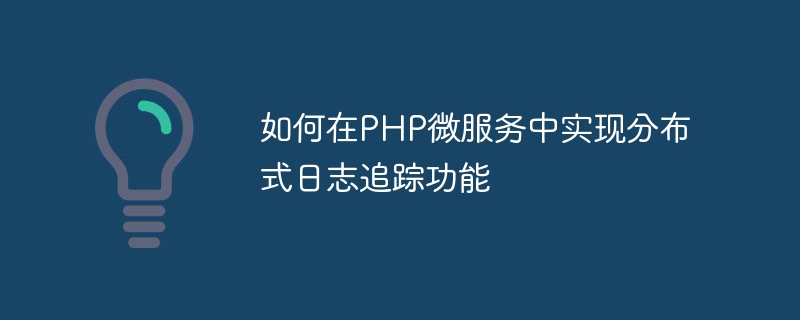
How to implement distributed log tracking function in PHP microservices
Overview:
With the development of distributed systems, the microservice architecture has became a popular solution. In this architecture, an application is split into multiple small services that can be deployed, scaled, and managed independently. However, as the number of services increases, log management becomes increasingly difficult. In a complex microservice architecture, it is necessary to be able to track the flow of requests and aggregate log information for subsequent analysis and monitoring. In this article, I will introduce how to implement distributed log tracking function in PHP microservices and provide specific code examples.
Implementation steps:
Zipkin is a distributed tracking system that can be used to collect, store and view distribution system tracking data. First, Zipkin needs to be installed and configured on the system. You can use Docker to quickly build a Zipkin server. For specific installation steps, please refer to Zipkin's official documentation.
Zipkin provides client libraries for a variety of programming languages, including PHP. You can use Composer to install the Zipkin PHP client library. The specific installation command is as follows:
composer require openzipkin/zipkin
In the code of each microservice, you need to modify Request tracking and have the tracking information logged. The following is an example PHP microservice code:
<?php
use ZipkinInstrumentationHttpClientPsr18Client;
use ZipkinInstrumentationHttpClientPsr18HttpMiddleware;
use ZipkinSamplerBinarySampler;
use ZipkinSpan;
use ZipkinTimestamp;
use ZipkinTracingBuilder;
use ZipkinOpenTracingSpanContext;
use ZipkinOpenTracingTracer;
// 初始化Zipkin追踪器
$tracing = TracingBuilder::create()
->havingLocalEndpoint('your_service_name') // 这里填写当前服务的名称
->havingSampler(BinarySampler::createAsAlwaysSample())
->build();
// 创建一个Zipkin追踪器,用于记录追踪信息
$tracer = new Tracer($tracing);
// 定义一个中间件,用于追踪请求
$middleware = new Psr18HttpMiddleware($tracer);
// 创建一个HTTP客户端,使用Zipkin中间件处理请求
$client = new Psr18Client($middleware);
// 发送HTTP请求
$request = new GuzzleHttpPsr7Request('GET', 'http://example.com');
$response = $client->sendRequest($request);
// 创建一个Zipkin span,记录该请求的追踪信息
$span = $tracer->startActiveSpan('my_span');
$spanContext = new SpanContext($tracer->getTracer(), $span->getContext());
// 添加追踪信息到请求头
$request = $request->withHeader('X-B3-TraceId', $spanContext->getTraceId());
$request = $request->withHeader('X-B3-SpanId', $spanContext->getSpanId());
$request = $request->withHeader('X-B3-ParentSpanId', $spanContext->getParentId());
$request = $request->withHeader('X-B3-Sampled', $spanContext->isSampled() ? '1' : '0');
$request = $request->withHeader('X-B3-Flags', $spanContext->getFlags());
// 发送带有追踪信息的HTTP请求
$response = $client->sendRequest($request);
// 结束span
$span->addEvent($timestamp, 'sent');
// 输出收到的响应
echo $response->getBody();
// 关闭Zipkin追踪器
$tracing->close();Through the above code, we can record the tracking information of each request and add it to the request header and send it to the next service. In this way, each service will record its own tracking information and aggregate and analyze it through Zipkin.
After completing the above steps, you can access Zipkin’s web interface through a browser to view tracking data. In the web interface, you can see the tracking path, time consumption and other information of each request. You can use the search function to find specific requests for troubleshooting and analysis.
Summary:
In a complex microservice architecture, it is very important to implement the distributed log tracking function. By using Zipkin and the Zipkin PHP client library, we can easily implement distributed log tracking functions in PHP microservices. By recording the tracking information of each request and sending it to the next service, we can track the flow of requests and aggregate the log information for subsequent analysis and monitoring. I hope this article will be helpful to you in implementing distributed log tracking function in PHP microservices!
The above is the detailed content of How to implement distributed log tracking function in PHP microservices. For more information, please follow other related articles on the PHP Chinese website!