
Users can receive ICBC WeChat instant discount through WeChat official account or ICBC mobile banking. Detailed introduction: 1. Through the WeChat official account, users can search for "ICBC" or directly scan the QR code of the WeChat official account of ICBC to enter the official account homepage. On the home page of the official account, users can find the "Instant Discount" or "Preferential Activities" column. After clicking to enter, the current instant discount activities that can be received will be displayed; 2. ICBC Mobile Banking, in the mobile banking application, you can find " "Preferential Activities" or "My Benefits" and other related columns, click to enter to receive them.
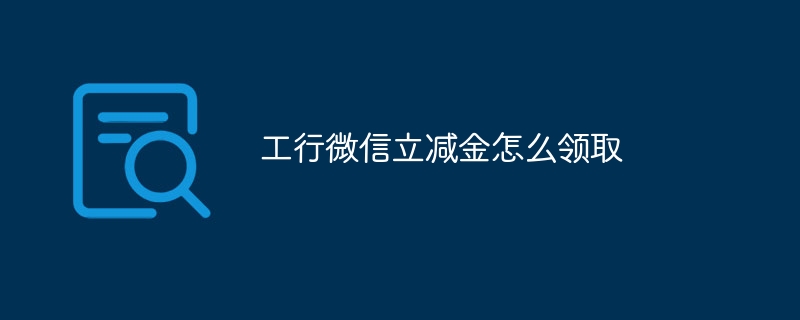
ICBC WeChat instant discount is a preferential activity launched by the Industrial and Commercial Bank of China to encourage users to use WeChat payment and provide certain discounts. Users can receive the ICBC WeChat instant discount through certain channels. The following will introduce the methods and precautions in detail.
First of all, users need to ensure that they have bound the debit card or credit card of the Industrial and Commercial Bank of China and have completed the binding of the bank card in WeChat. If the binding has not been completed, you can complete the binding operation through ICBC's mobile banking or online banking.
One way to receive the ICBC WeChat instant discount is to receive it through the WeChat official account. Users can search for "ICBC" or directly scan the QR code of ICBC's WeChat official account to enter the official account homepage. On the official account homepage, users can find relevant columns such as "Instant Rebate" or "Preferential Activities". After clicking to enter, the current immediate rebate activities that can be claimed will be displayed. Users can choose to receive the corresponding immediate discount according to their needs.
Another way to receive the ICBC WeChat instant discount is to receive it through ICBC Mobile Banking. Users need to download and install the ICBC mobile banking application first, and then log in to their account. In the mobile banking application, users can find relevant columns such as "Preferential Activities" or "My Benefits". After clicking to enter, the current instant discount activities that can be claimed will be displayed. Users can choose to receive the corresponding immediate discount according to their needs.
When receiving the ICBC WeChat instant discount, users need to pay attention to the following points. First of all, each user can only receive the instant discount once, and the amount and usage conditions each time can be different. Users need to read the event rules carefully to understand the amount and usage conditions. Secondly, the validity period of the instant discount is generally a certain period of time. Users need to use it within the validity period. After the expiration, the instant discount will become invalid. Therefore, users need to arrange their consumption time reasonably to ensure that the instant discount is used within the validity period. Finally, users need to comply with relevant regulations when using instant discounts, such as meeting the minimum consumption amount, using designated merchants, etc. If the regulations are not met, the instant discount may not be used or the corresponding discounts may not be enjoyed.
In short, the ICBC WeChat instant cash discount is a user-friendly promotion, and you can get certain discounts through WeChat payment. Users can receive it through the WeChat official account or ICBC mobile banking, but they need to pay attention to the activity rules and conditions of use. We hope that users can reasonably use ICBC WeChat Instant Cash Reduction and enjoy more conveniences and discounts.
The above is the detailed content of How to get instant bonus on ICBC WeChat. For more information, please follow other related articles on the PHP Chinese website!




