
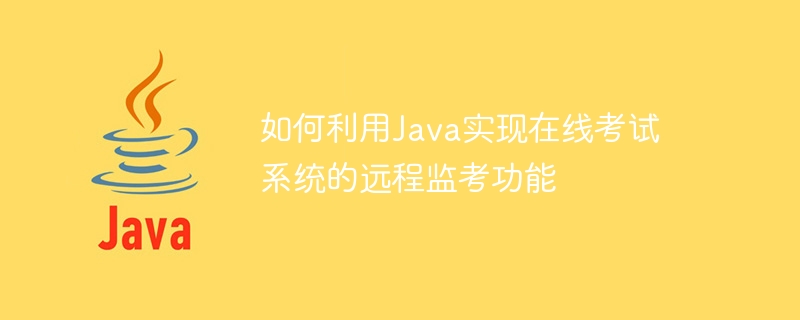
How to use Java to implement the remote proctoring function of the online examination system
The development of modern technology has made online examinations an increasingly common examination method in schools and institutions. However, remote proctoring has always been a challenge because remote proctoring needs to ensure that candidates do not cheat during the exam. Fortunately, the Java programming language can be used to implement the remote proctoring function of the online examination system.
Remote proctoring needs to be achieved through multiple aspects, including camera monitoring, screen sharing, prohibiting the operation of external applications, etc. The implementation methods of these functions will be introduced below, and corresponding code examples will be given.
Camera Monitoring
Remote proctoring first needs to monitor the behavior of candidates, which is generally achieved using cameras. Java provides a powerful image processing library, and you can use libraries such as JavaFX or OpenCV to implement camera monitoring functions.
import javafx.application.*;
import javafx.stage.*;
import javafx.scene.*;
import javafx.scene.paint.Color;
import javafx.scene.layout.HBox;
import javafx.scene.image.Image;
import javafx.scene.image.ImageView;
public class CameraDemo extends Application {
@Override
public void start(Stage primaryStage) {
// 创建一个HBox容器
HBox root = new HBox();
// 创建一个ImageView来显示摄像头捕捉的图像
ImageView imageView = new ImageView();
// 设置ImageView的宽度和高度
imageView.setFitWidth(640);
imageView.setFitHeight(480);
// 将ImageView添加到HBox容器中
root.getChildren().add(imageView);
// 创建一个Scene,并将HBox容器设置为根节点
Scene scene = new Scene(root, 640, 480, Color.BLACK);
// 设置舞台的场景
primaryStage.setScene(scene);
// 显示舞台
primaryStage.show();
}
public static void main(String[] args) {
launch(args);
}
}You can obtain the image captured by the camera by calling the camera API, and display the image on the ImageView to implement the camera monitoring function.
Screen Sharing
In addition to monitoring the candidate’s behavior, remote proctoring also requires screen sharing of the candidate in order to monitor all activities on their screen. Java provides two methods, AWT and JavaFX, to implement the screen sharing function.
import java.awt.*;
import java.awt.image.BufferedImage;
import java.io.ByteArrayOutputStream;
import javax.imageio.ImageIO;
import java.util.Timer;
import java.util.TimerTask;
public class ScreenShareDemo {
public static void main(String[] args) {
// 设置屏幕共享的间隔时间为1秒钟
Timer timer = new Timer();
timer.schedule(new ScreenShareTask(), 0, 1000);
}
private static class ScreenShareTask extends TimerTask {
@Override
public void run() {
try {
// 获取屏幕的尺寸
Dimension screenSize = Toolkit.getDefaultToolkit().getScreenSize();
// 创建一个与屏幕尺寸相同的缓冲图像对象
BufferedImage screenImg = new Robot().createScreenCapture(new Rectangle(screenSize));
// 将缓冲图像对象转换为字节数组
ByteArrayOutputStream baos = new ByteArrayOutputStream();
ImageIO.write(screenImg, "jpg", baos);
byte[] screenBytes = baos.toByteArray();
// 将字节数组发送到远程监控系统
// ...
baos.close();
} catch (Exception e) {
e.printStackTrace();
}
}
}
}In the ScreenShareTask task, create a Robot object to obtain the buffer image of the screen, then convert the buffer image into a byte array, and send the byte array to the remote monitoring system.
Prohibit the running of external applications
In order to prevent candidates from cheating, remote proctoring also needs to prohibit candidates from running external applications during the exam. Java provides the SecurityManager class, which can prevent external applications from running by overriding the checkExec method of the SecurityManager class.
public class ProhibitAppDemo {
public static void main(String[] args) {
// 设置安全策略
System.setSecurityManager(new ProhibitAppSecurityManager());
// 在考试过程中运行外部应用程序
try {
Runtime.getRuntime().exec("calc");
} catch (IOException e) {
e.printStackTrace();
}
}
private static class ProhibitAppSecurityManager extends SecurityManager {
@Override
public void checkExec(String cmd) {
if (cmd.contains(".exe")) {
throw new SecurityException("禁止运行外部应用程序");
}
}
}
}In the ProhibitAppSecurityManager class, the checkExec method is overridden and restrictions are set to prohibit running external applications.
Through the above sample code, we can see how to use Java programming language to implement the remote proctoring function of the online examination system. Of course, this is just a simple example, and various security and stability factors may need to be considered in actual applications. I hope this article can provide some help to developers who implement remote proctoring functions.
The above is the detailed content of How to use Java to implement the remote proctoring function of the online examination system. For more information, please follow other related articles on the PHP Chinese website!
