 Backend Development
Backend Development
 PHP Tutorial
PHP Tutorial
 How to add sub-questions and supplementary questions to the online answer questions
How to add sub-questions and supplementary questions to the online answer questions
How to add sub-questions and supplementary questions to the online answer questions
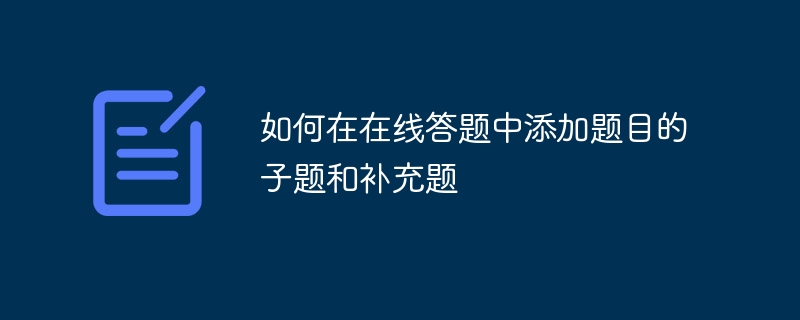
How to add sub-questions and supplementary questions in online answering questions requires specific code examples
In the online answering system, in order to meet the needs of complex questions, there are Sometimes it is necessary to add sub-topics and supplementary questions under a topic. This article explains how to use code to achieve this functionality. We will use JavaScript as an example to demonstrate.
In the question answering system, we can use an object to represent a question. The question object includes the basic information of the question, such as question content, options, answers, etc. It can also contain array attributes of sub-questions and supplementary questions.
First, define the constructor of a question object, the code is as follows:
function Question(content, options, answer) {
this.content = content;
this.options = options;
this.answer = answer;
this.subQuestions = []; // 子题数组
this.supplementQuestions = []; // 补充题数组
}Next, we need to add methods to add sub-questions and supplementary questions. We define the addSubQuestion and addSupplementQuestion methods respectively. The code is as follows:
Question.prototype.addSubQuestion = function(subQuestion) {
this.subQuestions.push(subQuestion);
}
Question.prototype.addSupplementQuestion = function(supplementQuestion) {
this.supplementQuestions.push(supplementQuestion);
}Now, we can create a question object and add sub-questions and supplementary questions. The code example is as follows:
var mainQuestion = new Question("主题目的内容", ["选项A", "选项B", "选项C"], "答案A");
var subQuestion1 = new Question("子题目1的内容", ["选项A", "选项B"], "答案B");
var subQuestion2 = new Question("子题目2的内容", ["选项C"], "答案C");
mainQuestion.addSubQuestion(subQuestion1);
mainQuestion.addSubQuestion(subQuestion2);
var supplementQuestion1 = new Question("补充题目1的内容", ["选项A", "选项B", "选项C"], "答案B");
var supplementQuestion2 = new Question("补充题目2的内容", ["选项C"], "答案C");
mainQuestion.addSupplementQuestion(supplementQuestion1);
mainQuestion.addSupplementQuestion(supplementQuestion2);Through the above code, we successfully created a topic containing sub-topics and supplementary questions, and added related sub-topics and supplementary questions.
In practical applications, these question objects can interact with the back-end database to store and retrieve data. At the same time, we can also render the page based on the properties of the question object to present the effect of complex questions.
To sum up, by defining the question object and its related methods, we can easily implement the sub-question and supplementary question functions in the online question answering system. Such code design is not only scalable, but also improves the readability and maintainability of the code.
The above is the detailed content of How to add sub-questions and supplementary questions to the online answer questions. For more information, please follow other related articles on the PHP Chinese website!

Hot AI Tools

Undresser.AI Undress
AI-powered app for creating realistic nude photos

AI Clothes Remover
Online AI tool for removing clothes from photos.

Undress AI Tool
Undress images for free

Clothoff.io
AI clothes remover

AI Hentai Generator
Generate AI Hentai for free.

Hot Article

Hot Tools

Notepad++7.3.1
Easy-to-use and free code editor

SublimeText3 Chinese version
Chinese version, very easy to use

Zend Studio 13.0.1
Powerful PHP integrated development environment

Dreamweaver CS6
Visual web development tools

SublimeText3 Mac version
God-level code editing software (SublimeText3)

Hot Topics
 1378
1378
 52
52
 How to realize automatic generation and automatic layout of test papers in online answering questions
Sep 26, 2023 pm 02:16 PM
How to realize automatic generation and automatic layout of test papers in online answering questions
Sep 26, 2023 pm 02:16 PM
How to realize automatic generation and automatic layout of test papers in online answering questions? With the development of the Internet, more and more educational institutions and schools have begun to use online answering methods to conduct exams and tests. Compared with traditional paper test papers, online answering has many advantages, such as saving printing costs and environmental resources, and facilitating correction and score statistics. When answering questions online, automatic generation and automatic layout of test papers are very important, which can improve the efficiency of teachers and students and reduce human errors. This article will introduce how to automatically generate test papers in online answering
 How to generate a wrong answer book for online quizzes
Sep 25, 2023 am 10:24 AM
How to generate a wrong answer book for online quizzes
Sep 25, 2023 am 10:24 AM
How to generate an error book for online answering questions In today's information age, answering questions online has become a common task for many students and educators. Wrong questions have always been one of the problems in the learning process. Many people hope to easily generate a wrong answer book for online answers so that they can better review and master knowledge. This article will introduce how to realize the generation function of online answer error book through programming, and provide specific code examples. Step 1: Build a web interface to generate online answer and error booklets. You need a web interface to display questions and answers. Can use HTML
 How to design an online question answering system that supports multiple languages
Sep 25, 2023 pm 12:10 PM
How to design an online question answering system that supports multiple languages
Sep 25, 2023 pm 12:10 PM
How to design an online question answering system that supports multiple languages Abstract: With the acceleration of globalization, more and more people need to learn and master multiple languages. Design an online question-answering system that supports multiple languages to help users learn and practice in different language environments. This article describes how to design such a system and provides specific code examples. 1. System design user information management: The system needs to support multi-user registration and login, so a user information management module needs to be designed. User information includes user name, password, personal information, etc.
 How to design a system that supports multiple users answering questions online
Sep 25, 2023 pm 02:39 PM
How to design a system that supports multiple users answering questions online
Sep 25, 2023 pm 02:39 PM
How to design a system that supports multiple users to answer questions online requires specific code examples. With the development of the Internet, the demand for online learning and online examinations is increasing. A system that supports multi-user online question answering can effectively meet the needs of users and provide convenient learning and examination methods. This article will introduce how to design a system that supports multi-user online question answering and provide specific code examples. 1. System design functional requirements A system that supports multi-user registration, login and management. Users can create, edit and delete their own question sets, and other users can
 How to add drag-and-drop and matching questions to online quizzes
Sep 26, 2023 pm 01:33 PM
How to add drag-and-drop and matching questions to online quizzes
Sep 26, 2023 pm 01:33 PM
How to add dragging and matching questions to online answering questions. In modern education, online answering questions has become a commonly used teaching method. In order to improve students' participation and thinking ability, we can add drag-and-drop and matching questions to the online answering process, so that students can participate and think more actively during the answering process. This article will introduce how to use HTML, CSS and JavaScript to implement drag-and-drop and matching of questions. 1. Implementation of question drag and drop Question drag means dragging the question options to the corresponding position. We can use HTML5
 How to implement the answering statistics function in online answering questions
Sep 25, 2023 pm 02:21 PM
How to implement the answering statistics function in online answering questions
Sep 25, 2023 pm 02:21 PM
How to implement the answer statistics function in online answering requires specific code examples. In an online answer system, the answer statistics function is very important for understanding students' answering and evaluating teaching effects. This article will introduce how to implement the answer statistics function in online question answering through programming, and provide some specific code examples. 1. Requirements for answering statistics The answering statistics function in the online answering system should at least include the following requirements: Statistics of the overall situation: including basic statistical information such as the total number of people, the number of answers, and the total number of answers. Statistics of individual answers: Yes
 How to implement the sharing and publishing functions of test papers in online answering
Sep 25, 2023 am 08:37 AM
How to implement the sharing and publishing functions of test papers in online answering
Sep 25, 2023 am 08:37 AM
How to implement the sharing and publishing functions of test papers in online answering. With the development of the Internet, more and more educational institutions and individuals have begun online education, and online answering is widely used as an important teaching tool. In this case, the sharing and publishing function of test papers has become one of the key features of the online answering platform. This article will introduce how to implement the sharing and publishing function of test papers and give specific code examples. 1. Design and implementation ideas The design and implementation of the test paper sharing and publishing functions need to consider the following aspects: User-side functions: users can
 How to implement automatic correction and automatic scoring of test papers in online answering
Sep 29, 2023 am 10:15 AM
How to implement automatic correction and automatic scoring of test papers in online answering
Sep 29, 2023 am 10:15 AM
How to implement automatic correction and automatic scoring of test papers in online answering? With the development of online education, more and more educational institutions are choosing to transfer exams and assessments to online platforms. The online answering platform not only facilitates students to answer questions and check scores, but also reduces the workload of teachers. Among them, automatic correction and automatic scoring are important functions of the online question answering platform, which can greatly improve the efficiency and accuracy of test paper correction. 1. The idea of automatic correction The automatic correction of test papers is mainly divided into two steps: first, compare the students’ answers with the standard answers.



