
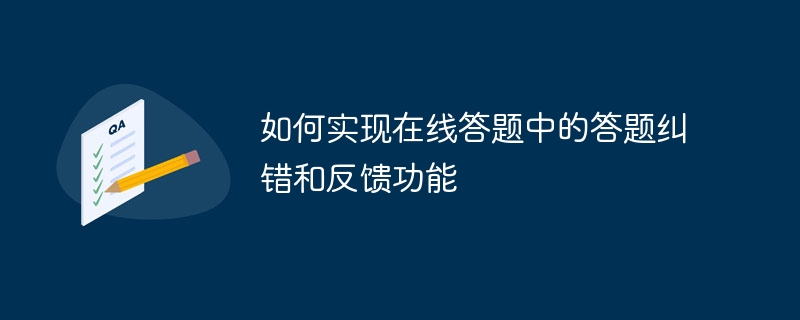
How to implement the answer correction and feedback functions in online answering requires specific code examples
With the popularity of online learning, more and more people choose to pass Learn online. Online question answering is an important way of online learning, which can help learners self-assess and consolidate knowledge. However, since some errors will inevitably occur in the writing and proofreading of test questions, it is very important to provide answer correction and feedback functions during the answer process. This article will introduce how to implement the answer correction and feedback functions in online answering, and provide some specific code examples.
1. Implementation of question-answering error correction function
In online question-answering, learners may find that there are errors or unclear areas in the test questions. At this time, it is necessary to provide an error-correction function to allow learners to Ability to report issues to administrators and receive prompt answers. The following is the code for a simple example:
<button id="errorBtn">纠错</button>
document.getElementById("errorBtn").addEventListener('click', function() {
// 弹出纠错表单
var form = document.createElement("form");
var textarea = document.createElement("textarea");
var submitBtn = document.createElement("button");
form.appendChild(textarea);
form.appendChild(submitBtn);
document.body.appendChild(form);
// 提交纠错表单
submitBtn.addEventListener('click', function() {
// 获取纠错内容并发送给管理员
var errorContent = textarea.value;
// 发送请求给服务器
// ...
// 关闭纠错表单
document.body.removeChild(form);
});
});In the above code, when the learner clicks the error correction button, an error correction form will pop up, and the error correction content will be sent to the server through the submit button. The code here is just for illustration and needs to be modified according to the actual situation in actual applications.
2. Implementation of answer feedback function
In addition to the error correction function, learners also hope to obtain feedback information such as answer results and analysis, so as to understand their answer situation and strengthen their understanding of knowledge points. understand. The following is the code for a simple example:
<button id="feedbackBtn">查看答题反馈</button>
document.getElementById("feedbackBtn").addEventListener('click', function() {
// 发送请求给服务器获取答题反馈信息
// ...
// 解析服务器返回的答题反馈信息
var feedback = {
score: 80, // 分数
correctAnswers: ['A', 'C', 'B'], // 正确答案
analysis: ['题目1解析', '题目2解析', '题目3解析'] // 解析
};
// 弹出答题反馈信息
var feedbackDiv = document.createElement("div");
var scoreP = document.createElement("p");
var correctAnswersP = document.createElement("p");
var analysisP = document.createElement("p");
scoreP.innerText = "得分:" + feedback.score;
correctAnswersP.innerText = "正确答案:" + feedback.correctAnswers.join(",");
analysisP.innerText = "解析:" + feedback.analysis.join("
");
feedbackDiv.appendChild(scoreP);
feedbackDiv.appendChild(correctAnswersP);
feedbackDiv.appendChild(analysisP);
document.body.appendChild(feedbackDiv);
});In the above code, when the learner clicks the answer feedback button, a request will be sent to the server to obtain the answer feedback information, and then a dialog box containing scores, correct answers, analysis and other information will be displayed to the learner by popping up. Here is just a simple example, which needs to be modified according to specific circumstances in actual applications.
Summary:
This article introduces how to implement the answer correction and feedback functions in online answering, and provides some specific code examples. The error correction and feedback functions of online answering questions are very important for learners. It can help learners better self-assess and consolidate knowledge. In actual applications, corresponding adjustments and optimizations need to be made based on specific needs and technology stacks.
The above is the detailed content of How to implement answer correction and feedback functions in online answering. For more information, please follow other related articles on the PHP Chinese website!
 How to restore Bluetooth headset to binaural mode
How to restore Bluetooth headset to binaural mode
 What browser is edge?
What browser is edge?
 Win10 does not support the disk layout solution of Uefi firmware
Win10 does not support the disk layout solution of Uefi firmware
 How to use dict function in Python
How to use dict function in Python
 What are the differences between hibernate and mybatis
What are the differences between hibernate and mybatis
 What should I do if iis cannot start?
What should I do if iis cannot start?
 what does bbs mean
what does bbs mean
 Advantages and Disadvantages of Free Overseas Website Servers
Advantages and Disadvantages of Free Overseas Website Servers




