 Backend Development
Backend Development
 PHP Tutorial
PHP Tutorial
 How to implement distributed search and indexing capabilities in PHP microservices
How to implement distributed search and indexing capabilities in PHP microservices
How to implement distributed search and indexing capabilities in PHP microservices
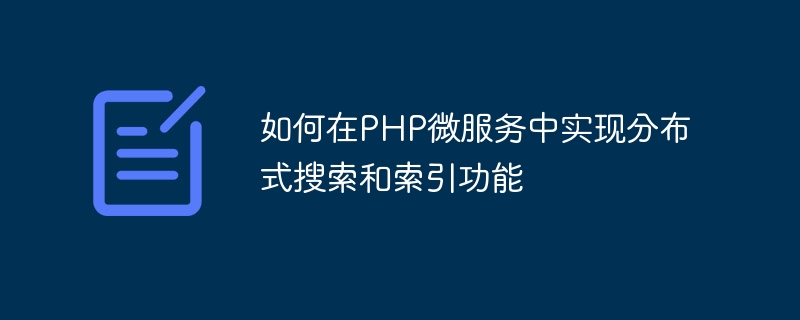
How to implement distributed search and indexing functions in PHP microservices requires specific code examples
With the rapid development of the Internet, the emergence and application of big data have made Search engines have become one of the indispensable tools in modern society. In many web applications, search and indexing capabilities are critical to providing fast and accurate data retrieval and filtering. This article will introduce how to implement distributed search and indexing functions in PHP microservices and provide relevant code examples.
1. Understanding distributed search and indexing
Distributed search and indexing is to divide a huge data set into multiple shards and distribute these shards on multiple servers for parallelization Processing technology. It mainly includes the following key components:
- Distributed storage: The data is divided into multiple shards and stored on multiple servers, and data can be retrieved through shard indexes.
- Distributed retrieval: Process multiple shards in parallel to speed up data search, and merge the results back to the client.
- Distributed index: Divide the data into multiple shards and generate an index file for each shard to improve data retrieval efficiency.
2. Use Elasticsearch to implement distributed search and indexing
Elasticsearch is an open source distributed search and analysis engine built on the Apache Lucene library. It provides powerful full-text retrieval and distributed search capabilities, suitable for various types of applications. Here are the steps to implement distributed search and indexing using Elasticsearch in PHP microservices:
- Install Elasticsearch and PHP Elasticsearch Client
First, you need to install Elasticsearch and PHP Elasticsearch client. You can install Elasticsearch on Ubuntu with the following command:
$ sudo apt-get update $ sudo apt-get install elasticsearch
You can then install the PHP Elasticsearch client using Composer:
composer require elasticsearch/elasticsearch
- Connect to the Elasticsearch cluster
In the PHP code, you need to use the PHP Elasticsearch client to connect to the Elasticsearch cluster. Here is a sample code:
require 'vendor/autoload.php'; $client = ElasticsearchClientBuilder::create()->build();
- Create index and add documents
Next, you can use the client to create an index and add documents. The following is a sample code:
$params = [
'index' => 'my_index',
'body' => [
'settings' => [
'number_of_shards' => 2,
'number_of_replicas' => 1,
],
'mappings' => [
'properties' => [
'title' => ['type' => 'text'],
'content' => ['type' => 'text'],
'timestamp' => ['type' => 'date'],
]
]
]
];
$response = $client->indices()->create($params);
$params = [
'index' => 'my_index',
'id' => '1',
'body' => [
'title' => 'Example',
'content' => 'This is an example document.',
'timestamp' => '2022-01-01T00:00:00Z',
]
];
$response = $client->index($params);- Search documents
Finally, you can use the client to perform search operations. The following is a sample code:
$params = [
'index' => 'my_index',
'body' => [
'query' => [
'match' => [
'content' => 'example',
]
]
]
];
$response = $client->search($params);
foreach ($response['hits']['hits'] as $hit) {
echo $hit['_source']['title'];
}The above code sample demonstrates how to use the PHP Elasticsearch client to connect to an Elasticsearch cluster, create an index and add documents, and search for documents. You can make corresponding modifications and extensions according to actual needs.
Summary
This article introduces how to implement distributed search and indexing functions in PHP microservices and provides specific code examples. By using the Elasticsearch engine, you can easily implement efficient data retrieval and search capabilities. I hope this article will be helpful to you when implementing distributed search and indexing capabilities.
The above is the detailed content of How to implement distributed search and indexing capabilities in PHP microservices. For more information, please follow other related articles on the PHP Chinese website!

Hot AI Tools

Undresser.AI Undress
AI-powered app for creating realistic nude photos

AI Clothes Remover
Online AI tool for removing clothes from photos.

Undress AI Tool
Undress images for free

Clothoff.io
AI clothes remover

Video Face Swap
Swap faces in any video effortlessly with our completely free AI face swap tool!

Hot Article

Hot Tools

Notepad++7.3.1
Easy-to-use and free code editor

SublimeText3 Chinese version
Chinese version, very easy to use

Zend Studio 13.0.1
Powerful PHP integrated development environment

Dreamweaver CS6
Visual web development tools

SublimeText3 Mac version
God-level code editing software (SublimeText3)

Hot Topics
 1387
1387
 52
52
 How to handle exceptions and errors in PHP microservices
Sep 25, 2023 pm 02:19 PM
How to handle exceptions and errors in PHP microservices
Sep 25, 2023 pm 02:19 PM
How to handle exceptions and errors in PHP microservices Introduction: With the popularity of microservice architecture, more and more developers choose to use PHP to implement microservices. However, due to the complexity of microservices, exception and error handling have become an essential topic. This article will introduce how to correctly handle exceptions and errors in PHP microservices and demonstrate it through specific code examples. 1. Exception handling In PHP microservices, exception handling is essential. Exceptions are unexpected situations encountered by the program during operation, such as database connection failure, A
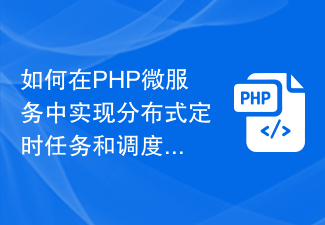 How to implement distributed scheduled tasks and scheduling in PHP microservices
Sep 25, 2023 pm 05:54 PM
How to implement distributed scheduled tasks and scheduling in PHP microservices
Sep 25, 2023 pm 05:54 PM
How to implement distributed scheduled tasks and scheduling in PHP microservices In modern microservice architecture, distributed scheduled tasks and scheduling are very important components. They can help developers easily manage, schedule and execute scheduled tasks in multiple microservices, improving system reliability and scalability. This article will introduce how to use PHP to implement distributed timing tasks and scheduling, and provide code examples for reference. Using a queue system In order to implement distributed scheduled tasks and scheduling, you first need to use a reliable queue system. Queuing systems can
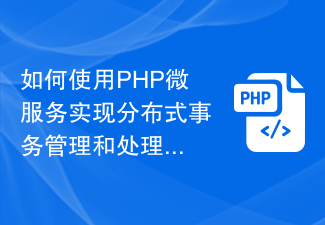 How to use PHP microservices to implement distributed transaction management and processing
Sep 24, 2023 am 09:58 AM
How to use PHP microservices to implement distributed transaction management and processing
Sep 24, 2023 am 09:58 AM
How to use PHP microservices to achieve distributed transaction management and processing. With the rapid development of the Internet, it is increasingly difficult for single applications to meet user needs, and distributed architecture has become mainstream. In a distributed architecture, distributed transaction management and processing has become an important issue. This article will introduce how to use PHP microservices to implement distributed transaction management and processing, and give specific code examples. 1. What is distributed transaction management? Distributed transaction means that a business operation involves multiple independent data sources, and these data sources are required to be consistent.
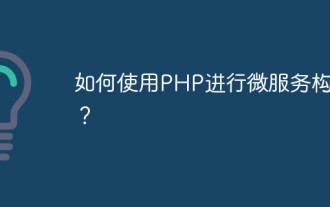 How to build microservices using PHP?
May 13, 2023 am 08:03 AM
How to build microservices using PHP?
May 13, 2023 am 08:03 AM
With the continuous development of the Internet and the continuous advancement of computer technology, microservice architecture has gradually become a hot topic in recent years. Different from the traditional monolithic application architecture, the microservice architecture decomposes a complex software application into multiple independent service units. Each service unit can be deployed, run and updated independently. The advantage of this architecture is that it improves the flexibility, scalability, and maintainability of the system. As an open source, Web-based programming language, PHP also plays a very important role in the microservice architecture.
 How to design a high-performance PHP microservice architecture
Sep 24, 2023 pm 04:37 PM
How to design a high-performance PHP microservice architecture
Sep 24, 2023 pm 04:37 PM
How to design a high-performance PHP microservice architecture. With the rapid development of the Internet, microservice architecture has become the first choice for many enterprises to build high-performance applications. As a lightweight, modular architectural style, microservices can split complex applications into smaller, independent service units, providing better scalability, reliability and maintainability through mutual cooperation. This article will introduce how to design a high-performance PHP microservice architecture and provide specific code examples. 1. Split microservices Before designing a high-performance PHP microservice architecture,
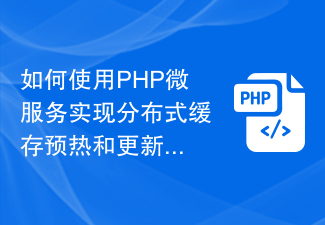 How to use PHP microservices to implement distributed cache warm-up and update
Sep 24, 2023 am 11:33 AM
How to use PHP microservices to implement distributed cache warm-up and update
Sep 24, 2023 am 11:33 AM
How to use PHP microservices to implement distributed cache warm-up and update Introduction: In modern web applications, caching is one of the important technical means to improve performance and reduce database load. The distributed cache can further improve the scalability and pressure resistance of the system. This article will introduce how to use PHP microservices to implement distributed cache warm-up and update, and provide some specific code examples. Requirements analysis: Our goal is to achieve two key functions through microservices: Cache warm-up: when the system starts, obtain data from the database and store it
 How to implement distributed algorithms and model training in PHP microservices
Sep 25, 2023 am 10:37 AM
How to implement distributed algorithms and model training in PHP microservices
Sep 25, 2023 am 10:37 AM
How to implement distributed algorithms and model training in PHP microservices Introduction: With the rapid development of cloud computing and big data technology, the demand for data processing and model training is increasing. Distributed algorithms and model training are key to achieving efficiency, speed, and scalability. This article will introduce how to implement distributed algorithms and model training in PHP microservices, and provide some specific code examples. 1. What is distributed algorithm and model training? Distributed algorithm and model training is a technology that uses multiple machines or server resources to perform data processing and model training simultaneously.
 How to use PHP microservices to implement distributed message notification and push
Sep 24, 2023 am 11:39 AM
How to use PHP microservices to implement distributed message notification and push
Sep 24, 2023 am 11:39 AM
How to use PHP microservices to implement distributed message notification and push Introduction: With the continuous development of the Internet, distributed systems are becoming more and more common. In a distributed system, communication and data interaction need to be carried out between different services. One of the common requirements is message notification and push. This article will introduce how to use PHP microservices to implement distributed message notification and push, and provide specific code examples. 1. What are microservices? Microservices is an architectural pattern that splits an application into multiple small, independent service units.



