 Backend Development
Backend Development
 PHP Tutorial
PHP Tutorial
 How to use PHP and Vue to develop early warning and reminder functions for warehouse management
How to use PHP and Vue to develop early warning and reminder functions for warehouse management
How to use PHP and Vue to develop early warning and reminder functions for warehouse management
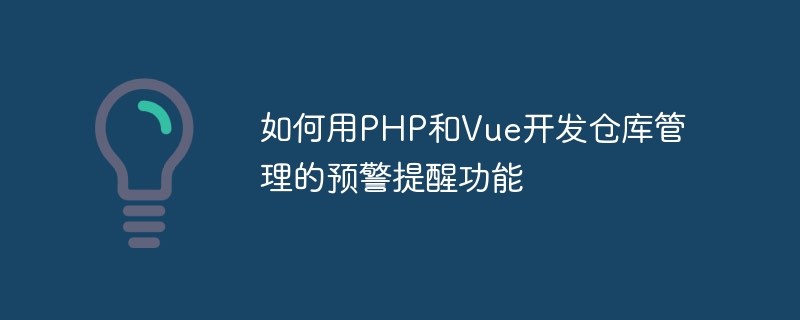
How to use PHP and Vue to develop the early warning reminder function of warehouse management
Introduction:
Warehouse management is crucial to enterprises, but in logistics In an increasingly complex environment, how to achieve efficient management and timely warning of warehouses has become an urgent problem to be solved. This article will introduce how to use PHP and Vue to develop the early warning reminder function of warehouse management to help enterprises realize the automation and standardization of warehouse management.
1. Demand Analysis
In warehouse management, it is often necessary to provide reminders based on indicators such as material inventory and incoming and outgoing conditions. Based on this, we can determine the following requirements:
- According to the set early warning rules, promptly remind the warehouse administrator, such as material inventory lower than the early warning value, abnormal inbound and outbound operations, etc.;
- Develop a back-end management interface to facilitate administrators to set early warning rules, view early warning information, etc.;
- Provide a front-end interface to facilitate warehouse administrators to view and process early warning information in a timely manner.
2. Technology selection
Considering the needs of back-end development, we chose to use PHP as the back-end development language and combine it with the Laravel framework for development. Laravel has powerful functions and easy-to-use syntax. It can effectively improve development efficiency. We chose to use Vue.js for development of the front-end interface. Vue.js is a lightweight and easy-to-use JavaScript framework that can provide a good user experience.
3. Development process
- Database design:
The most basic data tables in warehouse management include material tables, inventory tables and warehouse entry and exit tables. According to actual needs, we can design the table according to the needs and establish corresponding relationships.
| Material table: | ||
|---|---|---|
| name | unit | |
| Material 1 | ||
| Material 2 |
| item_id | stock | warning | |
| 1 | 100 | 50 | |
| 2 | 200 | 100 |
| item_id | type | amount | time | |
| 1 | Inbound | 50 | 2022-01-01 | |
| 1 | 出库 | 20 | 2022-01-02 |
- (1) Create routing and controller:
- Set the corresponding route, and call the corresponding controller method for processing according to the routing rules. For example, set a "/api/getWarnings" route and obtain warning information by calling the "getWarnings()" method of "WarningController".
(2) Write business logic: In the controller method, obtain the corresponding data from the material table, inventory table, inbound and outbound table and other databases according to the needs, and judge according to the early warning rules Whether to trigger an early warning. If an alert is triggered, the alert information can be saved in the database and returned to the front-end interface.
(3) Set up scheduled tasks:
Using Laravel's Schedule component, you can easily set up scheduled tasks and execute the early warning check logic regularly, such as once every day at 1 am.
Front-end development:
- (1) Create Vue components:
- Create corresponding Vue components, such as Alert information list component, set alert rule component, etc.
(2) Introduce API interface: Use Vue's Axios library to send an HTTP request to call the back-end API interface to obtain data.
(3) Data binding and display:
Bind the data returned by the backend to the data attributes of the Vue component, and display it on the front-end interface through Vue template syntax, such as displaying a list of warning information, Set warning rules, etc.
4. Code examples
Due to space limitations, complete code examples cannot be provided. But here is an example of PHP code for warning checking:
{
// ...
public function handle()
{
$inventories = Inventory::all();
foreach ($inventories as $inventory) {
if ($inventory->stock < $inventory->warning) {
$warning = new Warning();
$warning->item_id = $inventory->item_id;
$warning->message = '库存低于预警值';
$warning->save();
}
}
}
Summary:
The above is the detailed content of How to use PHP and Vue to develop early warning and reminder functions for warehouse management. For more information, please follow other related articles on the PHP Chinese website!

Hot AI Tools

Undresser.AI Undress
AI-powered app for creating realistic nude photos

AI Clothes Remover
Online AI tool for removing clothes from photos.

Undress AI Tool
Undress images for free

Clothoff.io
AI clothes remover

Video Face Swap
Swap faces in any video effortlessly with our completely free AI face swap tool!

Hot Article

Hot Tools

Notepad++7.3.1
Easy-to-use and free code editor

SublimeText3 Chinese version
Chinese version, very easy to use

Zend Studio 13.0.1
Powerful PHP integrated development environment

Dreamweaver CS6
Visual web development tools

SublimeText3 Mac version
God-level code editing software (SublimeText3)

Hot Topics
 1386
1386
 52
52
 How to add functions to buttons for vue
Apr 08, 2025 am 08:51 AM
How to add functions to buttons for vue
Apr 08, 2025 am 08:51 AM
You can add a function to the Vue button by binding the button in the HTML template to a method. Define the method and write function logic in the Vue instance.
 The Future of PHP: Adaptations and Innovations
Apr 11, 2025 am 12:01 AM
The Future of PHP: Adaptations and Innovations
Apr 11, 2025 am 12:01 AM
The future of PHP will be achieved by adapting to new technology trends and introducing innovative features: 1) Adapting to cloud computing, containerization and microservice architectures, supporting Docker and Kubernetes; 2) introducing JIT compilers and enumeration types to improve performance and data processing efficiency; 3) Continuously optimize performance and promote best practices.
 PHP vs. Python: Understanding the Differences
Apr 11, 2025 am 12:15 AM
PHP vs. Python: Understanding the Differences
Apr 11, 2025 am 12:15 AM
PHP and Python each have their own advantages, and the choice should be based on project requirements. 1.PHP is suitable for web development, with simple syntax and high execution efficiency. 2. Python is suitable for data science and machine learning, with concise syntax and rich libraries.
 PHP's Current Status: A Look at Web Development Trends
Apr 13, 2025 am 12:20 AM
PHP's Current Status: A Look at Web Development Trends
Apr 13, 2025 am 12:20 AM
PHP remains important in modern web development, especially in content management and e-commerce platforms. 1) PHP has a rich ecosystem and strong framework support, such as Laravel and Symfony. 2) Performance optimization can be achieved through OPcache and Nginx. 3) PHP8.0 introduces JIT compiler to improve performance. 4) Cloud-native applications are deployed through Docker and Kubernetes to improve flexibility and scalability.
 PHP and Python: Comparing Two Popular Programming Languages
Apr 14, 2025 am 12:13 AM
PHP and Python: Comparing Two Popular Programming Languages
Apr 14, 2025 am 12:13 AM
PHP and Python each have their own advantages, and choose according to project requirements. 1.PHP is suitable for web development, especially for rapid development and maintenance of websites. 2. Python is suitable for data science, machine learning and artificial intelligence, with concise syntax and suitable for beginners.
 How to jump a tag to vue
Apr 08, 2025 am 09:24 AM
How to jump a tag to vue
Apr 08, 2025 am 09:24 AM
The methods to implement the jump of a tag in Vue include: using the a tag in the HTML template to specify the href attribute. Use the router-link component of Vue routing. Use this.$router.push() method in JavaScript. Parameters can be passed through the query parameter and routes are configured in the router options for dynamic jumps.
 How to jump to the div of vue
Apr 08, 2025 am 09:18 AM
How to jump to the div of vue
Apr 08, 2025 am 09:18 AM
There are two ways to jump div elements in Vue: use Vue Router and add router-link component. Add the @click event listener and call this.$router.push() method to jump.
 How to pass parameters for vue function
Apr 08, 2025 am 07:36 AM
How to pass parameters for vue function
Apr 08, 2025 am 07:36 AM
There are two main ways to pass parameters to Vue.js functions: pass data using slots or bind a function with bind, and provide parameters: pass parameters using slots: pass data in component templates, accessed within components and used as parameters of the function. Pass parameters using bind binding: bind function in Vue.js instance and provide function parameters.



