 Backend Development
Backend Development
 PHP Tutorial
PHP Tutorial
 How to add interludes and introductory explanations to questions in online answers
How to add interludes and introductory explanations to questions in online answers
How to add interludes and introductory explanations to questions in online answers
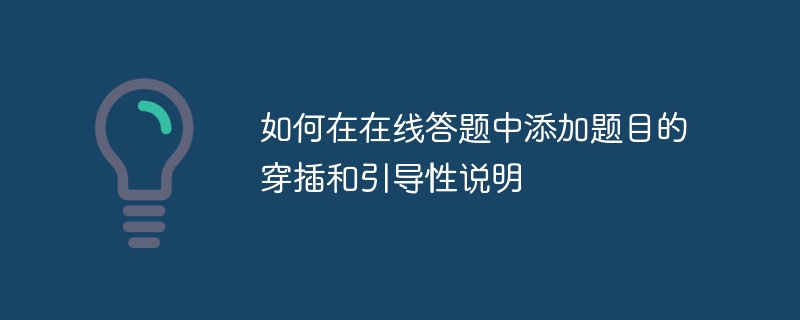
Title: Optimizing the online answering experience: How to add interspersed questions and guiding instructions
Abstract: In the process of online answering, by appropriately adding interspersed questions and guiding instructions, which can improve user experience, reduce user loss and confusion, and make the answering process smoother. This article will focus on how to use specific code examples to intersperse questions and guide instructions in the online question answering system to help developers optimize the user experience.
1. Introduction
Whether it is an online education platform, examination system or game application, users are required to answer questions. However, for novices or users who do not know much about the questions, the answering process may cause confusion and confusion. In this case, the user experience can be effectively improved by adding interspersed questions and guiding instructions.
2. Interleaved questions
Interleaved questions refer to inserting questions in a timely manner during the user's answer process, so that the user will not feel monotonous during the answer process, and at the same time, it can increase the user's sense of participation and interest.
In terms of code implementation, a certain number of questions can be randomly selected and then inserted into the sequence of user answers. The specific code example is as follows:
function insertQuestions(questions, interval) {
var originalQuestions = questions.slice(); // 复制原始题目数组
var insertedQuestions = [];
while (originalQuestions.length > 0) {
var index = Math.floor(Math.random() * originalQuestions.length); // 随机选择一个题目
var question = originalQuestions.splice(index, 1)[0]; // 移除选中的题目
insertedQuestions.push(question); // 将题目添加到插入题目数组中
if (insertedQuestions.length % interval === 0 && originalQuestions.length > 0) {
var insertedQuestion = originalQuestions.shift(); // 从原始题目数组中取出一道题目
insertedQuestions.push(insertedQuestion); // 将题目添加到插入题目数组中
}
}
return insertedQuestions;
}The above code implements a insertQuestions function, which accepts the question array questions and the insertion interval interval as parameters , and returns the array insertedQuestions after inserting the question. Every certain number of questions (determined by interval), a question will be taken out from the original question array and inserted into the inserted question array.
3. Guiding instructions
Guiding instructions refer to adding relevant tips and explanations during the user's answer process to help users better understand the questions and answering rules.
In terms of code implementation, guiding instructions can be dynamically displayed based on the user's behavior when the user is answering questions. The specific code examples are as follows:
function showGuidance(question) {
var guidance = getGuidance(question); // 根据题目获取引导性说明
var guidanceElement = document.createElement('div'); // 创建用于显示引导性说明的元素
guidanceElement.textContent = guidance; // 设置引导性说明的内容
document.body.appendChild(guidanceElement); // 将引导性说明元素添加到页面中
}
function getGuidance(question) {
// 根据题目类型和答题规则返回相应的引导性说明
// ...
}
function answerQuestion(question, answer) {
// 处理用户的答题操作
// ...
showGuidance(question); // 显示引导性说明
}The above code implements a showGuidance function and a answerQuestion function. showGuidance The function obtains the corresponding guiding instructions based on the question type and answer rules, and displays the instructions on the page. In the answerQuestion function, by calling the showGuidance function, the guiding instructions are dynamically displayed when the user answers the question.
Conclusion:
By adding interspersed questions and guiding instructions to the online question answering system, the user experience can be improved and user loss and confusion can be reduced. This article gives specific code examples to help developers better implement these functions and create a smoother answering experience for users. At the same time, developers can also expand and optimize according to specific needs to meet more complex answering scenarios.
The above is the detailed content of How to add interludes and introductory explanations to questions in online answers. For more information, please follow other related articles on the PHP Chinese website!

Hot AI Tools

Undresser.AI Undress
AI-powered app for creating realistic nude photos

AI Clothes Remover
Online AI tool for removing clothes from photos.

Undress AI Tool
Undress images for free

Clothoff.io
AI clothes remover

AI Hentai Generator
Generate AI Hentai for free.

Hot Article

Hot Tools

Notepad++7.3.1
Easy-to-use and free code editor

SublimeText3 Chinese version
Chinese version, very easy to use

Zend Studio 13.0.1
Powerful PHP integrated development environment

Dreamweaver CS6
Visual web development tools

SublimeText3 Mac version
God-level code editing software (SublimeText3)

Hot Topics
 1378
1378
 52
52
 Alipay PHP SDK transfer error: How to solve the problem of 'Cannot declare class SignData'?
Apr 01, 2025 am 07:21 AM
Alipay PHP SDK transfer error: How to solve the problem of 'Cannot declare class SignData'?
Apr 01, 2025 am 07:21 AM
Alipay PHP...
 Explain JSON Web Tokens (JWT) and their use case in PHP APIs.
Apr 05, 2025 am 12:04 AM
Explain JSON Web Tokens (JWT) and their use case in PHP APIs.
Apr 05, 2025 am 12:04 AM
JWT is an open standard based on JSON, used to securely transmit information between parties, mainly for identity authentication and information exchange. 1. JWT consists of three parts: Header, Payload and Signature. 2. The working principle of JWT includes three steps: generating JWT, verifying JWT and parsing Payload. 3. When using JWT for authentication in PHP, JWT can be generated and verified, and user role and permission information can be included in advanced usage. 4. Common errors include signature verification failure, token expiration, and payload oversized. Debugging skills include using debugging tools and logging. 5. Performance optimization and best practices include using appropriate signature algorithms, setting validity periods reasonably,
 Explain the concept of late static binding in PHP.
Mar 21, 2025 pm 01:33 PM
Explain the concept of late static binding in PHP.
Mar 21, 2025 pm 01:33 PM
Article discusses late static binding (LSB) in PHP, introduced in PHP 5.3, allowing runtime resolution of static method calls for more flexible inheritance.Main issue: LSB vs. traditional polymorphism; LSB's practical applications and potential perfo
 Framework Security Features: Protecting against vulnerabilities.
Mar 28, 2025 pm 05:11 PM
Framework Security Features: Protecting against vulnerabilities.
Mar 28, 2025 pm 05:11 PM
Article discusses essential security features in frameworks to protect against vulnerabilities, including input validation, authentication, and regular updates.
 Customizing/Extending Frameworks: How to add custom functionality.
Mar 28, 2025 pm 05:12 PM
Customizing/Extending Frameworks: How to add custom functionality.
Mar 28, 2025 pm 05:12 PM
The article discusses adding custom functionality to frameworks, focusing on understanding architecture, identifying extension points, and best practices for integration and debugging.
 How to send a POST request containing JSON data using PHP's cURL library?
Apr 01, 2025 pm 03:12 PM
How to send a POST request containing JSON data using PHP's cURL library?
Apr 01, 2025 pm 03:12 PM
Sending JSON data using PHP's cURL library In PHP development, it is often necessary to interact with external APIs. One of the common ways is to use cURL library to send POST�...
 What exactly is the non-blocking feature of ReactPHP? How to handle its blocking I/O operations?
Apr 01, 2025 pm 03:09 PM
What exactly is the non-blocking feature of ReactPHP? How to handle its blocking I/O operations?
Apr 01, 2025 pm 03:09 PM
An official introduction to the non-blocking feature of ReactPHP in-depth interpretation of ReactPHP's non-blocking feature has aroused many developers' questions: "ReactPHPisnon-blockingbydefault...
 Describe the SOLID principles and how they apply to PHP development.
Apr 03, 2025 am 12:04 AM
Describe the SOLID principles and how they apply to PHP development.
Apr 03, 2025 am 12:04 AM
The application of SOLID principle in PHP development includes: 1. Single responsibility principle (SRP): Each class is responsible for only one function. 2. Open and close principle (OCP): Changes are achieved through extension rather than modification. 3. Lisch's Substitution Principle (LSP): Subclasses can replace base classes without affecting program accuracy. 4. Interface isolation principle (ISP): Use fine-grained interfaces to avoid dependencies and unused methods. 5. Dependency inversion principle (DIP): High and low-level modules rely on abstraction and are implemented through dependency injection.



