
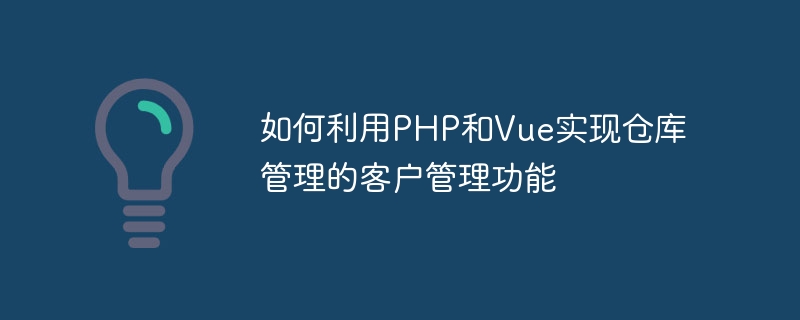
How to use PHP and Vue to implement the customer management function of warehouse management
With the development of e-commerce and supply chain management, warehouse management has become an important link. Warehouse management not only involves the entry and exit of goods, but also requires the effective management of customer information. This article will introduce how to use PHP and Vue to implement customer management functions in warehouse management, and provide code examples.
1. Customer management function requirements analysis
In warehouse management, customer management functions can include the following requirements:
2. Front-end page design and development
We can use Vue to develop the front-end page and combine it with the Element UI component library to quickly build a beautiful customer management page. The following is a simple customer management page design example:
<template>
<div>
<el-input v-model="keyword" placeholder="输入关键字进行搜索"></el-input>
<el-table :data="customers">
<el-table-column prop="name" label="客户名称"></el-table-column>
<el-table-column prop="contact" label="联系人"></el-table-column>
<el-table-column prop="phone" label="联系电话"></el-table-column>
<el-table-column prop="address" label="地址"></el-table-column>
<el-table-column label="操作">
<template slot-scope="scope">
<el-button size="mini" @click="editCustomer(scope.row)">编辑</el-button>
<el-button size="mini" type="danger" @click="deleteCustomer(scope.row)">删除</el-button>
</template>
</el-table-column>
</el-table>
<el-dialog :visible.sync="dialogVisible" title="编辑客户信息">
<el-form :model="customer">
<el-form-item label="客户名称">
<el-input v-model="customer.name"></el-input>
</el-form-item>
<el-form-item label="联系人">
<el-input v-model="customer.contact"></el-input>
</el-form-item>
<el-form-item label="联系电话">
<el-input v-model="customer.phone"></el-input>
</el-form-item>
<el-form-item label="地址">
<el-input v-model="customer.address"></el-input>
</el-form-item>
</el-form>
<div slot="footer" class="dialog-footer">
<el-button @click="dialogVisible = false">取 消</el-button>
<el-button type="primary" @click="saveCustomer">确 定</el-button>
</div>
</el-dialog>
</div>
</template>
<script>
import { mapGetters } from 'vuex';
export default {
data() {
return {
keyword: '',
customers: [],
dialogVisible: false,
customer: {},
};
},
computed: {
...mapGetters(['getAllCustomers']),
},
created() {
this.customers = this.getAllCustomers();
},
methods: {
editCustomer(customer) {
this.customer = { ...customer };
this.dialogVisible = true;
},
deleteCustomer(customer) {
// TODO: 删除客户信息
},
saveCustomer() {
// TODO: 保存客户信息
},
},
};
</script> 3. Back-end interface design and development
In the back-end, we can use PHP to implement customer management-related interfaces. The following is a simplified PHP code example:
<?php
// 获取所有客户信息
function getAllCustomers() {
// TODO: 查询数据库获取所有客户信息
}
// 添加客户信息
function addCustomer($customer) {
// TODO: 将客户信息插入数据库
}
// 修改客户信息
function editCustomer($customer) {
// TODO: 通过客户ID更新客户信息
}
// 删除客户信息
function deleteCustomer($customerId) {
// TODO: 根据客户ID删除客户信息
}
// 根据关键字查询客户信息
function searchCustomer($keyword) {
// TODO: 根据关键字查询数据库中的客户信息
}
// 路由处理
switch($_SERVER['REQUEST_METHOD']) {
case 'GET':
echo json_encode(getAllCustomers());
break;
case 'POST':
$postData = json_decode(file_get_contents("php://input"), true);
addCustomer($postData);
break;
case 'PUT':
$putData = json_decode(file_get_contents("php://input"), true);
editCustomer($putData);
break;
case 'DELETE':
$customerId = $_GET['id'];
deleteCustomer($customerId);
break;
default:
break;
}
?>4. Database design and operation
In the above PHP code, we can use relational databases such as MySQL to store customer information. The following is a simplified MySQL table design example:
CREATE TABLE customers ( id INT PRIMARY KEY AUTO_INCREMENT, name VARCHAR(50) NOT NULL, contact VARCHAR(50), phone VARCHAR(20), address VARCHAR(255) );
In the PHP code, we need to write SQL statements according to specific needs to implement the addition, deletion, modification and query operations of customer information.
5. Front-end and back-end interaction and testing
Finally, we need to use Axios and other tools on the front-end to interact with the back-end interface to add, delete, modify and check customer information.
import axios from 'axios';
// 获取所有客户信息
function getAllCustomers() {
return axios.get('/api/customers').then((response) => response.data);
}
// 添加客户信息
function addCustomer(customer) {
return axios.post('/api/customers', customer);
}
// 修改客户信息
function editCustomer(customer) {
return axios.put(`/api/customers/${customer.id}`, customer);
}
// 删除客户信息
function deleteCustomer(customerId) {
return axios.delete(`/api/customers/${customerId}`);
}
// 根据关键字查询客户信息
function searchCustomer(keyword) {
return axios.get(`/api/customers?keyword=${keyword}`).then((response) => response.data);
}With the above front-end page design and development, back-end interface design and development, database design and operation, as well as front-end and back-end interaction and testing, we can realize the customer management function in warehouse management.
Through the introduction and code examples of this article, readers can learn how to use PHP and Vue to implement customer management functions in warehouse management, and customize and expand accordingly according to their own needs. Hope this article can be helpful to readers.
The above is the detailed content of How to use PHP and Vue to implement the customer management function of warehouse management. For more information, please follow other related articles on the PHP Chinese website!