
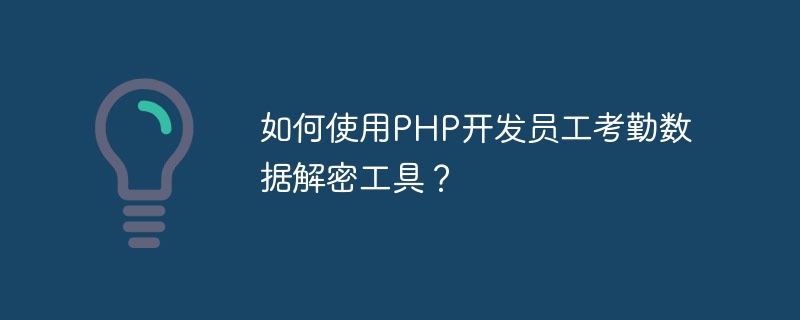
How to use PHP to develop an employee attendance data decryption tool?
With the development of information technology, many companies have begun to use electronic attendance systems to manage employee attendance data. This data is typically encrypted and requires a specific decryption algorithm in order to be parsed and used correctly. In this article, we will learn how to use PHP to develop a simple employee attendance data decryption tool and provide specific code examples.
Step 1: Define the decryption function
First, we need to define a decryption function to decrypt employee attendance data. The following is a simple sample code:
function decryptAttendanceData($encryptedData, $key) {
$decryptedData = '';
$iv = substr($key, 0, 16); // 使用密钥的前16个字节作为初始化向量
$decryptedData = openssl_decrypt($encryptedData, 'AES-128-CBC', $key, OPENSSL_RAW_DATA, $iv);
return $decryptedData;
}In this function, we use the openssl_decrypt function provided by the OpenSSL library for decryption. We use the AES-128-CBC symmetric encryption algorithm and pass in the key and initialization vector to decrypt the data.
Step 2: Obtain encrypted employee attendance data
Next, we need to obtain encrypted employee attendance data. Here we assume that the encrypted data has been obtained from the attendance system and stored in a variable. The following is an example of encrypted data:
$encryptedData = 'U2FsdGVkX18DafokRAR...'; // 假设是加密的员工考勤数据
Step 3: Set the key
Before decryption, we need to set the key required for decryption. This key is usually provided by the attendance system and can be obtained through the configuration file or database. The following is an example key:
$key = 'ThisIsTheEncryptionKey'; // 假设是密钥
Step 4: Call the decryption function to decrypt the data
Now we can call the previously defined decryption function to decrypt the employee attendance data. The following is a sample code for calling the decryption function:
$decryptedData = decryptAttendanceData($encryptedData, $key);
The decrypted attendance data is saved in the variable $decryptedData and can be further processed or displayed according to needs.
Summary:
This article introduces how to use PHP to develop an employee attendance data decryption tool. By defining the decryption function, obtaining the encrypted attendance data, setting the key required for decryption, and calling the decryption function to decrypt the data, we can easily decrypt employee attendance data. Of course, in practical applications, issues such as data verification and error handling also need to be taken into consideration, and appropriate adjustments and expansions should be made according to the actual situation.
(Note: The above example code is for reference only and needs to be modified and improved according to the actual situation when used in practice.)
The above is the detailed content of How to use PHP to develop employee attendance data decryption tool?. For more information, please follow other related articles on the PHP Chinese website!
 Compare the similarities and differences between two columns of data in excel
Compare the similarities and differences between two columns of data in excel
 Win10 My Computer Icon Retrieval Tutorial
Win10 My Computer Icon Retrieval Tutorial
 sort sorting function usage
sort sorting function usage
 How to install printer driver in linux
How to install printer driver in linux
 How to unlock android permission restrictions
How to unlock android permission restrictions
 excel duplicate item filter color
excel duplicate item filter color
 what is optimization
what is optimization
 How to repair sql database
How to repair sql database
 How to use append in python
How to use append in python