How to use Java to adjust the exam time of the online exam system
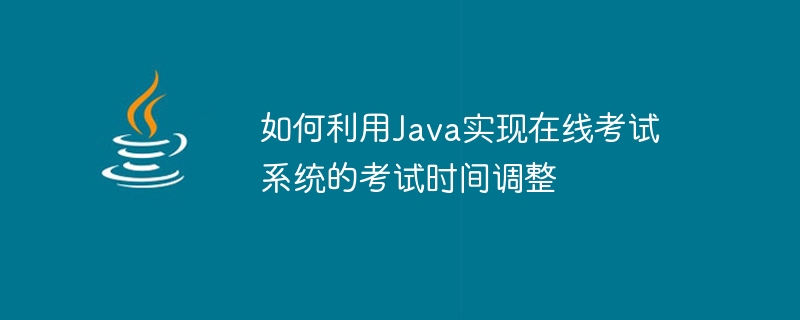
How to use Java to adjust the exam time of the online exam system requires specific code examples
With the continuous development of network technology, traditional paper-based exams are gradually being used online replaced by the examination system. The online examination system is flexible and convenient and can help schools and training institutions better manage the examination process. Among them, the adjustment of examination time is one of the common requirements in online examination systems. This article will introduce how to use Java to adjust the exam time of the online exam system and provide specific code examples.
1. The concept of exam time and data structure design
Before starting to write Java code, we need to first clarify the concept of exam time and how to design the data structure. Generally speaking, the exam time consists of a start time and an end time. In Java, you can use the LocalDateTime class to represent the start time and end time of the exam.
1 2 3 4 5 6 7 8 9 10 11 12 13 14 |
|
In this example, we use the LocalDateTime class to save the specific date and time of the exam time. The ExamTime class also defines a constructor and getter and setter methods.
2. Adjust the test time through console input and output
The adjustment of the test time is usually performed by the administrator or the person in charge of the test. Administrators should be able to enter exam time information through the console and output the adjusted exam time. Below is a simple Java code example that shows how to use console input and output to adjust exam time.
1 2 3 4 5 6 7 8 9 10 11 12 13 14 15 16 17 18 19 20 21 22 |
|
In this example, we use the Scanner class to get the user-entered exam start time and end time from the console. We then use the LocalDateTime.parse() method to convert the input string into a LocalDateTime object. Finally, we create an ExamTime object and output the adjusted exam time.
3. Adjust the exam time through the Web page
In addition to input and output through the console, we can also adjust the exam time through the Web page. In this example, we use the Spring Boot framework to implement a simple web application and utilize the Thymeleaf template engine to render the web page.
First, we need to add the dependencies of Spring Boot and Thymeleaf to the project's pom.xml file. For specific configuration, please refer to the official documentation of Spring Boot and Thymeleaf.
Then, create a Controller class in the Spring Boot application to handle the request and response of the web page. Below is a simple Java code example that shows how to adjust the exam time through a web page.
1 2 3 4 5 6 7 8 9 10 11 12 13 14 15 16 17 18 19 20 21 22 23 |
|
In this example, we use the @Controller annotation to mark the ExamTimeController class as a Spring MVC Controller. The @GetMapping and @PostMapping annotations are used to handle GET and POST requests respectively.
index()The method is used to render the Thymeleaf template named "index". In the template, we can use ${examTime.startTime} and ${examTime.endTime} to access the start and end time of the exam time.
adjust() method is used to process the POST request, save the exam start time and end time entered by the user into the ExamTime object, and redirect to "index" page.
Next, we need to create a Thymeleaf template file named "index.html". The following is a simple HTML code example:
1 2 3 4 5 6 7 8 9 10 11 12 13 14 15 16 17 18 19 20 |
|
In this example, we use the th:value attribute to bind the value of the input box to the ExamTime object On properties. When the user submits the form, a POST request will be sent to the "/adjust" address.
Finally, we need to start the web server in the entry class of the Spring Boot application. The following is a simple Java code example:
1 2 3 4 5 6 7 8 9 |
|
In this example, we use the @SpringBootApplication annotation to mark the Application class as the entry class for the Spring Boot application. main() method is used to start the web server.
Summary:
This article introduces how to use Java to realize the examination time adjustment of the online examination system, and provides specific code examples. Through console input and output, we can adjust the exam time and output the adjusted time on the console. Through the web page, we can adjust the exam time through form input and view the adjusted time in real time in the browser. I hope this article will help you understand and practice the examination time adjustment of the online examination system.
The above is the detailed content of How to use Java to adjust the exam time of the online exam system. For more information, please follow other related articles on the PHP Chinese website!

Hot AI Tools

Undresser.AI Undress
AI-powered app for creating realistic nude photos

AI Clothes Remover
Online AI tool for removing clothes from photos.

Undress AI Tool
Undress images for free

Clothoff.io
AI clothes remover

Video Face Swap
Swap faces in any video effortlessly with our completely free AI face swap tool!

Hot Article

Hot Tools

Notepad++7.3.1
Easy-to-use and free code editor

SublimeText3 Chinese version
Chinese version, very easy to use

Zend Studio 13.0.1
Powerful PHP integrated development environment

Dreamweaver CS6
Visual web development tools

SublimeText3 Mac version
God-level code editing software (SublimeText3)

Hot Topics
 1392
1392
 52
52
 36
36
 110
110
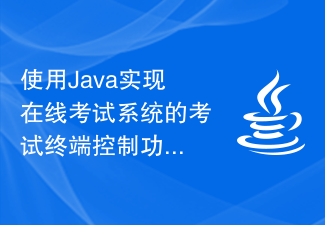 Using Java to implement the examination terminal control function of the online examination system
Sep 26, 2023 pm 12:04 PM
Using Java to implement the examination terminal control function of the online examination system
Sep 26, 2023 pm 12:04 PM
Java implements the examination terminal control function of the online examination system 1. Introduction The online examination system plays an important role in modern education. It can provide a convenient examination environment and an efficient scoring system. The examination terminal control function is an indispensable part of the online examination system. It can control the student's examination process and ensure the fairness and security of the examination. This article will use Java language as the basis to introduce how to implement the examination terminal control function of the online examination system and give specific code examples. 2. Requirements for examination terminal control functions
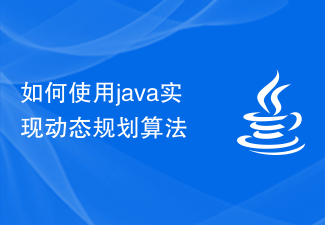 How to implement dynamic programming algorithm using java
Sep 19, 2023 am 11:16 AM
How to implement dynamic programming algorithm using java
Sep 19, 2023 am 11:16 AM
How to use Java to implement dynamic programming algorithm Dynamic programming is an optimization method for solving multi-stage decision-making problems. It decomposes the problem into multiple stages. Each stage makes a decision based on known information and records the results of each decision so that used in subsequent stages. In practical applications, dynamic programming is usually used to solve optimization problems, such as shortest path, maximum subsequence sum, knapsack problem, etc. This article will introduce how to use Java language to implement dynamic programming algorithms and provide specific code examples. 1. Basic principles of dynamic programming algorithms
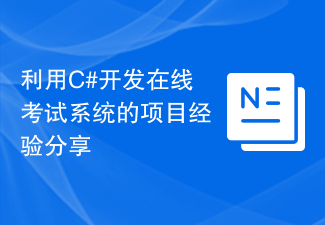 Sharing project experience using C# to develop an online examination system
Nov 02, 2023 am 08:50 AM
Sharing project experience using C# to develop an online examination system
Nov 02, 2023 am 08:50 AM
Sharing project experience using C# to develop an online examination system Introduction: With the continuous development of Internet technology, online education has become an increasingly popular way of learning. Online examination systems are widely used in many educational institutions and enterprises because they can provide flexible, efficient, and automated examination management and assessment functions. This article will share my experience and lessons learned in the project of developing an online examination system using C#. System Requirements Analysis Before developing an online examination system, the functions and limitations of the system need to be clarified. First, it is necessary to clarify the user type and permissions.
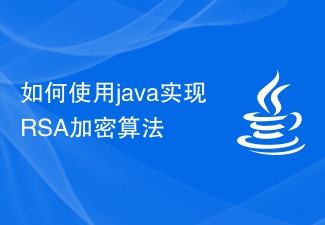 How to implement RSA encryption algorithm using java
Sep 20, 2023 pm 02:33 PM
How to implement RSA encryption algorithm using java
Sep 20, 2023 pm 02:33 PM
How to use Java to implement the RSA encryption algorithm RSA (Rivest-Shamir-Adleman) is an asymmetric encryption algorithm, which is one of the most commonly used encryption algorithms currently. This article will introduce how to use Java language to implement the RSA encryption algorithm and provide specific code examples. Generate a key pair First, we need to generate a pair of RSA keys, which consists of a public key and a private key. The public key can be used to encrypt data and the private key can be used to decrypt data. The following is a code example to generate an RSA key pair: import
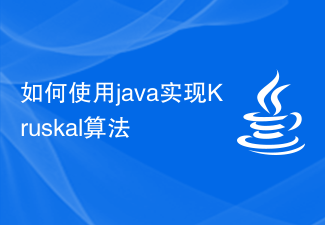 How to implement Kruskal algorithm using java
Sep 19, 2023 am 11:39 AM
How to implement Kruskal algorithm using java
Sep 19, 2023 am 11:39 AM
How to use Java to implement Kruskal's algorithm Kruskal's algorithm is an algorithm commonly used to solve the minimum spanning tree problem. It uses edges as the entry point to gradually build a minimum spanning tree. In this article, we will detail how to implement Kruskal's algorithm using Java and provide specific code examples. Algorithm Principle The basic principle of Kruskal's algorithm is to sort all edges in order of weight from small to large, and then select edges in order of weight from small to large, but cannot form a cycle. The specific implementation steps are as follows:
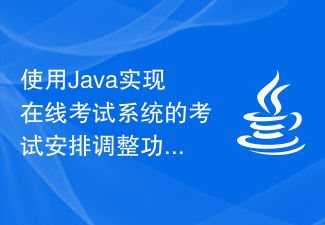 Using Java to implement the examination arrangement adjustment function of the online examination system
Sep 25, 2023 am 08:45 AM
Using Java to implement the examination arrangement adjustment function of the online examination system
Sep 25, 2023 am 08:45 AM
Java implementation of the examination arrangement adjustment function of the online examination system Introduction: With the development of Internet technology, more and more schools and training institutions choose to use online examination systems for examinations and assessments. Examination schedule adjustment is an important function in the online examination system, which can help administrators flexibly adjust examination time and examination-related information according to the actual situation. This article will introduce in detail how to use Java programming to implement the examination schedule adjustment function of the online examination system, and give specific code examples. Database design exam arrangement adjustment function needs
 How to implement an online examination system using Go language and Redis
Oct 26, 2023 pm 12:39 PM
How to implement an online examination system using Go language and Redis
Oct 26, 2023 pm 12:39 PM
Overview of how to use Go language and Redis to implement an online examination system: The online examination system is an application that implements online examinations. By using Go language and Redis database, we can build an efficient, scalable and reliable online examination system. This article will introduce how to use Go language and Redis to design and implement a basic online examination system, and provide specific code examples. Requirements for the exam system: Before starting to implement it, we need to clarify the basic requirements for the exam system. Below is a simple requirement column
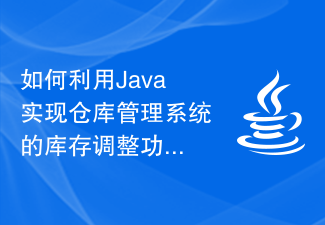 How to use Java to implement the inventory adjustment function of the warehouse management system
Sep 24, 2023 pm 05:09 PM
How to use Java to implement the inventory adjustment function of the warehouse management system
Sep 24, 2023 pm 05:09 PM
How to use Java to implement the inventory adjustment function of the warehouse management system. With the continuous development of the logistics and warehousing industry, the warehouse management system has become an essential tool for enterprises to improve efficiency and management capabilities. As an important functional module in the warehouse management system, inventory adjustment is of great significance for accurately grasping the inventory status of goods, making timely adjustments and statistics, and improving operational efficiency. This article will introduce how to use Java programming language to implement the inventory adjustment function of the warehouse management system, and give specific code examples. First, we need to consider




