 Backend Development
Backend Development
 PHP Tutorial
PHP Tutorial
 How to implement employee attendance approval record tracking through PHP?
How to implement employee attendance approval record tracking through PHP?
How to implement employee attendance approval record tracking through PHP?
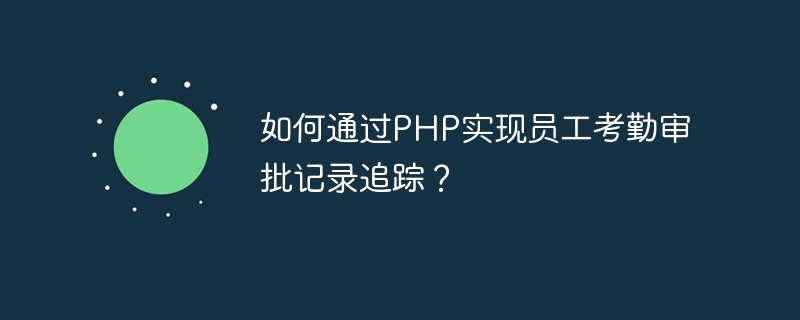
How to track employee attendance approval records through PHP?
As modern enterprises continue to emphasize employee attendance management, many enterprises have gradually turned to electronic attendance management systems. In this kind of system, in order to facilitate the approval and tracking management of employees' attendance records, PHP, as a popular server-side scripting language, is widely used to develop such systems. This article will introduce how to implement the tracking function of employee attendance approval records through PHP, and provide relevant code examples.
1. Database design
First, we need to design a database to store employee attendance-related information. The following is a simple database table design example:
CREATE TABLE `attendance` (
`id` INT(11) NOT NULL AUTO_INCREMENT,
`employee_id` INT(11) NOT NULL,
`date` DATE NOT NULL,
`status` ENUM('Pending', 'Approved', 'Rejected') NOT NULL DEFAULT 'Pending',
PRIMARY KEY (`id`)
); In the above table, we use a table named attendance to record the attendance record of each employee. Among them, id is used as the primary key to uniquely identify each record, employee_id is used to store the employee's ID, date is used to record the attendance date, status Used to record the approval status of the attendance record, including Pending, Approved and Rejected.
2. PHP code implementation
- Connecting to the database
First, we need to connect to the database through PHP code. The following is a simple database connection function example:
<?php
$servername = "localhost";
$username = "your_username";
$password = "your_password";
$dbname = "your_database";
// 创建数据库连接
$conn = new mysqli($servername, $username, $password, $dbname);
// 检查连接是否成功
if ($conn->connect_error) {
die("数据库连接失败: " . $conn->connect_error);
}
?> Please replace your_username, your_password and your_database in the example with your actual database Username, password and database name.
- Query attendance records
Next, we need to write PHP code to query employee attendance records and display the results on the page. The following is a simple code example for querying attendance records:
<?php
// 查询考勤记录
$sql = "SELECT * FROM attendance";
$result = $conn->query($sql);
// 判断查询结果是否为空
if ($result->num_rows > 0) {
// 输出数据
while($row = $result->fetch_assoc()) {
echo "员工ID:" . $row["employee_id"]. " - 日期:" . $row["date"]. " - 状态:" . $row["status"]. "<br>";
}
} else {
echo "暂无考勤记录";
}
?>- Update attendance records
When approving employee attendance records, we need to write PHP code to update attendance The record's approval status. The following is a simple code example for updating attendance records:
<?php
// 更新考勤记录的审批状态
$attendance_id = 1; // 要更新的考勤记录ID
$status = "Approved"; // 更新后的审批状态
$sql = "UPDATE attendance SET status='$status' WHERE id=$attendance_id";
if ($conn->query($sql) === TRUE) {
echo "考勤记录更新成功";
} else {
echo "考勤记录更新失败: " . $conn->error;
}
?>The above example updates the approval status of the record with attendance record ID 1 to "Approved". You can modify the values of $attendance_id and $status according to the actual situation.
3. Summary
Through the implementation of the above PHP code, we can easily implement the tracking function of employee attendance approval records. Using database storage and PHP implementation, we can query and update attendance records, and display approval results as needed. Of course, this is just a simple example, and the actual attendance management system may require more functions and details to meet the specific needs of the enterprise. Hope this article is helpful to you.
The above is the detailed content of How to implement employee attendance approval record tracking through PHP?. For more information, please follow other related articles on the PHP Chinese website!

Hot AI Tools

Undresser.AI Undress
AI-powered app for creating realistic nude photos

AI Clothes Remover
Online AI tool for removing clothes from photos.

Undress AI Tool
Undress images for free

Clothoff.io
AI clothes remover

AI Hentai Generator
Generate AI Hentai for free.

Hot Article

Hot Tools

Notepad++7.3.1
Easy-to-use and free code editor

SublimeText3 Chinese version
Chinese version, very easy to use

Zend Studio 13.0.1
Powerful PHP integrated development environment

Dreamweaver CS6
Visual web development tools

SublimeText3 Mac version
God-level code editing software (SublimeText3)

Hot Topics
 1386
1386
 52
52
 How to control cache expiration time in PHP?
Jun 19, 2023 pm 11:23 PM
How to control cache expiration time in PHP?
Jun 19, 2023 pm 11:23 PM
With the popularity of Internet applications, website response speed has become more and more of a focus for users. In order to quickly respond to user requests, websites often use caching technology to cache data, thereby reducing the number of database queries. However, cache expiration time has an important impact on response speed. This article will discuss methods of controlling cache expiration time to help PHP developers better apply caching technology. 1. What is cache expiration time? Cache expiration time refers to the time when the data in the cache is considered expired. It determines when the data in the cache is needed
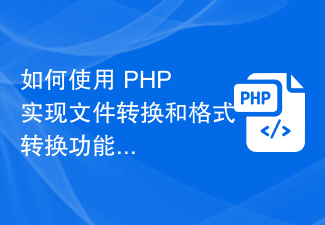 How to use PHP to implement file conversion and format conversion functions
Sep 05, 2023 pm 03:40 PM
How to use PHP to implement file conversion and format conversion functions
Sep 05, 2023 pm 03:40 PM
How to use PHP to implement file conversion and format conversion functions 1. Introduction In the process of developing web applications, we often need to implement file conversion and format conversion functions. Whether you are converting image files to other formats or converting text files from one encoding to another, these operations are common needs. This article will describe how to implement these functions using PHP, with code examples. 2. File conversion 2.1 Convert image files to other formats In PHP, we can use
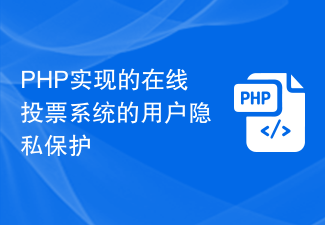 User privacy protection of online voting system implemented in PHP
Aug 09, 2023 am 10:29 AM
User privacy protection of online voting system implemented in PHP
Aug 09, 2023 am 10:29 AM
User privacy protection of online voting system implemented in PHP With the development and popularization of the Internet, more and more voting activities have begun to be moved to online platforms. The convenience of online voting systems brings many benefits to users, but it also raises concerns about user privacy leaks. Privacy protection has become an important aspect in the design of online voting systems. This article will introduce how to use PHP to write an online voting system, and focus on the issue of user privacy protection. When designing and developing an online voting system, the following principles need to be followed to ensure
 How to use PHP to implement user registration function
Sep 25, 2023 pm 06:13 PM
How to use PHP to implement user registration function
Sep 25, 2023 pm 06:13 PM
How to use PHP to implement user registration function In modern network applications, user registration function is a very common requirement. Through the registration function, users can create their own accounts and use corresponding functions. This article will implement the user registration function through the PHP programming language and provide detailed code examples. First, we need to create an HTML form to receive the user's registration information. In the form, we need to include some input fields, such as username, password, email, etc. Form fields can be customized according to actual needs.
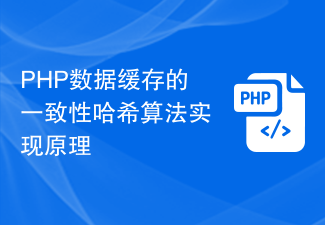 Implementation principle of consistent hash algorithm for PHP data cache
Aug 10, 2023 am 11:10 AM
Implementation principle of consistent hash algorithm for PHP data cache
Aug 10, 2023 am 11:10 AM
Implementation Principle of Consistent Hash Algorithm for PHP Data Cache Consistent Hashing algorithm (ConsistentHashing) is an algorithm commonly used for data caching in distributed systems, which can minimize the number of data migrations when the system expands and shrinks. In PHP, implementing consistent hashing algorithms can improve the efficiency and reliability of data caching. This article will introduce the principles of consistent hashing algorithms and provide code examples. The basic principle of consistent hashing algorithm. Traditional hashing algorithm disperses data to different nodes, but when the node
 How to use PHP to implement mobile adaptation and responsive design
Sep 05, 2023 pm 01:04 PM
How to use PHP to implement mobile adaptation and responsive design
Sep 05, 2023 pm 01:04 PM
How to use PHP to implement mobile adaptation and responsive design Mobile adaptation and responsive design are important practices in modern website development. They can ensure good display effects of the website on different devices. In this article, we will introduce how to use PHP to implement mobile adaptation and responsive design, with code examples. 1. Understand the concepts of mobile adaptation and responsive design Mobile adaptation refers to providing different styles and layouts for different devices based on the different characteristics and sizes of the device. Responsive design refers to the use of
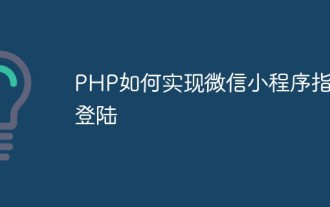 How to implement fingerprint login for WeChat mini program in PHP
May 31, 2023 pm 10:40 PM
How to implement fingerprint login for WeChat mini program in PHP
May 31, 2023 pm 10:40 PM
With the continuous development of WeChat mini programs, more and more users are beginning to choose WeChat mini programs to log in. In order to improve users’ login experience, WeChat mini programs began to support fingerprint login. In this article, we will introduce how to use PHP to implement fingerprint login for WeChat mini programs. 1. Understand the fingerprint login of WeChat mini programs On the basis of WeChat mini programs, developers can use WeChat's fingerprint recognition function to allow users to log in to WeChat mini programs through fingerprints, thereby improving the security and convenience of the login experience. 2. Preparation work is implemented using PHP
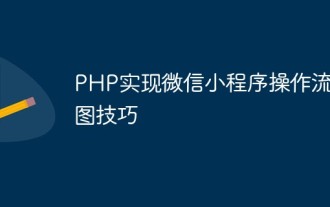 PHP implementation of WeChat applet operation flow chart techniques
May 31, 2023 pm 07:51 PM
PHP implementation of WeChat applet operation flow chart techniques
May 31, 2023 pm 07:51 PM
With the rapid development of the mobile Internet, WeChat mini programs are becoming more and more popular among users, and PHP, as a powerful programming language, also plays an important role in the development process of mini programs. This article will introduce the techniques of implementing WeChat applet operation flow chart in PHP. Obtain access_token During the development process of using WeChat applet, you first need to obtain access_token, which is an important credential for realizing the operation of WeChat applet. The code to obtain access_token in PHP is as follows: f



