 Web Front-end
Web Front-end
 JS Tutorial
JS Tutorial
 React technology analysis: how to build high-performance front-end applications
React technology analysis: how to build high-performance front-end applications
React technology analysis: how to build high-performance front-end applications
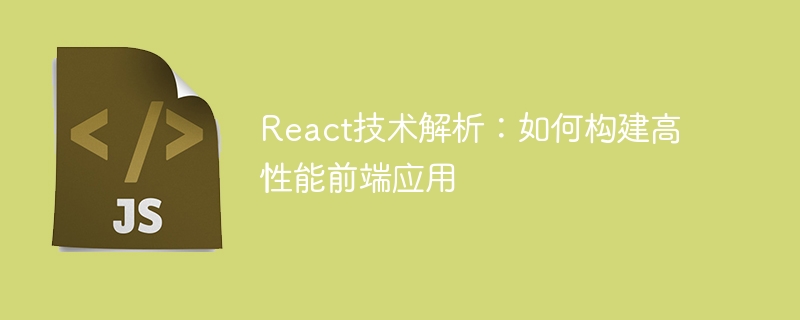
React technology analysis: How to build high-performance front-end applications
Introduction:
As the complexity and interactivity of web applications continue to increase, the development of high-performance Front-end applications have become particularly important. As a popular JavaScript library, React provides a good solution for building high-performance front-end applications through its efficient virtual DOM and component-based development ideas. This article will delve into the core features of React and some optimization techniques to help developers build high-performance front-end applications.
1. Virtual DOM and efficient rendering mechanism
React uses the concept of virtual DOM (Virtual DOM) to compare the virtual DOM tree represented by the JavaScript object with the real DOM on the page, and only updates the virtual DOM tree that needs to be updated. part is re-rendered. This rendering mechanism based on the Diff algorithm greatly reduces the number of DOM operations, thus improving rendering performance.
Code example:
import React, { Component } from 'react';
class App extends Component {
constructor(props) {
super(props);
this.state = {
count: 0
};
}
handleClick() {
this.setState(prevState => ({ count: prevState.count + 1 }));
}
render() {
return (
<div>
<h1 id="Count-this-state-count">Count: {this.state.count}</h1>
<button onClick={this.handleClick.bind(this)}>Increase</button>
</div>
);
}
}
export default App;The above code example shows a simple counter application. Each time the button is clicked, the counter increments and the page is re-rendered, but in fact only the counter part changes, and React will intelligently update the corresponding part of the page instead of re-rendering the entire page.
2. Componentization and performance optimization
React encourages developers to split the page into a series of reusable components for better management and maintenance. Component development can improve code reusability and make applications easier to extend.
An important aspect of performance optimization is the life cycle management of components. React provides a series of life cycle methods that allow developers to handle component initialization, update, and destruction at specific times. Proper use of these life cycle methods can avoid unnecessary rendering and improve performance.
Code example:
import React, { Component } from 'react';
class LazyLoadImage extends Component {
constructor(props) {
super(props);
this.state = {
loaded: false
};
}
componentDidMount() {
const image = new Image();
image.src = this.props.src;
image.onload = () => {
this.setState({ loaded: true });
};
}
render() {
const { src, alt, placeholder } = this.props;
return (
<img
src={this.state.loaded ? src : placeholder}
alt={alt}
/>
);
}
}
export default LazyLoadImage;The above code example shows a lazy loading image component. The component will load the image in the componentDidMount life cycle method, and after the loading is completed, update the component state through setState, triggering re-rendering, thereby displaying the real image.
3. State management and data flow
In React, the state of a component is a very important concept. State management aims to uniformly save all data of the application into the state, and transfer and manage it through React's data flow mechanism.
A common way of state management is to use the setState method that comes with React to update the state of the component and pass the state to sub-components through properties (props). When state changes, React automatically re-renders the affected components.
Code example:
import React, { Component } from 'react';
class Counter extends Component {
constructor(props) {
super(props);
this.state = {
count: 0
};
}
handleClick() {
this.setState(prevState => ({ count: prevState.count + 1 }));
}
render() {
return (
<div>
<h1 id="Count-this-state-count">Count: {this.state.count}</h1>
<button onClick={this.handleClick.bind(this)}>Increase</button>
</div>
);
}
}
export default Counter;The above code example shows a simple counter component, which implements the counter by updating the count state using the setState method. add feature.
Conclusion:
Through virtual DOM, componentization and good state management, React can help us build high-performance front-end applications. In actual development, developers can optimize the rendering and update process of components according to specific scenarios, thereby further improving application performance. I hope that the React technology introduced in this article can provide some valuable reference for developers and help them build high-performance front-end applications.
The above is the detailed content of React technology analysis: how to build high-performance front-end applications. For more information, please follow other related articles on the PHP Chinese website!

Hot AI Tools

Undresser.AI Undress
AI-powered app for creating realistic nude photos

AI Clothes Remover
Online AI tool for removing clothes from photos.

Undress AI Tool
Undress images for free

Clothoff.io
AI clothes remover

Video Face Swap
Swap faces in any video effortlessly with our completely free AI face swap tool!

Hot Article

Hot Tools

Notepad++7.3.1
Easy-to-use and free code editor

SublimeText3 Chinese version
Chinese version, very easy to use

Zend Studio 13.0.1
Powerful PHP integrated development environment

Dreamweaver CS6
Visual web development tools

SublimeText3 Mac version
God-level code editing software (SublimeText3)

Hot Topics
 1387
1387
 52
52
 PHP and WebSocket: Building high-performance, real-time applications
Dec 17, 2023 pm 12:58 PM
PHP and WebSocket: Building high-performance, real-time applications
Dec 17, 2023 pm 12:58 PM
PHP and WebSocket: Building high-performance real-time applications As the Internet develops and user needs increase, real-time applications are becoming more and more common. The traditional HTTP protocol has some limitations when processing real-time data, such as the need for frequent polling or long polling to obtain the latest data. To solve this problem, WebSocket came into being. WebSocket is an advanced communication protocol that provides two-way communication capabilities, allowing real-time sending and receiving between the browser and the server.
 PHP, Vue and React: How to choose the most suitable front-end framework?
Mar 15, 2024 pm 05:48 PM
PHP, Vue and React: How to choose the most suitable front-end framework?
Mar 15, 2024 pm 05:48 PM
PHP, Vue and React: How to choose the most suitable front-end framework? With the continuous development of Internet technology, front-end frameworks play a vital role in Web development. PHP, Vue and React are three representative front-end frameworks, each with its own unique characteristics and advantages. When choosing which front-end framework to use, developers need to make an informed decision based on project needs, team skills, and personal preferences. This article will compare the characteristics and uses of the three front-end frameworks PHP, Vue and React.
 Integration of Java framework and front-end React framework
Jun 01, 2024 pm 03:16 PM
Integration of Java framework and front-end React framework
Jun 01, 2024 pm 03:16 PM
Integration of Java framework and React framework: Steps: Set up the back-end Java framework. Create project structure. Configure build tools. Create React applications. Write REST API endpoints. Configure the communication mechanism. Practical case (SpringBoot+React): Java code: Define RESTfulAPI controller. React code: Get and display the data returned by the API.
 Smooth build: How to correctly configure the Maven image address
Feb 20, 2024 pm 08:48 PM
Smooth build: How to correctly configure the Maven image address
Feb 20, 2024 pm 08:48 PM
Smooth build: How to correctly configure the Maven image address When using Maven to build a project, it is very important to configure the correct image address. Properly configuring the mirror address can speed up project construction and avoid problems such as network delays. This article will introduce how to correctly configure the Maven mirror address and give specific code examples. Why do you need to configure the Maven image address? Maven is a project management tool that can automatically build projects, manage dependencies, generate reports, etc. When building a project in Maven, usually
 Optimize the Maven project packaging process and improve development efficiency
Feb 24, 2024 pm 02:15 PM
Optimize the Maven project packaging process and improve development efficiency
Feb 24, 2024 pm 02:15 PM
Maven project packaging step guide: Optimize the build process and improve development efficiency. As software development projects become more and more complex, the efficiency and speed of project construction have become important links in the development process that cannot be ignored. As a popular project management tool, Maven plays a key role in project construction. This guide will explore how to improve development efficiency by optimizing the packaging steps of Maven projects and provide specific code examples. 1. Confirm the project structure. Before starting to optimize the Maven project packaging step, you first need to confirm
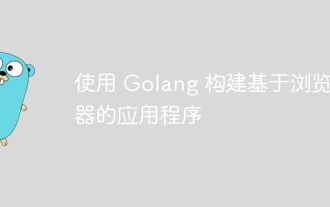 Build browser-based applications with Golang
Apr 08, 2024 am 09:24 AM
Build browser-based applications with Golang
Apr 08, 2024 am 09:24 AM
Build browser-based applications with Golang Golang combines with JavaScript to build dynamic front-end experiences. Install Golang: Visit https://golang.org/doc/install. Set up a Golang project: Create a file called main.go. Using GorillaWebToolkit: Add GorillaWebToolkit code to handle HTTP requests. Create HTML template: Create index.html in the templates subdirectory, which is the main template.
 Computer configuration recommendations for building a high-performance Python programming workstation
Mar 25, 2024 pm 07:12 PM
Computer configuration recommendations for building a high-performance Python programming workstation
Mar 25, 2024 pm 07:12 PM
Title: Computer configuration recommendations for building a high-performance Python programming workstation. With the widespread application of the Python language in data analysis, artificial intelligence and other fields, more and more developers and researchers have an increasing demand for building high-performance Python programming workstations. When choosing a computer configuration, in addition to performance considerations, it should also be optimized according to the characteristics of Python programming to improve programming efficiency and running speed. This article will introduce how to build a high-performance Python programming workstation and provide specific
 Maven project packaging step practice: successfully build a reliable software delivery process
Feb 20, 2024 am 08:35 AM
Maven project packaging step practice: successfully build a reliable software delivery process
Feb 20, 2024 am 08:35 AM
Title: Maven Project Packaging Steps in Practice: Successful Building a Reliable Software Delivery Process Requires Specific Code Examples As software development projects continue to increase in size and complexity, building a reliable software delivery process becomes critical. As a popular project management tool, Maven plays a vital role in realizing project construction, management and deployment. This article will introduce how to implement project packaging through Maven, and give specific code examples to help readers better understand the Maven project packaging steps, thereby establishing a



