
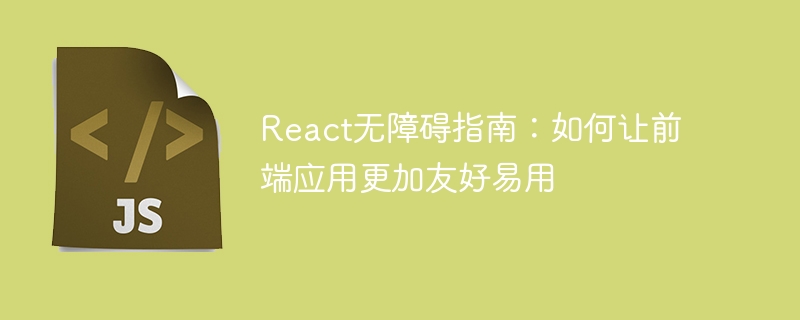
React Accessibility Guide: How to make front-end applications more friendly and easy to use, specific code examples are needed
Introduction:
With the increasing importance of accessibility design concepts , developers have an increasing demand for building accessible front-end applications. React is a popular JavaScript library that provides many features and tools to help developers achieve accessibility. This article will introduce some accessibility principles and technologies in React, as well as some specific code examples, to help you build more friendly and easy-to-use front-end applications.
1. Understand accessibility technology
Before starting, let’s understand some basic concepts of accessibility technology:
2. Application of accessibility principles and technologies in React
<header></header>, <nav></nav>, <main></main>, etc., to represent the page structure. different parts. import React from 'react';
const App = () => {
return (
<div>
<header>
<h1>我的应用</h1>
</header>
<nav>
<ul>
<li><a href="/">首页</a></li>
<li><a href="/about">关于</a></li>
<li><a href="/contact">联系方式</a></li>
</ul>
</nav>
<main>
{/* 主要内容 */}
</main>
<footer>
{/* 页脚 */}
</footer>
</div>
);
};
export default App;aria-label or aria-labelledby attribute on the element, you can Screen readers provide meaningful information. For example, for a button, you can use aria-label to describe the function of the button. import React from 'react';
const Button = () => {
return (
<button aria-label="提交">提交</button>
);
};
export default Button;tabIndex attribute to the component and handling keyboard events. import React, { useState } from 'react';
const App = () => {
const [count, setCount] = useState(0);
const handleKeyDown = (e) => {
if (e.key === 'Enter') {
setCount(count + 1);
}
};
return (
<div>
<span tabIndex={0} onKeyDown={handleKeyDown}>{count}</span>
<button onClick={() => setCount(count + 1)}>增加</button>
</div>
);
};
export default App;role="button" to create a clickable button for a div element. import React, { useState } from 'react';
const App = () => {
const [isOpen, setIsOpen] = useState(false);
const handleClick = () => {
setIsOpen(!isOpen);
};
return (
<div role="button" tabIndex={0} onClick={handleClick} onKeyDown={handleClick}>
{isOpen ? '关闭' : '打开'}
</div>
);
};
export default App;Summary:
Accessible design is an independent field that covers many aspects of technology and theory. This article only briefly introduces some accessibility principles and techniques in React and gives some code examples. Using these technologies, you can build a more friendly and easy-to-use interface for your front-end application, so that more people can access your application without any barriers. Good luck creating more accessible apps!
The above is the detailed content of React accessibility guide: How to make front-end applications more friendly and easier to use. For more information, please follow other related articles on the PHP Chinese website!




