 Web Front-end
Web Front-end
 JS Tutorial
JS Tutorial
 React code refactoring guide: How to improve the code structure and readability of front-end applications
React code refactoring guide: How to improve the code structure and readability of front-end applications
React code refactoring guide: How to improve the code structure and readability of front-end applications
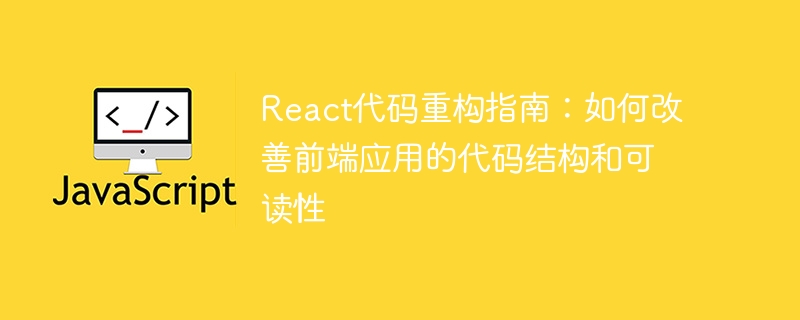
React code refactoring guide: How to improve the code structure and readability of front-end applications
In front-end development, code structure and readability are important for project maintenance and Scaling is crucial. As the project scale gradually increases and the code becomes more complex, we need to refactor the code to better organize the code and improve maintainability and readability. This article will introduce how to refactor React code from the following aspects and provide specific code examples.
1. Component splitting
In React development, splitting into smaller components is an effective way to refactor code. Splitting components increases code reusability, testability, and makes code easier to understand.
For example, suppose we have a component named UserCard, which is responsible for displaying the user's avatar, name, and description. If the UserCard component becomes large and difficult to maintain, we can consider splitting it into multiple small components, such as Avatar, Name and Description Components. In this way, each small component is only responsible for a specific function, which facilitates code reuse and maintenance.
The following is a sample code:
// UserCard.js
import React from 'react';
import Avatar from './Avatar';
import Name from './Name';
import Description from './Description';
const UserCard = ({ user }) => {
return (
<div>
<Avatar avatarUrl={user.avatar} />
<Name name={user.name} />
<Description description={user.description} />
</div>
);
}
export default UserCard;
// Avatar.js
import React from 'react';
const Avatar = ({ avatarUrl }) => {
return <img src={avatarUrl} alt="User Avatar" />;
}
export default Avatar;
// Name.js
import React from 'react';
const Name = ({ name }) => {
return <h2 id="name">{name}</h2>;
}
export default Name;
// Description.js
import React from 'react';
const Description = ({ description }) => {
return <p>{description}</p>;
}
export default Description;By splitting the UserCard component into Avatar, Name and DescriptionThree small components, the code is more concise and easy to read, and the function of each small component can be tested independently.
2. State Management
In React applications, rational management and organization of component status is an important aspect of code reconstruction. When multiple components share the same state, the state can be promoted to the parent component to avoid duplicate management of state and data inconsistency.
For example, suppose we have a component named Counter that displays the value of the counter and provides the functions of adding one and subtracting one. If the Counter component and its subcomponents need to access the same counter value, we can promote the counter's state to the parent component to ensure data consistency.
The following is a sample code:
// Counter.js
import React, { useState } from 'react';
import Display from './Display';
import Button from './Button';
const Counter = () => {
const [count, setCount] = useState(0);
const increment = () => {
setCount(count + 1);
};
const decrement = () => {
setCount(count - 1);
};
return (
<div>
<Display count={count} />
<Button onClick={increment}>+</Button>
<Button onClick={decrement}>-</Button>
</div>
);
}
export default Counter;
// Display.js
import React from 'react';
const Display = ({ count }) => {
return <p>{count}</p>;
}
export default Display;
// Button.js
import React from 'react';
const Button = ({ children, onClick }) => {
return <button onClick={onClick}>{children}</button>;
}
export default Button;By promoting the state of the counter into the parent component Counter, we ensure that the Display component and Button All components can access the same counter value, avoiding data inconsistency and repeated management problems.
3. Use Hooks
React Hooks are a new feature introduced in React 16.8, which can help us better organize and reuse code. By using Hooks, we can extract logically related code (such as state management, side effects, etc.) to make components more concise and readable.
For example, suppose we have a component named UserList that displays a list of users and obtains user data through AJAX requests. In the past, we might have placed the logic of the AJAX request in the componentDidMount lifecycle method. But after using Hooks, we can use useEffect Hook to handle side effects (such as AJAX requests) to make the component cleaner and readable.
The following is a sample code:
// UserList.js
import React, { useState, useEffect } from 'react';
const UserList = () => {
const [users, setUsers] = useState([]);
useEffect(() => {
fetch('https://api.example.com/users')
.then(response => response.json())
.then(data => setUsers(data));
}, []);
return (
<ul>
{users.map(user => (
<li key={user.id}>{user.name}</li>
))}
</ul>
);
}
export default UserList;By using useEffect Hook to handle AJAX requests, we can understand the side effect logic of the component more clearly, while making the component structure more concise and readable.
Summary:
Through component splitting, state management, and refactoring techniques such as using Hooks, we can improve the code structure and readability of front-end applications. Properly organizing code and improving code reusability and maintainability are helpful for project expansion and maintenance. I hope the code examples provided in this article will help you refactor your React code.
The above is the detailed content of React code refactoring guide: How to improve the code structure and readability of front-end applications. For more information, please follow other related articles on the PHP Chinese website!

Hot AI Tools

Undresser.AI Undress
AI-powered app for creating realistic nude photos

AI Clothes Remover
Online AI tool for removing clothes from photos.

Undress AI Tool
Undress images for free

Clothoff.io
AI clothes remover

AI Hentai Generator
Generate AI Hentai for free.

Hot Article

Hot Tools

Notepad++7.3.1
Easy-to-use and free code editor

SublimeText3 Chinese version
Chinese version, very easy to use

Zend Studio 13.0.1
Powerful PHP integrated development environment

Dreamweaver CS6
Visual web development tools

SublimeText3 Mac version
God-level code editing software (SublimeText3)

Hot Topics
 1378
1378
 52
52
 Guide to React front-end and back-end separation: How to achieve decoupling and independent deployment of front-end and back-end
Sep 28, 2023 am 10:48 AM
Guide to React front-end and back-end separation: How to achieve decoupling and independent deployment of front-end and back-end
Sep 28, 2023 am 10:48 AM
React front-end and back-end separation guide: How to achieve front-end and back-end decoupling and independent deployment, specific code examples are required In today's web development environment, front-end and back-end separation has become a trend. By separating front-end and back-end code, development work can be made more flexible, efficient, and facilitate team collaboration. This article will introduce how to use React to achieve front-end and back-end separation, thereby achieving the goals of decoupling and independent deployment. First, we need to understand what front-end and back-end separation is. In the traditional web development model, the front-end and back-end are coupled
 How to build simple and easy-to-use web applications with React and Flask
Sep 27, 2023 am 11:09 AM
How to build simple and easy-to-use web applications with React and Flask
Sep 27, 2023 am 11:09 AM
How to use React and Flask to build simple and easy-to-use web applications Introduction: With the development of the Internet, the needs of web applications are becoming more and more diverse and complex. In order to meet user requirements for ease of use and performance, it is becoming increasingly important to use modern technology stacks to build network applications. React and Flask are two very popular frameworks for front-end and back-end development, and they work well together to build simple and easy-to-use web applications. This article will detail how to leverage React and Flask
 How to build a reliable messaging app with React and RabbitMQ
Sep 28, 2023 pm 08:24 PM
How to build a reliable messaging app with React and RabbitMQ
Sep 28, 2023 pm 08:24 PM
How to build a reliable messaging application with React and RabbitMQ Introduction: Modern applications need to support reliable messaging to achieve features such as real-time updates and data synchronization. React is a popular JavaScript library for building user interfaces, while RabbitMQ is a reliable messaging middleware. This article will introduce how to combine React and RabbitMQ to build a reliable messaging application, and provide specific code examples. RabbitMQ overview:
 React Router User Guide: How to implement front-end routing control
Sep 29, 2023 pm 05:45 PM
React Router User Guide: How to implement front-end routing control
Sep 29, 2023 pm 05:45 PM
ReactRouter User Guide: How to Implement Front-End Routing Control With the popularity of single-page applications, front-end routing has become an important part that cannot be ignored. As the most popular routing library in the React ecosystem, ReactRouter provides rich functions and easy-to-use APIs, making the implementation of front-end routing very simple and flexible. This article will introduce how to use ReactRouter and provide some specific code examples. To install ReactRouter first, we need
 PyCharm tutorial: How to use batch indentation to improve code readability
Dec 30, 2023 am 08:08 AM
PyCharm tutorial: How to use batch indentation to improve code readability
Dec 30, 2023 am 08:08 AM
PyCharm tutorial: How to use batch indentation to improve code readability. In the process of writing code, code readability is very important. Good code readability not only makes it easier for you to review and modify the code, but also makes it easier for others to understand and maintain the code. When using a Python integrated development environment (IDE) like PyCharm, there are many convenient features built in to improve the readability of your code. This article will focus on how to use batch indentation to improve code readability and provide specific code examples. Why use
 How to build real-time data processing applications using React and Apache Kafka
Sep 27, 2023 pm 02:25 PM
How to build real-time data processing applications using React and Apache Kafka
Sep 27, 2023 pm 02:25 PM
How to use React and Apache Kafka to build real-time data processing applications Introduction: With the rise of big data and real-time data processing, building real-time data processing applications has become the pursuit of many developers. The combination of React, a popular front-end framework, and Apache Kafka, a high-performance distributed messaging system, can help us build real-time data processing applications. This article will introduce how to use React and Apache Kafka to build real-time data processing applications, and
 PHP, Vue and React: How to choose the most suitable front-end framework?
Mar 15, 2024 pm 05:48 PM
PHP, Vue and React: How to choose the most suitable front-end framework?
Mar 15, 2024 pm 05:48 PM
PHP, Vue and React: How to choose the most suitable front-end framework? With the continuous development of Internet technology, front-end frameworks play a vital role in Web development. PHP, Vue and React are three representative front-end frameworks, each with its own unique characteristics and advantages. When choosing which front-end framework to use, developers need to make an informed decision based on project needs, team skills, and personal preferences. This article will compare the characteristics and uses of the three front-end frameworks PHP, Vue and React.
 Integration of Java framework and front-end React framework
Jun 01, 2024 pm 03:16 PM
Integration of Java framework and front-end React framework
Jun 01, 2024 pm 03:16 PM
Integration of Java framework and React framework: Steps: Set up the back-end Java framework. Create project structure. Configure build tools. Create React applications. Write REST API endpoints. Configure the communication mechanism. Practical case (SpringBoot+React): Java code: Define RESTfulAPI controller. React code: Get and display the data returned by the API.



