 Operation and Maintenance
Operation and Maintenance
 Nginx
Nginx
 How to use Nginx Proxy Manager to implement reverse proxy under HTTPS protocol
How to use Nginx Proxy Manager to implement reverse proxy under HTTPS protocol
How to use Nginx Proxy Manager to implement reverse proxy under HTTPS protocol
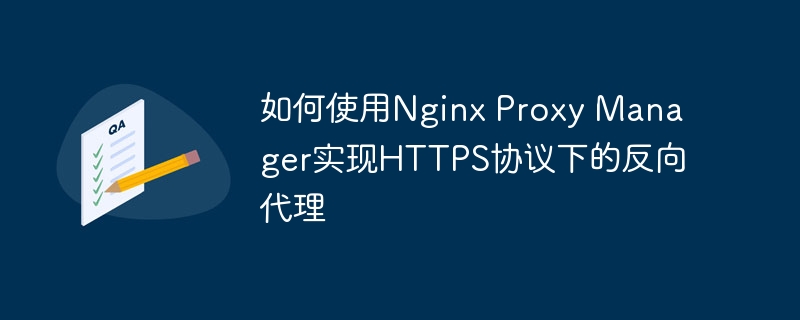
How to use Nginx Proxy Manager to implement reverse proxy under HTTPS protocol
In recent years, with the popularity of the Internet and the diversification of application scenarios, websites and applications Access methods are becoming more and more complex. In order to improve website access efficiency and security, many websites have begun to use reverse proxies to handle user requests. The reverse proxy for the HTTPS protocol plays an important role in protecting user privacy and ensuring communication security. This article will introduce how to use Nginx Proxy Manager to implement reverse proxy under HTTPS protocol, and provide specific code examples for reference.
- Preparation
First, we need to prepare a Linux server as a reverse proxy server and install Nginx Proxy Manager. You can choose a Linux distribution you are familiar with, such as Ubuntu or CentOS. The steps to install Nginx Proxy Manager are as follows:
1.1 Update system packages
$ sudo apt update
1.2 Install Node.js and npm
$ sudo apt install - y nodejs npm
1.3 Install git
$ sudo apt install -y git
1.4 Clone Nginx Proxy Manager repository
$ git clone https://github.com/jc21/ nginx-proxy-manager.git
1.5 Enter the Nginx Proxy Manager directory
$ cd nginx-proxy-manager
1.6 Install dependency packages
$ npm install --production
1.7 Start Nginx Proxy Manager
$ npm start
- Configure reverse proxy
2.1 Access the web management interface of Nginx Proxy Manager
Enter the server IP in the browser The address or domain name, followed by the port number 8888, for example: http://example.com:8888. When logging in for the first time, you need to set up an administrator account and password.
2.2 Add proxy host
Select the "Agent Host" tab in the left navigation bar and click the "Add" button.
2.3 Configure proxy host
Fill in the relevant information of the proxy host, including domain name or IP address, port number, encryption method, etc.
2.4 Add target host
In the proxy host configuration interface, click the "Add Object" button.
2.5 Configure the target host
Fill in the relevant information of the target host, including domain name or IP address, port number, protocol type, etc.
- Configure SSL certificate
3.1 Generate SSL certificate
Select the "SSL Certificate" tab in the left navigation bar and click the "Add" button.
3.2 Configure SSL certificate
Fill in the relevant information of the certificate, including domain name, private key, and certificate.
- Configuring DNS resolution
In order for the reverse proxy to take effect, we need to point the domain name to the reverse proxy server. For specific steps and methods, you can refer to the documents provided by the domain name registrar or contact technical support. - Test the reverse proxy
After the configuration is completed, we can perform some simple tests to verify whether the reverse proxy is effective. You can enter the domain name or IP address configured by the proxy host in the browser to access the resources of the target host.
To sum up, this article introduces how to use Nginx Proxy Manager to implement reverse proxy under HTTPS protocol and provides specific code examples. By configuring a reverse proxy, we can improve website access efficiency and security and provide users with a better experience. I hope this article will help you understand and practice the process of reverse proxy.
The above is the detailed content of How to use Nginx Proxy Manager to implement reverse proxy under HTTPS protocol. For more information, please follow other related articles on the PHP Chinese website!

Hot AI Tools

Undresser.AI Undress
AI-powered app for creating realistic nude photos

AI Clothes Remover
Online AI tool for removing clothes from photos.

Undress AI Tool
Undress images for free

Clothoff.io
AI clothes remover

AI Hentai Generator
Generate AI Hentai for free.

Hot Article

Hot Tools

Notepad++7.3.1
Easy-to-use and free code editor

SublimeText3 Chinese version
Chinese version, very easy to use

Zend Studio 13.0.1
Powerful PHP integrated development environment

Dreamweaver CS6
Visual web development tools

SublimeText3 Mac version
God-level code editing software (SublimeText3)

Hot Topics
 1377
1377
 52
52
 How to use Nginx with FastAPI for reverse proxy and load balancing
Aug 01, 2023 am 09:44 AM
How to use Nginx with FastAPI for reverse proxy and load balancing
Aug 01, 2023 am 09:44 AM
How to use Nginx with FastAPI for reverse proxy and load balancing Introduction: FastAPI and Nginx are two very popular web development tools. FastAPI is a high-performance Python framework, and Nginx is a powerful reverse proxy server. Using these two tools together can improve the performance and reliability of your web applications. In this article, we will learn how to use Nginx with FastAPI for reverse proxy and load balancing. What is reverse generation
 Detailed explanation of reverse proxy and request forwarding in Gin framework
Jun 23, 2023 am 11:43 AM
Detailed explanation of reverse proxy and request forwarding in Gin framework
Jun 23, 2023 am 11:43 AM
With the rapid development of web applications, more and more enterprises tend to use Golang language for development. In Golang development, using the Gin framework is a very popular choice. The Gin framework is a high-performance web framework that uses fasthttp as the HTTP engine and has a lightweight and elegant API design. In this article, we will delve into the application of reverse proxy and request forwarding in the Gin framework. The concept of reverse proxy The concept of reverse proxy is to use the proxy server to make the client
 How to use Nginx Proxy Manager to implement authorization management of cross-domain access
Sep 27, 2023 pm 04:43 PM
How to use Nginx Proxy Manager to implement authorization management of cross-domain access
Sep 27, 2023 pm 04:43 PM
How to use NginxProxyManager to implement authorization management of cross-domain access. NginxProxyManager is a powerful proxy server that can implement reverse proxy, load balancing, SSL/TLS terminal proxy and other functions. In practical applications, we often encounter problems with front-end cross-domain access. In order to protect back-end resources, we need to perform authorization management. This article will introduce how to use NginxProxyManager to implement authorization management of cross-domain access and provide
 How to use Nginx Proxy Manager to implement reverse proxy under HTTPS protocol
Sep 26, 2023 am 08:40 AM
How to use Nginx Proxy Manager to implement reverse proxy under HTTPS protocol
Sep 26, 2023 am 08:40 AM
How to use NginxProxyManager to implement reverse proxy under HTTPS protocol. In recent years, with the popularity of the Internet and the diversification of application scenarios, the access methods of websites and applications have become more and more complex. In order to improve website access efficiency and security, many websites have begun to use reverse proxies to handle user requests. The reverse proxy for the HTTPS protocol plays an important role in protecting user privacy and ensuring communication security. This article will introduce how to use NginxProxy
 Nginx reverse proxy cache configuration to accelerate static web page access
Jul 04, 2023 pm 06:09 PM
Nginx reverse proxy cache configuration to accelerate static web page access
Jul 04, 2023 pm 06:09 PM
Nginx reverse proxy cache configuration to achieve static web page access acceleration Introduction: With the rapid development of the Internet, access speed has become a very important factor in website operations. In order to improve the access speed of web pages, we can use Nginx reverse proxy caching technology to accelerate web pages. This article will introduce how to use Nginx to configure reverse proxy cache to accelerate static web pages. Nginx reverse proxy cache configuration: Install Nginx: First you need to install the Nginx server, which can be done through apt-ge
 How to use Nginx Proxy Manager to implement automatic jump from HTTP to HTTPS
Sep 26, 2023 am 11:19 AM
How to use Nginx Proxy Manager to implement automatic jump from HTTP to HTTPS
Sep 26, 2023 am 11:19 AM
How to use NginxProxyManager to implement automatic jump from HTTP to HTTPS. With the development of the Internet, more and more websites are beginning to use the HTTPS protocol to encrypt data transmission to improve data security and user privacy protection. Since the HTTPS protocol requires the support of an SSL certificate, certain technical support is required when deploying the HTTPS protocol. Nginx is a powerful and commonly used HTTP server and reverse proxy server, and NginxProxy
 Nginx reverse proxy cache configuration to improve website access speed
Jul 04, 2023 pm 10:01 PM
Nginx reverse proxy cache configuration to improve website access speed
Jul 04, 2023 pm 10:01 PM
Nginx reverse proxy cache configuration to improve website access speed Introduction: In the Internet era, website access speed is crucial. A website that loads slowly makes users impatient and can lead to user churn. In order to improve the access speed of the website, a common way is to reduce the load on the server and speed up the loading of the page by using reverse proxy cache. This article will introduce how to use Nginx to configure reverse proxy cache to improve website access speed. 1. What is Nginx reverse proxy cache? Ngin
 Using Nginx Proxy Manager to implement reverse proxy load balancing strategy
Sep 26, 2023 pm 12:05 PM
Using Nginx Proxy Manager to implement reverse proxy load balancing strategy
Sep 26, 2023 pm 12:05 PM
Use NginxProxyManager to implement reverse proxy load balancing strategy NginxProxyManager is an Nginx-based proxy management tool that can help us easily implement reverse proxy and load balancing. By configuring NginxProxyManager, we can distribute requests to multiple backend servers to achieve load balancing and improve system availability and performance. 1. Install and configure NginxProxyManager



