 Web Front-end
Web Front-end
 JS Tutorial
JS Tutorial
 React Error Handling Guide: How to quickly locate and resolve front-end application errors
React Error Handling Guide: How to quickly locate and resolve front-end application errors
React Error Handling Guide: How to quickly locate and resolve front-end application errors
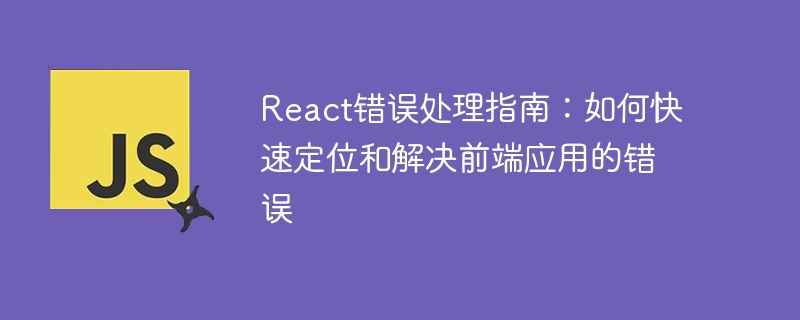
React Error Handling Guide: How to quickly locate and solve front-end application errors
Introduction: React is a popular JavaScript library that is widely used to develop user interfaces . However, various errors inevitably occur during the development process. This article will introduce you to some React error handling techniques and methods to help developers quickly locate and solve errors in front-end applications.
1. Error Boundaries
- Introduction
React 16 and above introduces the concept of Error Boundaries, providing developers with a Mechanism for catching errors at the component level. By adding error handling code in a component's lifecycle methods, you can prevent errors from crashing the entire application and provide a better user experience. - Usage
Select a parent component in the component hierarchy as the error boundary, and capture errors thrown in child components by defining thecomponentDidCatchlife cycle method. For example:
class ErrorBoundary extends React.Component {
constructor(props) {
super(props);
this.state = { hasError: false };
}
componentDidCatch(error, info) {
console.log(error);
console.log(info.componentStack);
this.setState({ hasError: true });
}
render() {
if (this.state.hasError) {
return <div>发生了错误!</div>;
}
return this.props.children;
}
}When used, wrap the component that needs to capture errors:
<ErrorBoundary> <YourComponent /> </ErrorBoundary>
- Notes
- Error boundaries can only be captured in sub-components Errors thrown cannot capture errors in asynchronous code, such as
setTimeout,Promise, etc. Errors need to be caught and handled manually in asynchronous code. - The error boundary can only handle errors generated during rendering, but cannot handle errors generated during running of event processing functions, asynchronous requests, etc.
2. Errors that cannot be captured by error boundaries
- Asynchronous code errors
When using something likesetTimeoutorfetchWhen other methods perform asynchronous operations, error boundaries cannot capture errors directly. You need to use thetry-catchstatement in asynchronous operations to manually catch and handle errors.
async fetchData() {
try {
const response = await fetch('api/data');
const data = await response.json();
// 处理数据
} catch (error) {
console.log(error);
// 错误处理
}
}- Event handling function errors
Error boundaries cannot directly capture errors in event handling functions. For code in event handling functions, you can usetry-catchto manually catch errors, or add appropriate error handling mechanisms in the relevant code blocks.
handleClick() {
try {
// 处理点击事件
} catch (error) {
console.log(error);
// 错误处理
}
}3. Error logging
- The error boundary provides a mechanism to capture errors, but for errors that occur in the production environment, they are only output in the browser console is far from enough. A good practice is to log errors to the server side for problem tracking and analysis.
- You can use third-party error logging services, such as Sentry, Bugsnag, etc. These services provide SDKs adapted to React and have powerful error logging and analysis functions.
4. Use debugging tools
- React DevTools
React DevTools is a browser plug-in for debugging and inspecting the React component hierarchy. It can help developers quickly locate and check errors in components, and provide a series of convenient debugging functions. - Chrome DevTools
Chrome DevTools is a set of developer tools provided by the Chrome browser, which includes a powerful JavaScript debugger. By breaking points in the debugging tool, you can debug the code step by step and locate the specific location of the error.
Conclusion:
This article introduces some tips and methods of React error handling, including the use of error boundaries, asynchronous code error handling, event handling function error handling, error logging and debugging tools Use etc. It is hoped that through these methods, developers can more efficiently locate and solve errors in front-end applications and improve user experience and development efficiency.
The above is the detailed content of React Error Handling Guide: How to quickly locate and resolve front-end application errors. For more information, please follow other related articles on the PHP Chinese website!

Hot AI Tools

Undresser.AI Undress
AI-powered app for creating realistic nude photos

AI Clothes Remover
Online AI tool for removing clothes from photos.

Undress AI Tool
Undress images for free

Clothoff.io
AI clothes remover

AI Hentai Generator
Generate AI Hentai for free.

Hot Article

Hot Tools

Notepad++7.3.1
Easy-to-use and free code editor

SublimeText3 Chinese version
Chinese version, very easy to use

Zend Studio 13.0.1
Powerful PHP integrated development environment

Dreamweaver CS6
Visual web development tools

SublimeText3 Mac version
God-level code editing software (SublimeText3)

Hot Topics
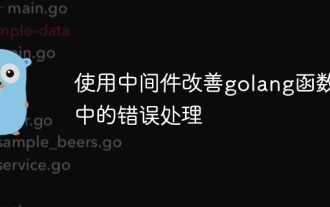 Using middleware to improve error handling in golang functions
Apr 24, 2024 pm 06:57 PM
Using middleware to improve error handling in golang functions
Apr 24, 2024 pm 06:57 PM
Use middleware to improve error handling in Go functions: Introducing the concept of middleware, which can intercept function calls and execute specific logic. Create error handling middleware that wraps error handling logic in a custom function. Use middleware to wrap handler functions so that error handling logic is performed before the function is called. Returns the appropriate error code based on the error type, улучшениеобработкиошибоквфункциях Goспомощьюпромежуточногопрограммногообеспечения.Оно позволяетнамсосредоточитьсянаобработкеошибо
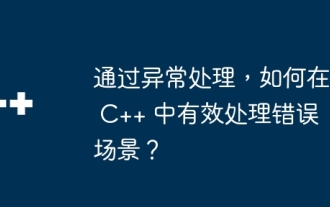 How to effectively handle error scenarios in C++ through exception handling?
Jun 02, 2024 pm 12:38 PM
How to effectively handle error scenarios in C++ through exception handling?
Jun 02, 2024 pm 12:38 PM
In C++, exception handling handles errors gracefully through try-catch blocks. Common exception types include runtime errors, logic errors, and out-of-bounds errors. Take file opening error handling as an example. When the program fails to open a file, it will throw an exception and print the error message and return the error code through the catch block, thereby handling the error without terminating the program. Exception handling provides advantages such as centralization of error handling, error propagation, and code robustness.
 How to perform error handling and logging in C++ class design?
Jun 02, 2024 am 09:45 AM
How to perform error handling and logging in C++ class design?
Jun 02, 2024 am 09:45 AM
Error handling and logging in C++ class design include: Exception handling: catching and handling exceptions, using custom exception classes to provide specific error information. Error code: Use an integer or enumeration to represent the error condition and return it in the return value. Assertion: Verify pre- and post-conditions, and throw an exception if they are not met. C++ library logging: basic logging using std::cerr and std::clog. External logging libraries: Integrate third-party libraries for advanced features such as level filtering and log file rotation. Custom log class: Create your own log class, abstract the underlying mechanism, and provide a common interface to record different levels of information.
 Integration of Java framework and front-end React framework
Jun 01, 2024 pm 03:16 PM
Integration of Java framework and front-end React framework
Jun 01, 2024 pm 03:16 PM
Integration of Java framework and React framework: Steps: Set up the back-end Java framework. Create project structure. Configure build tools. Create React applications. Write REST API endpoints. Configure the communication mechanism. Practical case (SpringBoot+React): Java code: Define RESTfulAPI controller. React code: Get and display the data returned by the API.
 Can nodejs write front-end?
Apr 21, 2024 am 05:00 AM
Can nodejs write front-end?
Apr 21, 2024 am 05:00 AM
Yes, Node.js can be used for front-end development, and key advantages include high performance, rich ecosystem, and cross-platform compatibility. Considerations to consider are learning curve, tool support, and small community size.
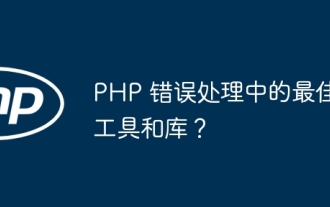 Best tools and libraries for PHP error handling?
May 09, 2024 pm 09:51 PM
Best tools and libraries for PHP error handling?
May 09, 2024 pm 09:51 PM
The best error handling tools and libraries in PHP include: Built-in methods: set_error_handler() and error_get_last() Third-party toolkits: Whoops (debugging and error formatting) Third-party services: Sentry (error reporting and monitoring) Third-party libraries: PHP-error-handler (custom error logging and stack traces) and Monolog (error logging handler)
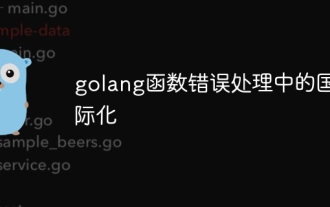 Internationalization in golang function error handling
May 05, 2024 am 09:24 AM
Internationalization in golang function error handling
May 05, 2024 am 09:24 AM
GoLang functions can perform error internationalization through the Wrapf and Errorf functions in the errors package, thereby creating localized error messages and appending them to other errors to form higher-level errors. By using the Wrapf function, you can internationalize low-level errors and append custom messages, such as "Error opening file %s".
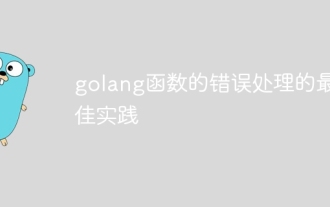 Best practices for error handling in golang functions
Apr 24, 2024 pm 05:24 PM
Best practices for error handling in golang functions
Apr 24, 2024 pm 05:24 PM
Best practices for error handling in Go include: using the error type, always returning an error, checking for errors, using multi-value returns, using sentinel errors, and using error wrappers. Practical example: In the HTTP request handler, if ReadDataFromDatabase returns an error, return a 500 error response.





