 Web Front-end
Web Front-end
 JS Tutorial
JS Tutorial
 React server-side rendering practice: how to improve the SEO effect of front-end applications
React server-side rendering practice: how to improve the SEO effect of front-end applications
React server-side rendering practice: how to improve the SEO effect of front-end applications
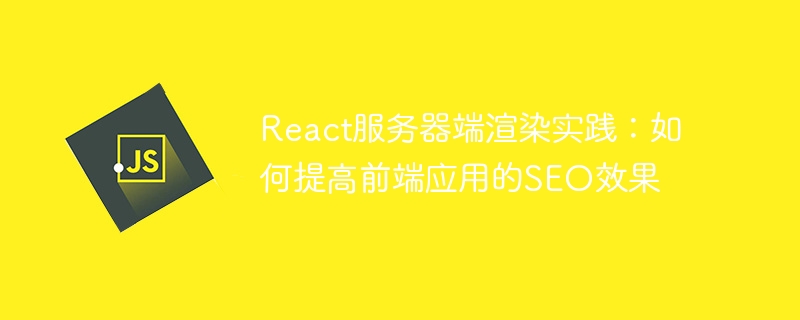
React server-side rendering practice: how to improve the SEO effect of front-end applications
Overview:
With the rapid development of front-end technology, more and more websites and the application uses React as the front-end framework. However, due to the characteristics of React, search engines have certain difficulties in indexing and parsing its content. In order to improve the search engine optimization (SEO) effect of the website, server-side rendering (SSR) has become an important solution.
This article will introduce the practice of using React for server-side rendering, and provide specific code examples to help developers improve the SEO effect of front-end applications.
1. Advantages of server-side rendering
1.1 Improve SEO effect:
Server-side rendering can enable search engines to better parse and crawl website content, and improve website ranking and exposure. Spend. Compared with traditional client-side rendering (CSR), server-side rendering can fully render the structure and content of the page on the first visit, reducing the difficulty for search engine crawlers to parse the page content.
1.2 Improve the loading speed of the first screen:
Since server-side rendering can generate complete page content in advance, users can directly obtain the rendered page when they visit for the first time, reducing the need for client-side rendering. The process of downloading JS files and parsing them improves the loading speed of the first screen of the website and enhances the user experience.
2. Server-side rendering practice
2.1 Using React.js
React.js is an excellent front-end framework with the characteristics of componentization and efficient virtual DOM. It is suitable for Server-side rendering. When using React.js for server-side rendering, there are two core concepts to understand: React components and server-side routing.
2.1.1 React component
React component is the most basic unit for building a user interface. You can build various parts of the page by defining components. When rendering on the server side, you need to ensure that all React components can run in both server-side and client-side environments.
For example, we can define a simple React component:
import React from 'react';
class Hello extends React.Component {
render() {
return <h1 id="Hello-World">Hello, World!</h1>;
}
}
export default Hello;2.1.2 Server-side routing
Server-side rendering needs to render different page content according to different access paths, so Server-side routing is required to handle requests. In React, you can use react-router as the server-side routing library.
For example, we can define a simple server-side route:
import React from 'react';
import { renderToString } from 'react-dom/server';
import { StaticRouter, matchPath } from 'react-router-dom';
import App from './App';
function renderApp(req, res) {
const context = {};
const content = renderToString(
<StaticRouter location={req.url} context={context}>
<App />
</StaticRouter>
);
res.send(`
<!DOCTYPE html>
<html>
<head>
<title>My App</title>
</head>
<body>
<div id="root">${content}</div>
<script src="bundle.js"></script>
</body>
</html>
`);
}
export default renderApp;2.2 Optimize SEO effect
2.2.1 Generate static pages
Except when rendering on the server side Providing complete HTML content, we can also save the server-rendered results as static files for direct crawling by search engine crawlers. In this way, search engines can more easily parse and index page content and improve SEO effects.
For example, we can use express.js to generate static pages:
import fs from 'fs';
import express from 'express';
import renderApp from './renderApp';
const app = express();
app.get('/', (req, res) => {
const content = renderApp(req, res);
fs.writeFileSync('index.html', content);
res.send(content);
});
app.listen(3000, () => {
console.log('Server is running on port 3000');
});2.2.2 Optimizing Meta information
Meta information is very important for SEO and can be set by Meta tag to improve the SEO effect of the website. In React, you can use the react-helmet library to dynamically modify the Meta information of each page.
For example, we can define a simple Meta component:
import React from 'react';
import { Helmet } from 'react-helmet';
class Meta extends React.Component {
render() {
return (
<Helmet>
<title>{this.props.title}</title>
<meta name="description" content={this.props.description} />
</Helmet>
);
}
}
export default Meta;Then use this component in the page to set Meta information:
import React from 'react';
import Meta from './Meta';
class Home extends React.Component {
render() {
return (
<div>
<Meta title="首页" description="这是我的首页" />
{/* 页面内容 */}
</div>
);
}
}
export default Home;Summary:
Through the server With end-end rendering, we can improve the SEO effect of front-end applications. This article introduces the practice of using React for server-side rendering and provides specific code examples. I hope it will be helpful to developers in improving the SEO effect of front-end applications. Of course, server-side rendering is a complex topic, and there are many other optimization methods and considerations to consider. Readers can further study and practice it.
The above is the detailed content of React server-side rendering practice: how to improve the SEO effect of front-end applications. For more information, please follow other related articles on the PHP Chinese website!

Hot AI Tools

Undresser.AI Undress
AI-powered app for creating realistic nude photos

AI Clothes Remover
Online AI tool for removing clothes from photos.

Undress AI Tool
Undress images for free

Clothoff.io
AI clothes remover

AI Hentai Generator
Generate AI Hentai for free.

Hot Article

Hot Tools

Notepad++7.3.1
Easy-to-use and free code editor

SublimeText3 Chinese version
Chinese version, very easy to use

Zend Studio 13.0.1
Powerful PHP integrated development environment

Dreamweaver CS6
Visual web development tools

SublimeText3 Mac version
God-level code editing software (SublimeText3)

Hot Topics
 1376
1376
 52
52
 Guide to React front-end and back-end separation: How to achieve decoupling and independent deployment of front-end and back-end
Sep 28, 2023 am 10:48 AM
Guide to React front-end and back-end separation: How to achieve decoupling and independent deployment of front-end and back-end
Sep 28, 2023 am 10:48 AM
React front-end and back-end separation guide: How to achieve front-end and back-end decoupling and independent deployment, specific code examples are required In today's web development environment, front-end and back-end separation has become a trend. By separating front-end and back-end code, development work can be made more flexible, efficient, and facilitate team collaboration. This article will introduce how to use React to achieve front-end and back-end separation, thereby achieving the goals of decoupling and independent deployment. First, we need to understand what front-end and back-end separation is. In the traditional web development model, the front-end and back-end are coupled
 How to build simple and easy-to-use web applications with React and Flask
Sep 27, 2023 am 11:09 AM
How to build simple and easy-to-use web applications with React and Flask
Sep 27, 2023 am 11:09 AM
How to use React and Flask to build simple and easy-to-use web applications Introduction: With the development of the Internet, the needs of web applications are becoming more and more diverse and complex. In order to meet user requirements for ease of use and performance, it is becoming increasingly important to use modern technology stacks to build network applications. React and Flask are two very popular frameworks for front-end and back-end development, and they work well together to build simple and easy-to-use web applications. This article will detail how to leverage React and Flask
 How to build a reliable messaging app with React and RabbitMQ
Sep 28, 2023 pm 08:24 PM
How to build a reliable messaging app with React and RabbitMQ
Sep 28, 2023 pm 08:24 PM
How to build a reliable messaging application with React and RabbitMQ Introduction: Modern applications need to support reliable messaging to achieve features such as real-time updates and data synchronization. React is a popular JavaScript library for building user interfaces, while RabbitMQ is a reliable messaging middleware. This article will introduce how to combine React and RabbitMQ to build a reliable messaging application, and provide specific code examples. RabbitMQ overview:
 React Router User Guide: How to implement front-end routing control
Sep 29, 2023 pm 05:45 PM
React Router User Guide: How to implement front-end routing control
Sep 29, 2023 pm 05:45 PM
ReactRouter User Guide: How to Implement Front-End Routing Control With the popularity of single-page applications, front-end routing has become an important part that cannot be ignored. As the most popular routing library in the React ecosystem, ReactRouter provides rich functions and easy-to-use APIs, making the implementation of front-end routing very simple and flexible. This article will introduce how to use ReactRouter and provide some specific code examples. To install ReactRouter first, we need
 What are the advantages of mongodb database
Apr 07, 2024 pm 05:21 PM
What are the advantages of mongodb database
Apr 07, 2024 pm 05:21 PM
The MongoDB database is known for its flexibility, scalability, and high performance. Its advantages include: a document data model that allows data to be stored in a flexible and unstructured way. Horizontal scalability to multiple servers via sharding. Query flexibility, supporting complex queries and aggregation operations. Data replication and fault tolerance ensure data redundancy and high availability. JSON support for easy integration with front-end applications. High performance for fast response even when processing large amounts of data. Open source, customizable and free to use.
 PHP, Vue and React: How to choose the most suitable front-end framework?
Mar 15, 2024 pm 05:48 PM
PHP, Vue and React: How to choose the most suitable front-end framework?
Mar 15, 2024 pm 05:48 PM
PHP, Vue and React: How to choose the most suitable front-end framework? With the continuous development of Internet technology, front-end frameworks play a vital role in Web development. PHP, Vue and React are three representative front-end frameworks, each with its own unique characteristics and advantages. When choosing which front-end framework to use, developers need to make an informed decision based on project needs, team skills, and personal preferences. This article will compare the characteristics and uses of the three front-end frameworks PHP, Vue and React.
 Integration of Java framework and front-end React framework
Jun 01, 2024 pm 03:16 PM
Integration of Java framework and front-end React framework
Jun 01, 2024 pm 03:16 PM
Integration of Java framework and React framework: Steps: Set up the back-end Java framework. Create project structure. Configure build tools. Create React applications. Write REST API endpoints. Configure the communication mechanism. Practical case (SpringBoot+React): Java code: Define RESTfulAPI controller. React code: Get and display the data returned by the API.
 How to build real-time data processing applications using React and Apache Kafka
Sep 27, 2023 pm 02:25 PM
How to build real-time data processing applications using React and Apache Kafka
Sep 27, 2023 pm 02:25 PM
How to use React and Apache Kafka to build real-time data processing applications Introduction: With the rise of big data and real-time data processing, building real-time data processing applications has become the pursuit of many developers. The combination of React, a popular front-end framework, and Apache Kafka, a high-performance distributed messaging system, can help us build real-time data processing applications. This article will introduce how to use React and Apache Kafka to build real-time data processing applications, and



