 Operation and Maintenance
Operation and Maintenance
 Linux Operation and Maintenance
Linux Operation and Maintenance
 How to automate server monitoring in Linux systems with Systemd and Crontab
How to automate server monitoring in Linux systems with Systemd and Crontab
How to automate server monitoring in Linux systems with Systemd and Crontab
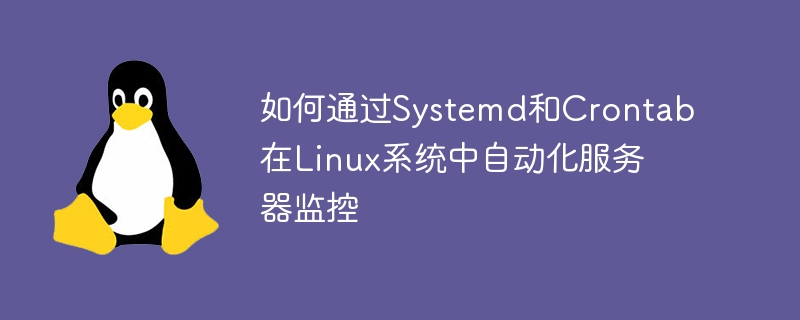
How to automate server monitoring in Linux systems with Systemd and Crontab
概述
在服务器管理中,监控是一个非常重要的环节。通过监控服务器的状态和性能,可以及时发现问题并采取相应的措施进行优化和修复。本文将介绍如何使用Systemd和Crontab两个工具来自动化服务器的监控,并提供具体的代码示例。
Systemd
Systemd是一个Linux系统的初始化系统和服务管理器。通过Systemd,我们可以创建和管理自定义的服务,并指定它们的启动、停止和重启条件。在服务器监控中,我们可以使用Systemd来定时运行监控脚本。
下面是一个使用Systemd来定时运行监控脚本的示例:
- 创建一个新的Systemd服务文件,例如monitor.service:
[Unit] Description=Server Monitoring Service [Service] Type=oneshot ExecStart=/path/to/monitor.sh [Timer] OnCalendar=*:0/5 [Install] WantedBy=multi-user.target
上述示例中,我们指定了一个名为monitor.sh的监控脚本,以及一个每隔5分钟运行一次的定时器。将脚本的路径替换为实际的监控脚本路径,并将服务文件保存到 /etc/systemd/system 目录下。
- 启用并启动该服务:
sudo systemctl enable monitor.service sudo systemctl start monitor.service
执行上述命令后,该服务将会在每隔5分钟自动运行一次监控脚本。
Crontab
Crontab是一个用于在Unix和Unix-like系统中运行任务的工具。通过Crontab,我们可以在指定的时间和日期运行命令或脚本。在服务器监控中,我们可以使用Crontab来定时运行监控脚本。
下面是一个使用Crontab来定时运行监控脚本的示例:
- 使用crontab命令编辑当前用户的crontab文件:
crontab -e
- 在文件中添加以下内容:
*/5 * * * * /path/to/monitor.sh
上述示例中,我们指定了一个每隔5分钟运行一次的定时任务,其中 /path/to/monitor.sh 是实际的监控脚本路径。
- 保存并退出文件。
执行上述操作后,该任务将会在每隔5分钟自动运行一次监控脚本。
监控脚本示例
下面是一个简单的监控脚本示例,用于检测服务器的负载情况:
#!/bin/bash
load=$(uptime | awk '{print $10}')
threshold=1.5
if (( $(echo "$load > $threshold" | bc -l) )); then
echo "High load detected on server: $load"
# 发送警报邮件或其他操作
fi在上述示例中,我们使用uptime命令获取服务器的负载情况,并将其与一个阈值进行比较。如果负载超过阈值,脚本将会输出一个警告消息。您可以根据实际需求修改脚本,并添加其他的监控逻辑。
结论
通过Systemd和Crontab,在Linux系统中自动化服务器监控成为了可能。您可以使用Systemd来创建和管理定时运行的服务,并使用Crontab来创建定时任务。同时,编写合适的监控脚本,可以让您及时发现潜在的问题并采取相应的措施。
希望本文提供的信息能够帮助您在服务器监控中实现自动化。祝您的服务器始终保持稳定和高效!
The above is the detailed content of How to automate server monitoring in Linux systems with Systemd and Crontab. For more information, please follow other related articles on the PHP Chinese website!

Hot AI Tools

Undresser.AI Undress
AI-powered app for creating realistic nude photos

AI Clothes Remover
Online AI tool for removing clothes from photos.

Undress AI Tool
Undress images for free

Clothoff.io
AI clothes remover

AI Hentai Generator
Generate AI Hentai for free.

Hot Article

Hot Tools

Notepad++7.3.1
Easy-to-use and free code editor

SublimeText3 Chinese version
Chinese version, very easy to use

Zend Studio 13.0.1
Powerful PHP integrated development environment

Dreamweaver CS6
Visual web development tools

SublimeText3 Mac version
God-level code editing software (SublimeText3)

Hot Topics
 Do you know some reasons why crontab scheduled tasks are not executed?
Mar 09, 2024 am 09:49 AM
Do you know some reasons why crontab scheduled tasks are not executed?
Mar 09, 2024 am 09:49 AM
Summary of some reasons why crontab scheduled tasks are not executed. Update time: January 9, 2019 09:34:57 Author: Hope on the field. This article mainly summarizes and introduces to you some reasons why crontab scheduled tasks are not executed. For everyone Solutions are given for each of the possible triggers, which have certain reference and learning value for colleagues who encounter this problem. Students in need can follow the editor to learn together. Preface: I have encountered some problems at work recently. The crontab scheduled task was not executed. Later, when I searched on the Internet, I found that the Internet mainly mentioned these five incentives: 1. The crond service is not started. Crontab is not a function of the Linux kernel, but relies on a cron.
 How to use Systemd and Crontab to implement parallel execution of tasks in Linux systems
Sep 26, 2023 pm 06:37 PM
How to use Systemd and Crontab to implement parallel execution of tasks in Linux systems
Sep 26, 2023 pm 06:37 PM
How to use Systemd and Crontab to implement parallel execution of tasks in a Linux system. In a Linux system, parallel execution of tasks is one of the important means to improve system efficiency and performance. This article will introduce how to use Systemd and Crontab tools to implement parallel execution of tasks in a Linux system, and provide specific code examples. 1. Introduction to Systemd Systemd is a tool used to manage the startup process and service management of Linux systems. via configuration
 Understand the differences and comparisons between SpringBoot and SpringMVC
Dec 29, 2023 am 09:20 AM
Understand the differences and comparisons between SpringBoot and SpringMVC
Dec 29, 2023 am 09:20 AM
Compare SpringBoot and SpringMVC and understand their differences. With the continuous development of Java development, the Spring framework has become the first choice for many developers and enterprises. In the Spring ecosystem, SpringBoot and SpringMVC are two very important components. Although they are both based on the Spring framework, there are some differences in functions and usage. This article will focus on comparing SpringBoot and Spring
 Jenkins in PHP Continuous Integration: Master of Build and Deployment Automation
Feb 19, 2024 pm 06:51 PM
Jenkins in PHP Continuous Integration: Master of Build and Deployment Automation
Feb 19, 2024 pm 06:51 PM
In modern software development, continuous integration (CI) has become an important practice to improve code quality and development efficiency. Among them, Jenkins is a mature and powerful open source CI tool, especially suitable for PHP applications. The following content will delve into how to use Jenkins to implement PHP continuous integration, and provide specific sample code and detailed steps. Jenkins installation and configuration First, Jenkins needs to be installed on the server. Just download and install the latest version from its official website. After the installation is complete, some basic configuration is required, including setting up an administrator account, plug-in installation, and job configuration. Create a new job On the Jenkins dashboard, click the "New Job" button. Select "Frees
 Use Python scripts to implement task scheduling and automation under the Linux platform
Oct 05, 2023 am 10:51 AM
Use Python scripts to implement task scheduling and automation under the Linux platform
Oct 05, 2023 am 10:51 AM
Using Python scripts to implement task scheduling and automation under the Linux platform In the modern information technology environment, task scheduling and automation have become essential tools for most enterprises. As a simple, easy-to-learn and feature-rich programming language, Python is very convenient and efficient to implement task scheduling and automation on the Linux platform. Python provides a variety of libraries for task scheduling, the most commonly used and powerful of which is crontab. crontab is a management and scheduling system
 How to delete Apple shortcut command automation
Feb 20, 2024 pm 10:36 PM
How to delete Apple shortcut command automation
Feb 20, 2024 pm 10:36 PM
How to Delete Apple Shortcut Automation With the launch of Apple's new iOS13 system, users can use shortcuts (Apple Shortcuts) to customize and automate various mobile phone operations, which greatly improves the user's mobile phone experience. However, sometimes we may need to delete some shortcuts that are no longer needed. So, how to delete Apple shortcut command automation? Method 1: Delete through the Shortcuts app. On your iPhone or iPad, open the "Shortcuts" app. Select in the bottom navigation bar
 How to automatically restart applications in Linux using Systemd and Crontab
Sep 28, 2023 pm 03:35 PM
How to automatically restart applications in Linux using Systemd and Crontab
Sep 28, 2023 pm 03:35 PM
How to use Systemd and Crontab to automatically restart applications in Linux systems. In Linux systems, Systemd and Crontab are two very important tools. Systemd is a system and service manager, while Crontab is a tool for automating tasks at specified times. This article will use a specific example to introduce how to use Systemd and Crontab to automatically restart applications in Linux systems. Suppose we have a No
 How to use Systemd and Crontab to set the priority of scheduled tasks in Linux system
Sep 27, 2023 am 08:25 AM
How to use Systemd and Crontab to set the priority of scheduled tasks in Linux system
Sep 27, 2023 am 08:25 AM
How to use Systemd and Crontab to set the priority of scheduled tasks in a Linux system requires specific code examples. In Linux systems, we often need to set up scheduled tasks to perform some repetitive operations, such as scheduled backup files, regular log cleaning, etc. However, different tasks may have different priorities, some tasks require higher priority to ensure they are executed on time, while some tasks can be executed later. This article will introduce how to use Systemd and Crontab to set timings





