
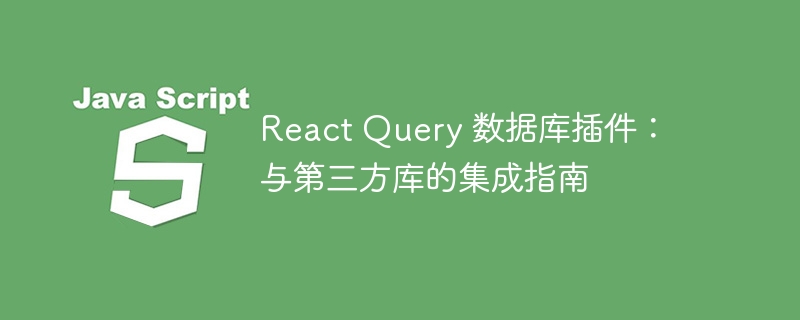
React Query database plug-in: Integration guide with third-party libraries
Introduction
React Query is a powerful state management library, especially suitable for handling asynchronous data. It provides a simple set of APIs to help us manage data requests, caching and updates. However, in practical applications, we usually need to interact with the database to achieve persistent data storage. This article will introduce how to use the React Query plug-in to integrate with third-party libraries to interact with the database.
Background
React Query is an easy-to-use data management library. Its core concepts are querying and caching. It abstracts each query and cache item into a key, and uses this key as an index to manage data. For integration with the database, we can use the plug-in mechanism of React Query to achieve it through custom plug-ins.
Steps
Install React Query
First, we need to make sure that React Query is installed. You can install it with the following command:
npm install react-query
Or use yarn:
yarn add react-query
Create database plug-in
In React Query, we can extend core functionality through plug-ins. Creating a custom database plug-in enables integration with third-party libraries. Here is a simple code example that shows how to create a database plug-in and integrate with MongoDB:
import { useQuery, QueryClient, QueryClientProvider } from 'react-query';
import { MongoClient } from 'mongodb';
const queryClient = new QueryClient();
const mongoPlugin = (queryClient) => {
const client = new MongoClient(process.env.MONGODB_URL);
queryClient.getQueryData = async (key) => {
// 从 MongoDB 查询数据
const result = await client.db().collection('data').findOne({ _id: key });
return result;
};
queryClient.setQueryData = async (key, data) => {
// 向 MongoDB 写入数据
await client.db().collection('data').updateOne({ _id: key }, { $set: data }, { upsert: true });
};
queryClient.removeQueryData = async (key) => {
// 从 MongoDB 删除数据
await client.db().collection('data').deleteOne({ _id: key });
};
return queryClient;
};
const App = () => {
const queryClient = mongoPlugin(useQueryClient());
return (
<QueryClientProvider client={queryClient}>
{/* 应用程序的其他组件 */}
</QueryClientProvider>
);
};
export default App;Using React Query for data operations
Next, we can apply React Query is used in other components of the program for data manipulation. Through Hooks such as useQuery, useMutation and useQueryClient, we can easily perform operations such as querying, data changes, and obtaining QueryClient.
import { useQuery, useMutation, useQueryClient } from 'react-query';
const fetchData = async () => {
// 使用 useQuery 查询数据
const { data } = useQuery('data', async () => {
const response = await fetch('/api/data');
return response.json();
});
// 使用 useMutation 进行数据变更
const mutation = useMutation(async (payload) => {
await fetch('/api/data', {
method: 'POST',
body: JSON.stringify(payload),
});
});
// 使用 useQueryClient 获取 QueryClient 实例
const client = useQueryClient();
};Conclusion
By using the plug-in mechanism of React Query, we can easily integrate with third-party database libraries to interact with the database. In this article, we show how to create a custom database plug-in, using MongoDB as an example. In actual projects, the corresponding plug-ins can be selected according to specific needs and databases. I hope this article can help you better use React Query for data management and database integration.
The above is the detailed content of React Query Database Plugin: A guide to integrating with third-party libraries. For more information, please follow other related articles on the PHP Chinese website!




