
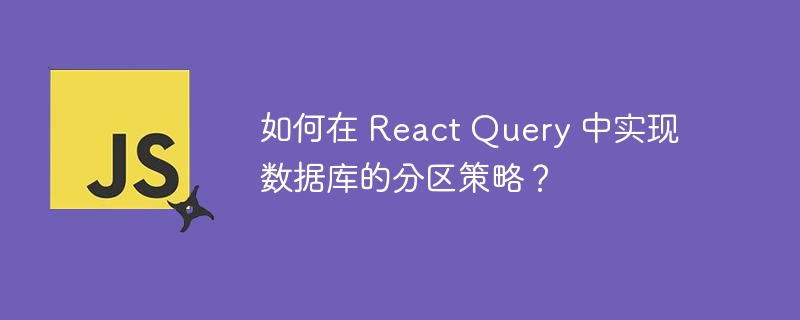
How to implement database partitioning strategy in React Query?
Overview:
React Query is a very powerful state management library that can easily manage and synchronize your component state and backend data. When dealing with large amounts of data, it is very likely that the data will need to be partitioned according to some strategy. This article will introduce how to implement the database partitioning strategy in React Query and provide specific code examples.
Introduction to partitioning strategy:
The partitioning strategy of the database is to divide the data into different areas according to different conditions to achieve the purpose of improving query performance and optimizing storage space. A common partitioning strategy is to partition by time, for example, storing each month's data in a different table or collection. In React Query, we can use Query Keys to implement a similar partitioning strategy.
Steps to implement partitioning strategy:
QueryClient. First, we need to create a global QueryClient instance. import { QueryClient, QueryClientProvider } from 'react-query';
const queryClient = new QueryClient();
function App() {
return (
<QueryClientProvider client={queryClient}>
{/* Application Components */}
</QueryClientProvider>
);
}useQuery hook to perform data query. When using useQuery, we need to specify a unique Query Key, which will be used to identify the queried data. According to the partitioning strategy, we can design the Query Key as a string containing partition information. import { useQuery } from 'react-query';
function MyComponent() {
const queryKey = 'data:2022-01'; // 根据分区策略生成 Query Key
const { isLoading, error, data } = useQuery(queryKey, fetchData);
if (isLoading) {
return <div>Loading...</div>;
}
if (error) {
return <div>Error: {error.message}</div>;
}
return <div>Data: {data}</div>;
}queryClient.setQueryData method to update the data in the cache. According to the partition strategy, we need to update the corresponding cache data according to different partitions. // 在某个函数中更新数据 const newData = 'New data from API'; const queryKey = 'data:2022-01'; // 根据分区策略生成 Query Key queryClient.setQueryData(queryKey, newData);
Through the above steps, we can implement data operations in React Query according to the partitioning strategy of the database.
Summary:
The partitioning strategy of the database can help us improve data query performance and manage data storage. By using React Query, we can easily implement the partitioning strategy of the database and use Query Keys in the code to split and manage the data. This gives us better scalability and flexibility when processing large amounts of data.
The above are the detailed steps and code examples on how to implement the database partitioning strategy in React Query. Hope this article helps you!
The above is the detailed content of How to implement database partitioning strategy in React Query?. For more information, please follow other related articles on the PHP Chinese website!
 What does WeChat clone mean?
What does WeChat clone mean?
 netframework
netframework
 How to open the terminal window in vscode
How to open the terminal window in vscode
 What are the free php virtual hosts abroad?
What are the free php virtual hosts abroad?
 What is the use of java
What is the use of java
 What is a relational database
What is a relational database
 How to make pictures scroll in ppt
How to make pictures scroll in ppt
 What are the seven principles of PHP code specifications?
What are the seven principles of PHP code specifications?
 Detailed explanation of nginx configuration
Detailed explanation of nginx configuration




