
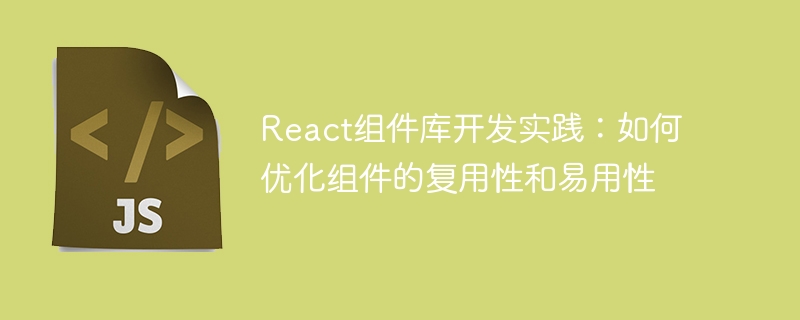
React component library development practice: how to optimize the reusability and ease of use of components
Introduction:
React as a popular JavaScript Library, widely used for building user interfaces. When developing complex applications and large projects, we may face the challenge of designing and building reusable components. This article will introduce some best practices for React component library development, aiming to improve the reusability and ease of use of components. At the same time, the article will explain the usage of these practices with specific code examples.
1. Use component modularization
When developing a React component library, it is a best practice to split large components into small, reusable modules. This modular design makes components easier to understand and maintain, while also improving their reusability.
For example, we want to develop a component named Button, which can render different button styles based on the passed in type attribute. We can split the Button component into a Button component and a ButtonStyles component. The ButtonStyles component is responsible for rendering different styles based on the type attribute, while the Button component is only responsible for receiving other incoming attributes and providing onClickEvent handling function.
// ButtonStyles.jsx
import React from 'react';
const ButtonStyles = ({ type }) => {
const styles = {
primary: {
backgroundColor: 'blue',
color: 'white',
},
secondary: {
backgroundColor: 'gray',
color: 'black',
},
};
return <button style={styles[type]}>Button</button>;
};
export default ButtonStyles;// Button.jsx
import React from 'react';
import ButtonStyles from './ButtonStyles';
const Button = ({ type, onClick }) => {
return <ButtonStyles type={type} onClick={onClick} />;
};
export default Button;Separating the style and logic parts makes the Button component easier to reuse, and also allows us to reuse or modify the style of the ButtonStyles component separately.
2. Use default attributes and optional attributes
Setting default attribute values for components is a way to improve the usability of components. When the user does not specify a property, the component will use the default property value for rendering, reducing duplication of work when using the component.
// Button.jsx
import React from 'react';
const Button = ({ type = 'primary', onClick }) => {
const styles = {
primary: {
backgroundColor: 'blue',
color: 'white',
},
secondary: {
backgroundColor: 'gray',
color: 'black',
},
};
return <button style={styles[type]} onClick={onClick}>Button</button>;
};
export default Button;In the above example, the default value is set to 'primary' for the type attribute. When the user uses <Button />There is no need to explicitly specify the type attribute.
3. Documentation and sample code
Providing documentation and sample code for components will greatly improve its ease of use. Clearly describe the purpose, properties, and usage of the component in the document, and provide sample code so that developers can quickly get started and use the component correctly.
The following is a simple document example of the Button component:
import React from 'react';
import PropTypes from 'prop-types';
const Button = ({ type = 'primary', onClick }) => {
const styles = {
primary: {
backgroundColor: 'blue',
color: 'white',
},
secondary: {
backgroundColor: 'gray',
color: 'black',
},
};
return <button style={styles[type]} onClick={onClick}>Button</button>;
};
Button.propTypes = {
type: PropTypes.oneOf(['primary', 'secondary']),
onClick: PropTypes.func.isRequired,
};
Button.defaultProps = {
type: 'primary',
};
export default Button;In the above code, we use PropTypes to define the type and necessity. This way, developers can better understand which properties need to be passed and their types when using the component.
Conclusion:
By using component modularity, default and optional properties, and providing documentation and sample code, we can effectively optimize the reusability and ease of use of the React component library . These best practices can help us build a high-quality, maintainable React component library, improve development efficiency, reduce code duplication, and thus promote the success of the entire project.
Reference materials:
The above is the detailed content of React component library development practice: how to optimize the reusability and ease of use of components. For more information, please follow other related articles on the PHP Chinese website!
 what is optimization
what is optimization
 Baidu keyword optimization software
Baidu keyword optimization software
 Baidu SEO keyword ranking optimization method
Baidu SEO keyword ranking optimization method
 What is the difference between css framework and component library
What is the difference between css framework and component library
 How to use Find function
How to use Find function
 What is star network topology?
What is star network topology?
 What are the basic components of a computer?
What are the basic components of a computer?
 localhost8080 cannot access solution
localhost8080 cannot access solution




