 Operation and Maintenance
Operation and Maintenance
 Linux Operation and Maintenance
Linux Operation and Maintenance
 SSH Security Hardening: Protecting Linux SysOps Environments from Attacks
SSH Security Hardening: Protecting Linux SysOps Environments from Attacks
SSH Security Hardening: Protecting Linux SysOps Environments from Attacks
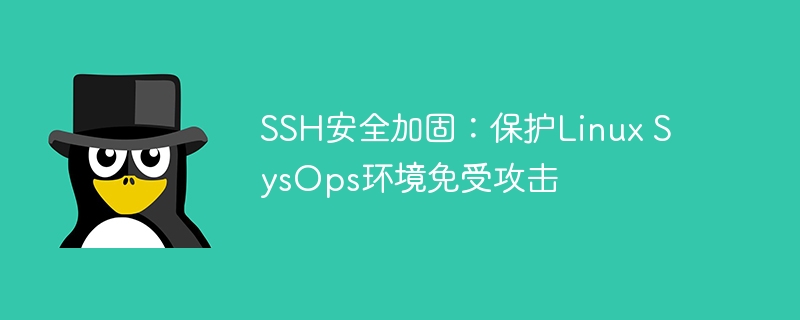
SSH security hardening: Protecting the Linux SysOps environment from attacks
Introduction:
Secure Shell (SSH) is a method widely used in remote management and file transfer. and secure transmission protocols. However, since SSH is often the target of hackers, it is very important to securely harden your SSH server. This article will introduce some practical methods to help SysOps (system operation and maintenance) personnel harden and protect their Linux environment from SSH attacks.
1. Disable SSH ROOT login
SSH ROOT login is one of the most popular targets for hackers. Hackers can use brute force cracking or attacks against known SSH vulnerabilities to gain administrator privileges through SSH ROOT login. To prevent this from happening, disabling SSH ROOT login is a very important step.
In the SSH configuration file (usually /etc/ssh/sshd_config), find the "PermitRootLogin" option, change its value to "no", and then restart the SSH service. The modified configuration is as follows:
PermitRootLogin no
2. Use SSH key authentication
SSH key authentication uses an asymmetric encryption algorithm, which is better than traditional password-based authentication. safer. When using SSH key authentication, the user needs to generate a pair of keys, the public key is stored on the server, and the private key is stored on the client. When a user logs in, the server confirms the user's identity by verifying the correctness of the public key.
Method to generate SSH keys:
- Use the ssh-keygen command on the client to generate a key pair.
- Copy the generated public key to the server's ~/.ssh/authorized_keys file.
- Make sure the permissions of the private key file are set to 600 (that is, only the owner can read and write).
After completing the above steps, you can disable password login and only allow key login. In the SSH configuration file, change the "PasswordAuthentication" option to "no", and then restart the SSH service.
PasswordAuthentication no
3. Change the SSH port
By default, the SSH server listens on port 22. Since this port is public, it is vulnerable to brute force or port scanning. To improve security, we can change the listening port of the SSH server.
In the SSH configuration file, find the "Port" option and set it to an unconventional port number, such as 2222. Remember to restart the SSH service.
Port 2222
4. Use a firewall to restrict SSH access
Configuring a firewall is one of the important steps to protect the server. By using a firewall, we can restrict SSH access to only specific IP addresses or ranges of IP addresses.
Using iptables firewall, you can execute the following command to restrict SSH access:
sudo iptables -A INPUT -p tcp --dport 2222 -s IP address allowed to access -j ACCEPT
sudo iptables -A INPUT -p tcp --dport 2222 -j DROP
The above command allows the specified IP address to access SSH and blocks access from all other IP addresses. Remember to save and apply the firewall rules.
5. Use Fail2Ban to automatically block malicious IPs
Fail2Ban is a tool that can automatically monitor log files and block malicious behaviors. By monitoring failed SSH logins, Fail2Ban can automatically block attacker IP addresses.
After installing Fail2Ban, open its configuration file (usually /etc/fail2ban/jail.conf) and perform the following configuration:
[sshd]
enabled = true
port = 2222
filter = sshd
maxretry = 3
findtime = 600
bantime = 3600
The above configuration means that if an IP address attempts SSH login for more than 10 minutes 3 times, it will be automatically blocked for 1 hour. After the configuration is complete, restart the Fail2Ban service.
Summary:
By disabling SSH ROOT login, using SSH key authentication, changing SSH ports, using firewalls to limit SSH access, and using Fail2Ban, we can effectively harden and protect the Linux SysOps environment from SSH attack. The above are some practical methods that SysOps personnel can use to select appropriate security measures and implement them according to the actual situation. At the same time, regularly updating and monitoring the software and patches on the server is also key to protecting the server from attacks. Only by remaining vigilant and taking appropriate security measures can we ensure the security of our Linux environment.
The above is the detailed content of SSH Security Hardening: Protecting Linux SysOps Environments from Attacks. For more information, please follow other related articles on the PHP Chinese website!

Hot AI Tools

Undresser.AI Undress
AI-powered app for creating realistic nude photos

AI Clothes Remover
Online AI tool for removing clothes from photos.

Undress AI Tool
Undress images for free

Clothoff.io
AI clothes remover

AI Hentai Generator
Generate AI Hentai for free.

Hot Article

Hot Tools

Notepad++7.3.1
Easy-to-use and free code editor

SublimeText3 Chinese version
Chinese version, very easy to use

Zend Studio 13.0.1
Powerful PHP integrated development environment

Dreamweaver CS6
Visual web development tools

SublimeText3 Mac version
God-level code editing software (SublimeText3)

Hot Topics
 1382
1382
 52
52
 PHP Security Guide: Preventing HTTP Parameter Pollution Attacks
Jun 29, 2023 am 11:04 AM
PHP Security Guide: Preventing HTTP Parameter Pollution Attacks
Jun 29, 2023 am 11:04 AM
PHP Security Guide: Preventing HTTP Parameter Pollution Attacks Introduction: When developing and deploying PHP applications, it is crucial to ensure the security of the application. Among them, preventing HTTP parameter pollution attacks is an important aspect. This article will explain what an HTTP parameter pollution attack is and how to prevent it through some key security measures. What is HTTP parameter pollution attack? HTTP parameter pollution attack is a very common network attack technique, which takes advantage of the web application's ability to parse URL parameters.
 Implementation measures to securely harden PHP framework
Aug 07, 2023 pm 06:41 PM
Implementation measures to securely harden PHP framework
Aug 07, 2023 pm 06:41 PM
Title: Implementation Measures for Security Hardening PHP Framework Introduction: With the rapid development of the Internet, security issues have become a challenge that cannot be ignored. As one of the most commonly used programming languages, the security of PHP has also attracted much attention. In order to improve the security of the PHP framework, we need to take a series of implementation measures. This article will introduce some basic security hardening measures and provide corresponding code examples. 1. Input filtering and verification 1.1XSS (cross-site scripting attack) filtering in the PHP framework, using htmlspecialc
 Windows Security Baseline Verification Hardening Assistant
Mar 21, 2024 am 09:11 AM
Windows Security Baseline Verification Hardening Assistant
Mar 21, 2024 am 09:11 AM
I originally wanted to take a look at MBSA (Microsoft Baseline Security Analyzer), but found that Microsoft has stopped updating it for a long time. I remember that when I wrote "Network Attack and Defense Practical Research on Vulnerability Exploitation and Privilege Elevation", I introduced MBSA separately to check the system vulnerability patching status. Microsoft officials searched for a long time, but could not find the software. There are some domestic websites that provide downloads of the software. For security reasons, they did not download it locally for testing. They accidentally found a small tool that can check and strengthen the Windows security baseline. Its implementation It turns out that it mainly detects Windows registry values and then reinforces them. Software nameWindowsBaselineAssist
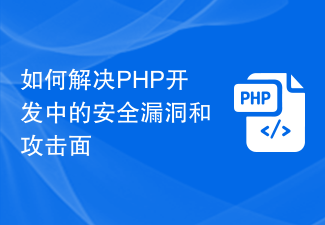 How to address security vulnerabilities and attack surfaces in PHP development
Oct 09, 2023 pm 09:09 PM
How to address security vulnerabilities and attack surfaces in PHP development
Oct 09, 2023 pm 09:09 PM
How to solve security vulnerabilities and attack surfaces in PHP development. PHP is a commonly used web development language. However, during the development process, due to the existence of security issues, it is easily attacked and exploited by hackers. In order to keep web applications secure, we need to understand and address the security vulnerabilities and attack surfaces in PHP development. This article will introduce some common security vulnerabilities and attack methods, and give specific code examples to solve these problems. SQL injection SQL injection refers to inserting malicious SQL code into user input to
 What you need to know about WordPress security reinforcement!
Feb 29, 2024 am 10:42 AM
What you need to know about WordPress security reinforcement!
Feb 29, 2024 am 10:42 AM
WordPress is currently one of the most popular website building platforms in the world and is widely used in various website types such as personal blogs, corporate websites, and e-commerce platforms. However, due to its wide application and open source nature, WordPress websites have also become targets of hackers. Therefore, in order to ensure the security of the website, WordPress must be hardened. This article will introduce some must-know methods of WordPress security hardening and provide specific code examples. 1. Update WordPress First
 PHP strengthens API interface to improve security
Jun 30, 2023 pm 11:07 PM
PHP strengthens API interface to improve security
Jun 30, 2023 pm 11:07 PM
How to use PHP to strengthen the security of API interfaces. With the development of the Internet, API interfaces play an important role in website development. However, the security of API interfaces has always been an aspect that developers need to pay attention to and strengthen. Since API interfaces usually carry sensitive user data and important business logic, once hacked, it will have serious consequences. In order to ensure the security of API interfaces, developers need to take a series of security measures. This article will introduce how to use PHP to strengthen the security of API interfaces. Use HT
 Session fixation attacks and protection in Java
Aug 08, 2023 pm 02:41 PM
Session fixation attacks and protection in Java
Aug 08, 2023 pm 02:41 PM
Session Fixation Attacks and Protection in Java In web applications, sessions are an important mechanism for tracking and managing user activities on a website. It does this by storing session data between the server and client. However, a session fixation attack is a security threat that exploits session identifiers to gain unauthorized access. In this article, we will discuss session fixation attacks in Java and provide some code examples of protection mechanisms. A session fixation attack occurs when an attacker injects malicious code or otherwise steals legitimate users
 Study the underlying development principles of PHP: security vulnerabilities and attack protection
Sep 12, 2023 pm 01:48 PM
Study the underlying development principles of PHP: security vulnerabilities and attack protection
Sep 12, 2023 pm 01:48 PM
Study the underlying development principles of PHP: security vulnerabilities and attack protection In recent years, with the rapid development of the Internet, network security issues have become more and more prominent. In this information age, protecting the security and reliability of websites has become particularly important. As a programming language widely used in website development, PHP's security has attracted particular attention. In this article, we will explore the underlying development principles of PHP and introduce some common security vulnerabilities and attack protection measures. Before understanding the underlying development principles of PHP, we need to understand some basic concepts. P



