 Backend Development
Backend Development
 Python Tutorial
Python Tutorial
 Integration of Django Prophet and machine learning: How to use time series algorithms to improve forecast accuracy?
Integration of Django Prophet and machine learning: How to use time series algorithms to improve forecast accuracy?
Integration of Django Prophet and machine learning: How to use time series algorithms to improve forecast accuracy?
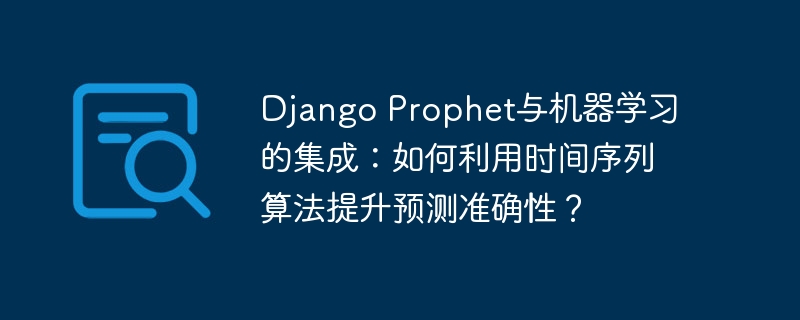
Integration of Django Prophet and machine learning: How to use time series algorithms to improve forecast accuracy?
Introduction:
With the continuous development of technology, machine learning has become an important tool in the field of prediction and analysis. However, in time series forecasting, traditional machine learning algorithms may not achieve the desired accuracy. To this end, Facebook has open sourced a time series prediction algorithm called Prophet, which can be used in conjunction with the Django framework to help developers predict future time series data more accurately.
1. Introduction to Django
Django is an open source web framework based on Python, designed to help developers quickly build efficient and scalable web applications. It provides a range of useful tools and features that simplify the web application development process.
2. Introduction to Prophet
Prophet is an open source time series prediction algorithm launched by Facebook. It is based on a statistical model that combines factors such as seasonality, trends, and holidays to efficiently and accurately predict future time series data. Compared with traditional machine learning algorithms, Prophet is more suitable for processing time series data with obvious seasonality and trends.
3. Django Prophet integration
In order to integrate Prophet with Django, we need to install some necessary software packages and write some code examples. The following are the specific steps for integration:
- Install the required software packages
First, we need to install Django and Prophet. Run the following command in the command line:
pip install django pip install fbprophet
- Create Django Project
Create a new Django project and add a new application. Run the following command in the command line:
django-admin startproject myproject cd myproject python manage.py startapp myapp
- Data preparation
Create a new filedata.pyin the myapp directory and prepare it in it Time series data. For example, we can create a file namedsales.csvthat contains two columns of data: date and sales.
日期,销售额 2022-01-01,1000 2022-01-02,1200 2022-01-03,800 ...
- Data preprocessing
Inmyapp/views.py, we can use Pandas to read the data file and perform some preprocessing operations, such as Convert a date column to Pandas' Datetime format.
import pandas as pd
def preprocess_data():
df = pd.read_csv('sales.csv')
df['日期'] = pd.to_datetime(df['日期'])
return df- Prophet model training and prediction
Next, we need to write some code to train the Prophet model and make predictions.
from fbprophet import Prophet
def train_and_predict(df):
model = Prophet()
model.fit(df)
future = model.make_future_dataframe(periods=30) # 预测未来30天
forecast = model.predict(future)
return forecast- Django Views and Templates
Inmyapp/views.py, create a new view function and callpreprocess_data()andtrain_and_predict()function.
from django.shortcuts import render
from .data import preprocess_data, train_and_predict
def forecast_view(request):
df = preprocess_data()
forecast = train_and_predict(df)
context = {'forecast': forecast}
return render(request, 'myapp/forecast.html', context)Create a new HTML template file forecast.html in the myapp/templates/myapp/ directory and display the prediction results in it.
<html>
<body>
<h1>销售额预测结果</h1>
<table>
<tr>
<th>日期</th>
<th>预测销售额</th>
<th>上界</th>
<th>下界</th>
</tr>
{% for row in forecast.iterrows %}
<tr>
<td>{{ row[1]['ds'] }}</td>
<td>{{ row[1]['yhat'] }}</td>
<td>{{ row[1]['yhat_upper'] }}</td>
<td>{{ row[1]['yhat_lower'] }}</td>
</tr>
{% endfor %}
</table>
</body>
</html>- Configure URL routing
Add URL routing configuration inmyproject/urls.pyand bindforecast_viewto a URL.
from django.urls import path
from myapp.views import forecast_view
urlpatterns = [
path('forecast/', forecast_view, name='forecast'),
]At this point, we have completed the Django Prophet integration process. Now, run the Django server and visit http://localhost:8000/forecast/ in the browser to see the sales forecast results.
Conclusion:
This article introduces how to use the Django framework to integrate the Prophet time series forecasting algorithm to improve forecast accuracy. By combining Prophet with Django, developers can more easily process and analyze time series data and derive accurate prediction results. At the same time, this article also provides code examples to help readers better understand and apply this integration process. I hope this article will be helpful to developers who are looking for time series forecasting solutions.
The above is the detailed content of Integration of Django Prophet and machine learning: How to use time series algorithms to improve forecast accuracy?. For more information, please follow other related articles on the PHP Chinese website!

Hot AI Tools

Undresser.AI Undress
AI-powered app for creating realistic nude photos

AI Clothes Remover
Online AI tool for removing clothes from photos.

Undress AI Tool
Undress images for free

Clothoff.io
AI clothes remover

Video Face Swap
Swap faces in any video effortlessly with our completely free AI face swap tool!

Hot Article

Hot Tools

Notepad++7.3.1
Easy-to-use and free code editor

SublimeText3 Chinese version
Chinese version, very easy to use

Zend Studio 13.0.1
Powerful PHP integrated development environment

Dreamweaver CS6
Visual web development tools

SublimeText3 Mac version
God-level code editing software (SublimeText3)

Hot Topics
 How to check django version
Dec 01, 2023 pm 02:25 PM
How to check django version
Dec 01, 2023 pm 02:25 PM
Steps to check the Django version: 1. Open a terminal or command prompt window; 2. Make sure Django has been installed. If Django is not installed, you can use the package management tool to install it and enter the pip install django command; 3. After the installation is complete , you can use python -m django --version to check the Django version.
 Django vs. Flask: A comparative analysis of Python web frameworks
Jan 19, 2024 am 08:36 AM
Django vs. Flask: A comparative analysis of Python web frameworks
Jan 19, 2024 am 08:36 AM
Django and Flask are both leaders in Python Web frameworks, and they both have their own advantages and applicable scenarios. This article will conduct a comparative analysis of these two frameworks and provide specific code examples. Development Introduction Django is a full-featured Web framework, its main purpose is to quickly develop complex Web applications. Django provides many built-in functions, such as ORM (Object Relational Mapping), forms, authentication, management backend, etc. These features allow Django to handle large
 Django Framework Pros and Cons: Everything You Need to Know
Jan 19, 2024 am 09:09 AM
Django Framework Pros and Cons: Everything You Need to Know
Jan 19, 2024 am 09:09 AM
Django is a complete development framework that covers all aspects of the web development life cycle. Currently, this framework is one of the most popular web frameworks worldwide. If you plan to use Django to build your own web applications, then you need to understand the advantages and disadvantages of the Django framework. Here's everything you need to know, including specific code examples. Django advantages: 1. Rapid development-Djang can quickly develop web applications. It provides a rich library and internal
 How to upgrade Django version: steps and considerations
Jan 19, 2024 am 10:16 AM
How to upgrade Django version: steps and considerations
Jan 19, 2024 am 10:16 AM
How to upgrade Django version: steps and considerations, specific code examples required Introduction: Django is a powerful Python Web framework that is continuously updated and upgraded to provide better performance and more features. However, for developers using older versions of Django, upgrading Django may face some challenges. This article will introduce the steps and precautions on how to upgrade the Django version, and provide specific code examples. 1. Back up project files before upgrading Djan
 What is the difference between django versions?
Nov 20, 2023 pm 04:33 PM
What is the difference between django versions?
Nov 20, 2023 pm 04:33 PM
The differences are: 1. Django 1.x series: This is an early version of Django, including versions 1.0, 1.1, 1.2, 1.3, 1.4, 1.5, 1.6, 1.7, 1.8 and 1.9. These versions mainly provide basic web development functions; 2. Django 2.x series: This is the mid-term version of Django, including 2.0, 2.1, 2.2 and other versions; 3. Django 3.x series: This is the latest version series of Django. Including versions 3.0, 3, etc.
 How to check django version
Nov 30, 2023 pm 03:08 PM
How to check django version
Nov 30, 2023 pm 03:08 PM
How to check the django version: 1. To check through the command line, enter the "python -m django --version" command in the terminal or command line window; 2. To check in the Python interactive environment, enter "import django print(django. get_version())" code; 3. Check the settings file of the Django project and find a list named INSTALLED_APPS, which contains installed application information.
 Is django front-end or back-end?
Nov 21, 2023 pm 02:36 PM
Is django front-end or back-end?
Nov 21, 2023 pm 02:36 PM
django is the backend. Details: Although Django is primarily a backend framework, it is closely related to front-end development. Through features such as Django's template engine, static file management, and RESTful API, front-end developers can collaborate with back-end developers to build powerful, scalable web applications.
 Django, Flask, and FastAPI: Which framework is right for beginners?
Sep 27, 2023 pm 09:06 PM
Django, Flask, and FastAPI: Which framework is right for beginners?
Sep 27, 2023 pm 09:06 PM
Django, Flask, and FastAPI: Which framework is right for beginners? Introduction: In the field of web application development, there are many excellent Python frameworks to choose from. This article will focus on the three most popular frameworks, Django, Flask and FastAPI. We will evaluate their features and discuss which framework is best for beginners to use. At the same time, we will also provide some specific code examples to help beginners better understand these frameworks. 1. Django: Django





